Store a drectory entry, Telephone operation, Store a directory entry – VTech LS6126-3 User Manual
Page 25
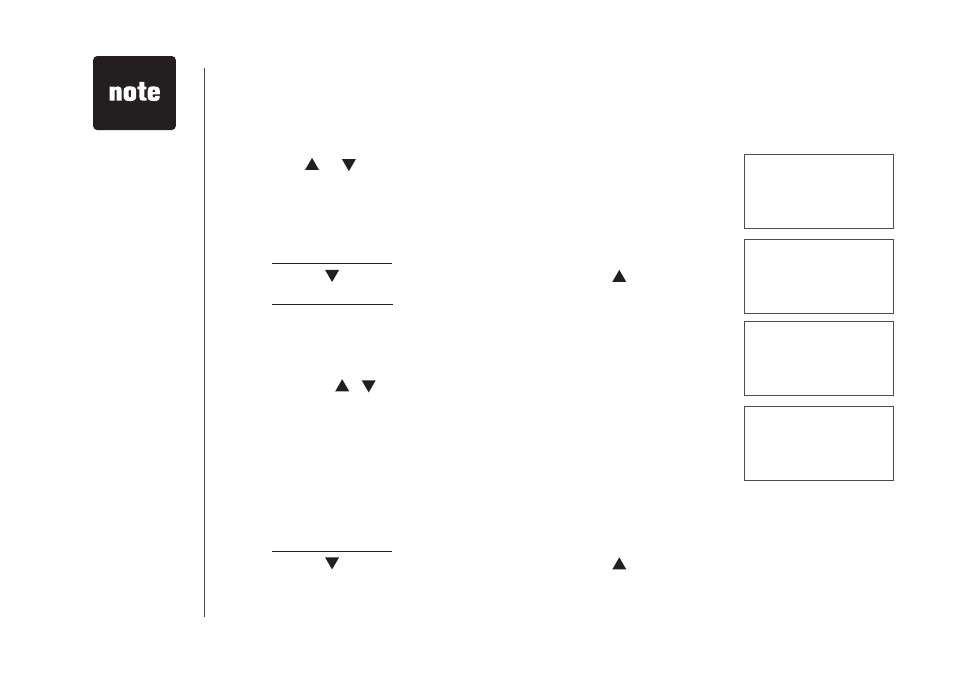
www.vtechphones.com
22
Telephone operation
>DIRECTORY
CALL LOG
>STORE
REVIEW
ENTER NUMBER
_
ENTER NAME
_
Store a directory entry
Press
MENU/SELECT twce when the handset s not n use.
Press
or to select >STORE, then press MENU/SELECT.
The screen dsplays
ENTER NUMBER.
Use the dalng keys to enter the number.
Press
MUTE/REMOVE to backspace and erase a dgt.
Press and hold
MUTE/REMOVE to erase the entre entry.
Press to move the cursor to the left or to the rght.
Press and hold
REDIAL/PAUSE to nsert a dalng pause
(
p wll be dsplayed).
- OR-
Copy a number from the redal lst by pressng
REDIAL/PAUSE
and then , or
REDIAL/PAUSE to scroll to the desred
number. Press
MENU/SELECT to copy the number.
Press
MENU/SELECT to enter the name. The screen
dsplays
ENTER NAME.
Use the dalng keys (see the
Character chart on page 23)
to enter the name.
Press
MUTE/REMOVE to backspace and erase a character.
Press and hold
MUTE/REMOVE to erase the entre entry.
Press to move the cursor to the left or to the rght.
Press
# to nsert a space.
Press
MENU/SELECT to save your entry. You will hear a confirmation tone.
1.
2.
3.
•
•
•
•
4.
5.
•
•
•
•
6.
Savng or deletng
a number on
one handset wll
automatcally
update all other
system handsets.
•
