Vanguard Managed Solutions Vanguard 7300 Series User Manual
Page 99
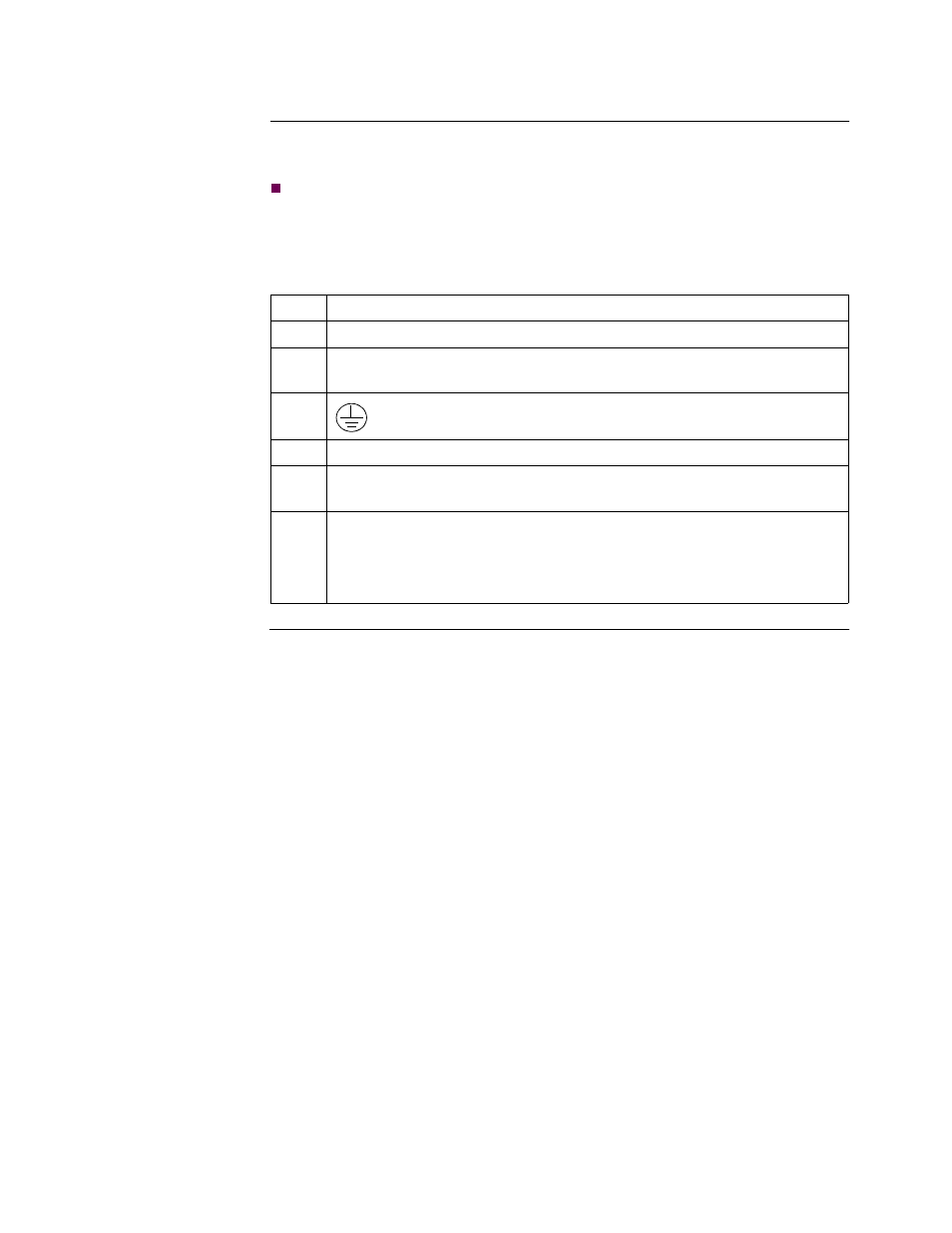
Vanguard 7300 Installation
3-25
Connecting Vanguard 7300 DC Power
Wiring a Vanguard
7330 DC Power
Supply
Use the procedures in this table for connecting DC power to the dual input terminal
blocks on a Vanguard 7330 Version 1 :
Note
Obtain UL/CSA-approved power cables and connectors with insulated crimp-on
terminals. Power cables must be rated for at least 8A input current. Use cable
harnesses and terminal-connector assemblies that conform to applicable
electrical codes.
Step
Action
1
Be sure the Power On/Off switch on the front panel is in the Off position.
2
Connect the primary power input wires to the two terminals marked -48
and INPUT RTN on the left of the terminal blocks.
3
IMPORTANT: Connect the ground wire to the ground terminal with
the ground symbol at the right side of the terminal blocks.
4
Connect the power cables to the DC power sources.
5
Turn the Power On/Off switch on the front panel to the On position to
apply power to the Vanguard 7330.
6
Observe the DC OK LED at the rear of the power supply, under the
terminal blocks. LED status shows:
• LED illuminated, the power supply is operating properly
• LED not illuminated, power supply is not operating properly
