Vanguard Managed Solutions Vanguard 7300 Series User Manual
Page 183
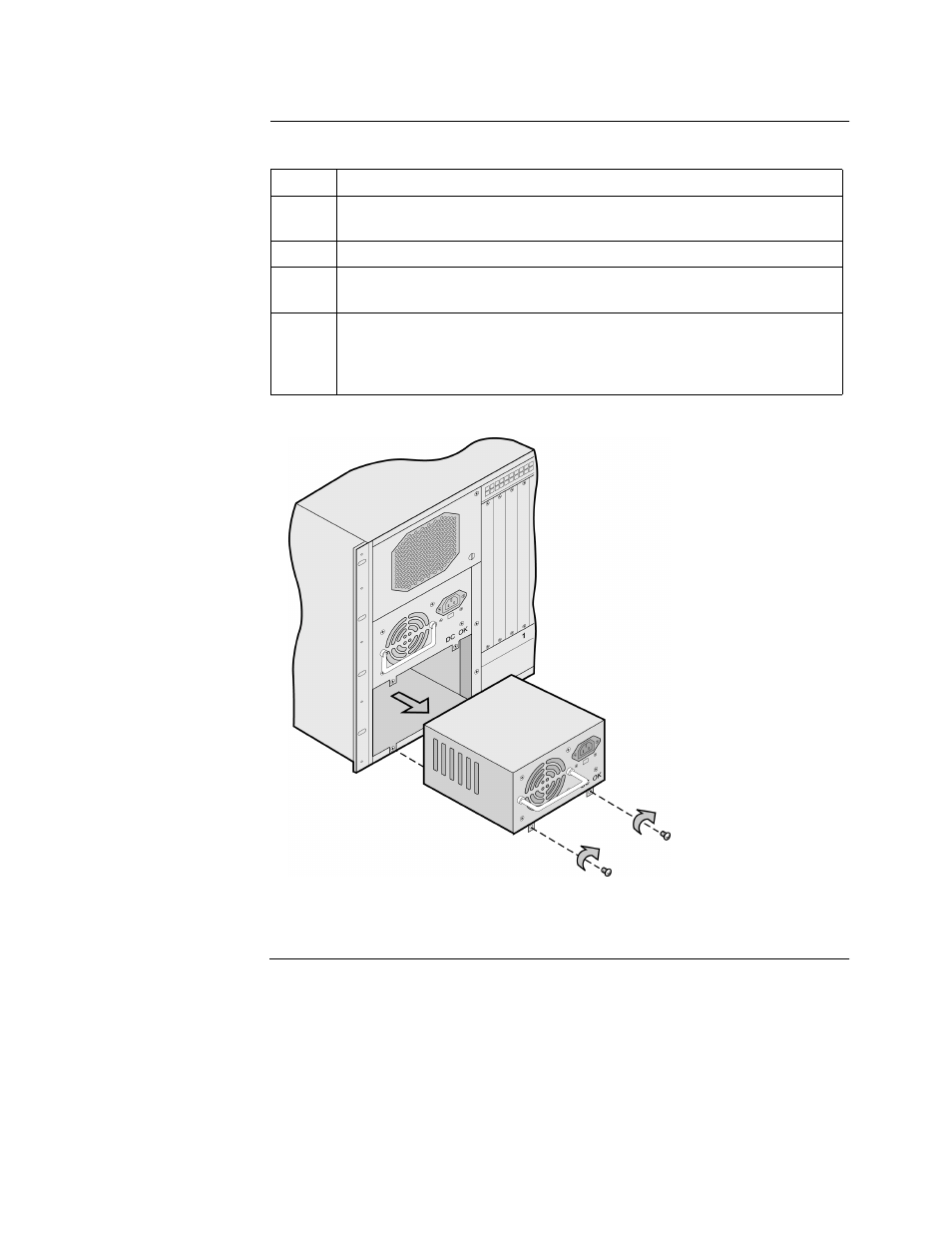
Replacing Power Supplies and Cooling Fans
6-9
Replacing Power Supplies and Cooling Fans, 7330 Version 1
Installing a Power
Supply
Refer to Figure 6-6 and the steps in this table to install the AC power supply:
Figure 6-6. Removing and Replacing a Vanguard 7330 Version 1 Power
Supply
Step
Action
1
For units with AC power, verify that the power supply’s auto-sensing
Voltage Selector Switch is correctly set for your country, 115V or 230V.
2
Insert the power supply into the slot and insure that it is seated firmly.
3
Insert the two mounting screws. Do not tighten the screws until both
mounting screws are in place.
4
Attach the AC power supply cord and plug the power supply cord to the
power source. For DC-power supplies, reconnect the DC wiring as
described in “Connecting Vanguard 7300 DC Power” section in
Chapter 3.
Chassis
Mounting Screws
