Removing and replacing the t3/e3 atm card – Vanguard Managed Solutions Vanguard 7300 Series User Manual
Page 166
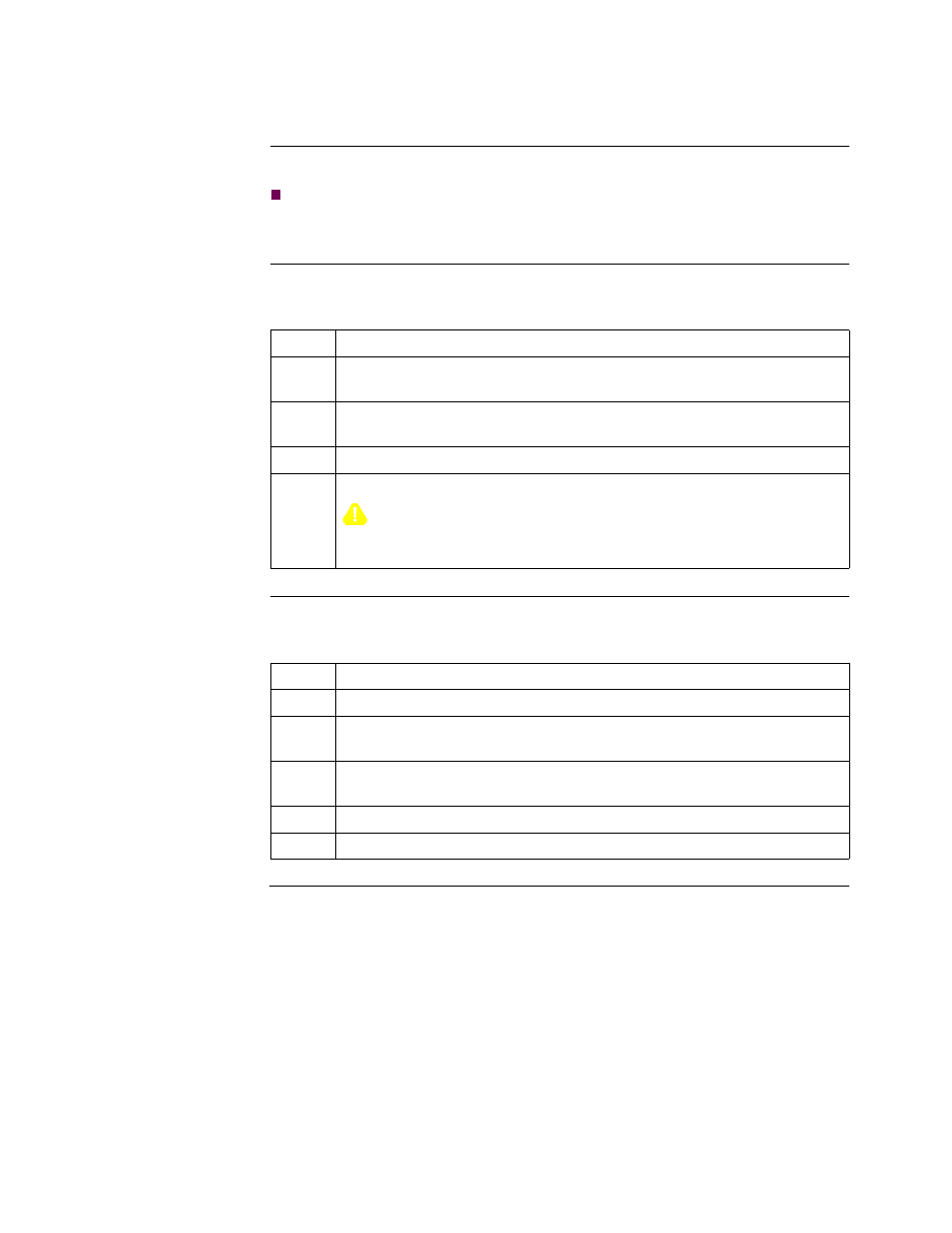
5-28
Modifying Your Vanguard 7300
Removing and Replacing the T3/E3 ATM Card and Rear Transition Module
Removing and Replacing the T3/E3 ATM Card
Introduction
This section explains how to remove and reinstall the T3/E3 ATM Card.
Note
Be sure to review all applicable warnings and cautions in the “General Card
Replacement Guidelines” section on page 5-2 before you begin.
Removing the T3/
E3 ATM Card
Use the steps in this table to remove the T3/E3 ATM Card from the Vanguard 7300
enclosure:
Installing the T3/E3
ATM Card
Use the steps in this table to install the T3/E3 ATM Card into the Vanguard 7300
enclosure:
Step
Action
1
Using a screwdriver, loosen the captive screws from the front of the
T3/E3 ATM Card.
2
To eject the T3/E3 ATM Card, press the two ejector levers outward at the
same time.
3
Pull the T3/E3 ATM Card from the enclosure.
4
Place the module on a clean, grounded, and static-free surface.
Caution
Avoid touching areas of integrated circuitry; static discharge can damage
these circuits.
Step
Action
1
Open the ejector levers on the T3/E3 ATM Card.
2
Align the T3/E3 ATM Card with the card rails on the Vanguard 7300
chassis.
3
Carefully insert the T3/E3 ATM Card in the card rails and slide the card
until you feel resistance.
4
Simultaneously press the ejector levers inward until they lock.
5
Tighten the captive screws.
