Contents (continued) – Vanguard Managed Solutions Vanguard 7300 Series User Manual
Page 6
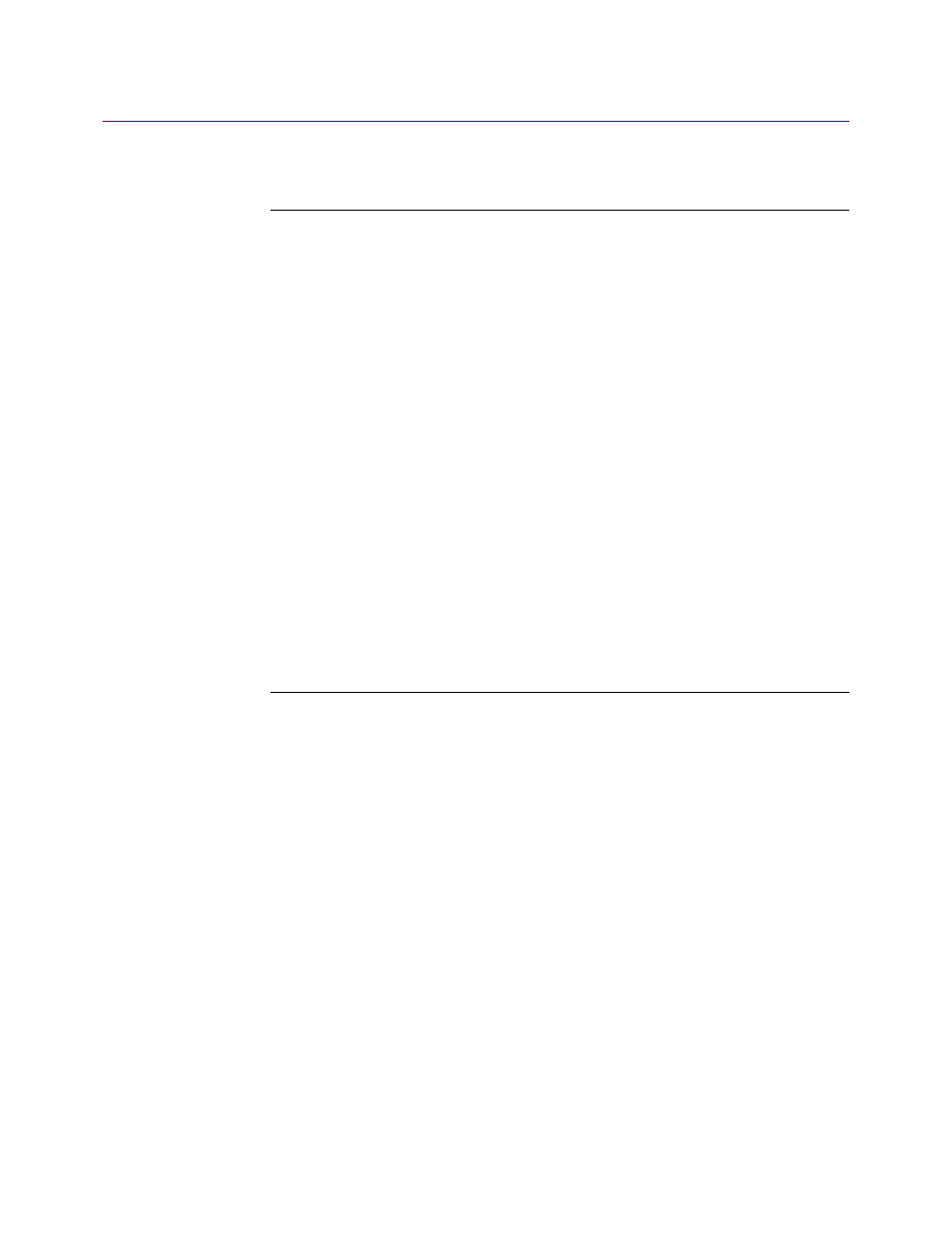
vi
Contents (continued)
Chapter 3. Vanguard 7300 Installation
Checking Your Shipment Contents ..........................................................
Thermal Considerations ...........................................................................
Electrostatic Discharge Precautions......................................................
Removing And Replacing Vanguard 7300 Front Covers .............................
Installing the Vanguard 7300 in a Rack ........................................................
Attaching a Vanguard 7300 AC Power Cord ...............................................
Connecting Vanguard 7300 DC Power .........................................................
Connecting DC Power to a Vanguard 7310 Version 1 .............................
Connecting DC Power to a Vanguard 7330 Version 1 .............................
Connecting DC Power to a Vanguard 7310 and 7330 Version 2 .............
MPC750 CPU Card ..............................................................................
IBM750FX CPU Card ..........................................................................
Carrier Expansion Card ............................................................................
Chapter 4. Operating Your Vanguard 7300
Accessing the Control Terminal Port ............................................................
Vanguard 7300 Port Configuration ..............................................................
Voice Port Configuration ..........................................................................
Dynamic Coder for H.323 ....................................................................
Dynamic Modem ......................................................................................
Alternate Gatekeeper ............................................................................
E.164 Address Registration ..................................................................
