Vanguard Managed Solutions Vanguard 7300 Series User Manual
Page 134
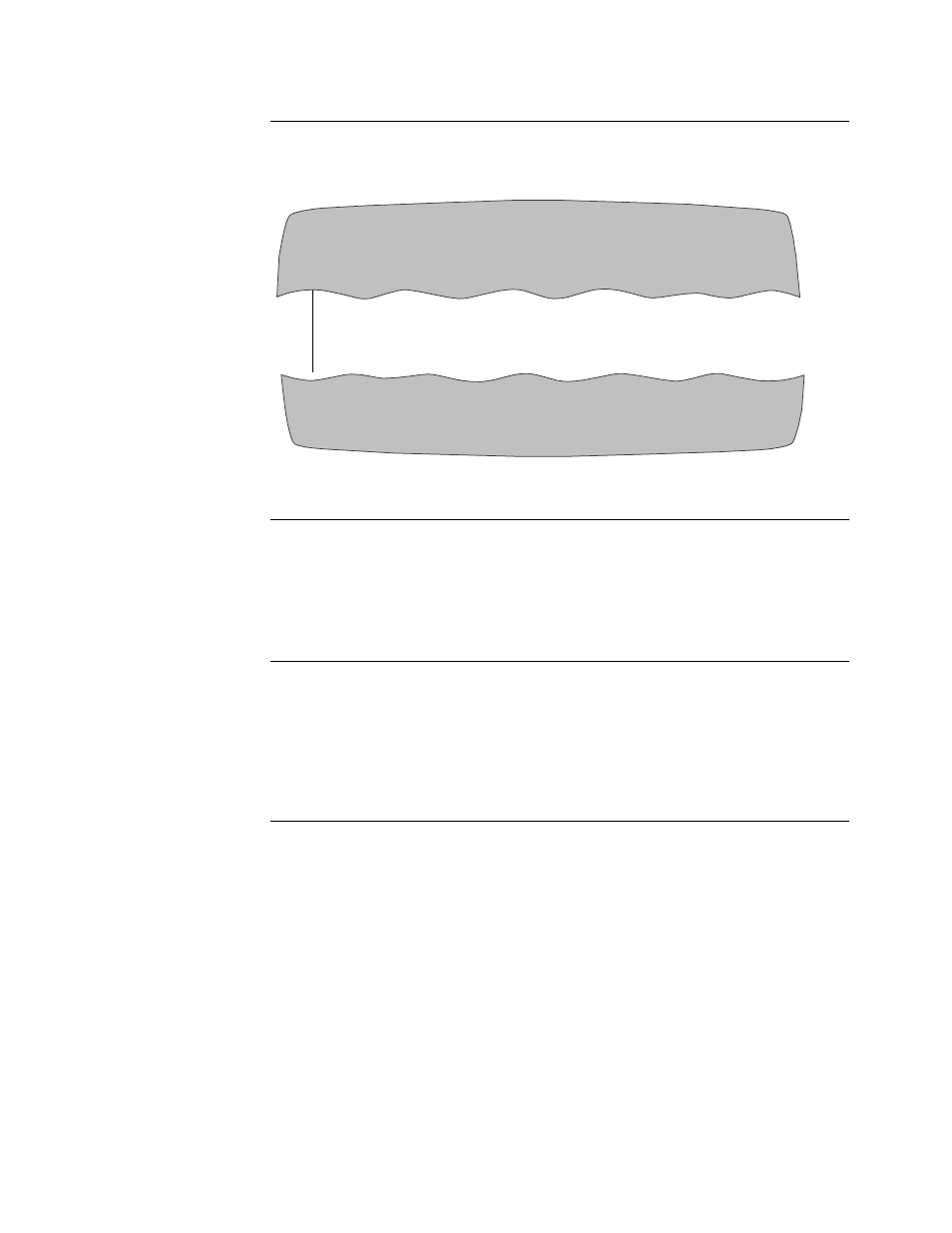
4-24
Operating Your Vanguard 7300
Board Management
Control
Board Management has its own control entry: Main->Control->Board
Management. See Figure 4-13 for an example of the Board Management menu:
Figure 4-13. Board Management menu
Deactivate Board
When this item is selected, the CTP operator will be prompted for a board number.
The board number is entered, and the CTP determines the status of the board and
replies with a status of Active, Deactivate or Fault. If the status is anything other than
active, the deactivation cannot proceed. The process of deactivating the board will
cause the keepalive heartbeat from being confirmed or responded to by the selected
board. The normal alarms will be generated during this procedure.
Activate Board
When this item is selected, the CTP operator is prompted for a board number. The
board number is entered, and the CTP determines the status of the board and replies
with a status of Active or Deactivate. If the status is anything other than Deactivate
or Fault, the activation cannot proceed. The operator is informed of this and
prompted for board number. The process of activating the board causes a software
reload and restarting of the board. The normal alarms are generated during this
procedure.
Booting
The Board Management Boot Record menu item brings the current configuration of
the Board Management parameters into the running configuration and makes them
operational. The path to the Board Management Boot record is Main->Boot->Board
Management.
--Deactivate Board
--Activate Board
Node:
Address:
Date:Time:
Menu: Control
Path:
Board Management
