Installation, Gett in g s ta rte d – VTech i6775 User Manual
Page 6
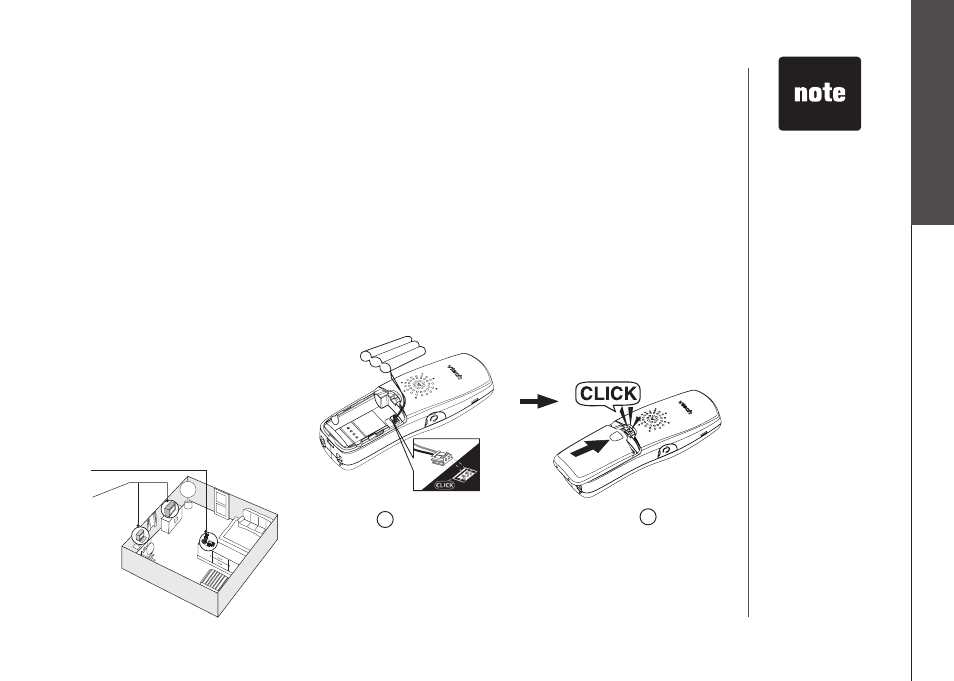
www vtechphones com
5
G
ett
in
g s
ta
rte
d
Installation
Install handset battery
1
2
1 Align the two holes in the plug with
the socket pins, then snap the plug
into place
2 Place the battery in the compartment with
the wires in the upper right corner
3 Replace cover by sliding it upwards until
it clicks into place
4 Be sure to charge the battery for 16 hours
before using your phone
• Use only the provided
VTech battery, or
equivalent
• Place the handset in
its base or charger
when not in use to
ensure optimum
performance
1
3
Choose a location
For maximum performance of your
cordless telephone system:
1 Choose a central location for your
base unit
2 Install your phone(s) as far
away as possible from any other
cordless (wireless) device such
as cordless telephones, 802 11
wireless router (for example,
WiFi)
3 Install your phone(s) as far away
as possible from other electronic
equipment such as microwave
ovens, televisions, computers,
etc
4 Install your telephone equipment
away from heat sources and direct
sunlight
5 Avoid excessive moisture, dust or
extreme cold
