Answering system operation – VTech i6775 User Manual
Page 31
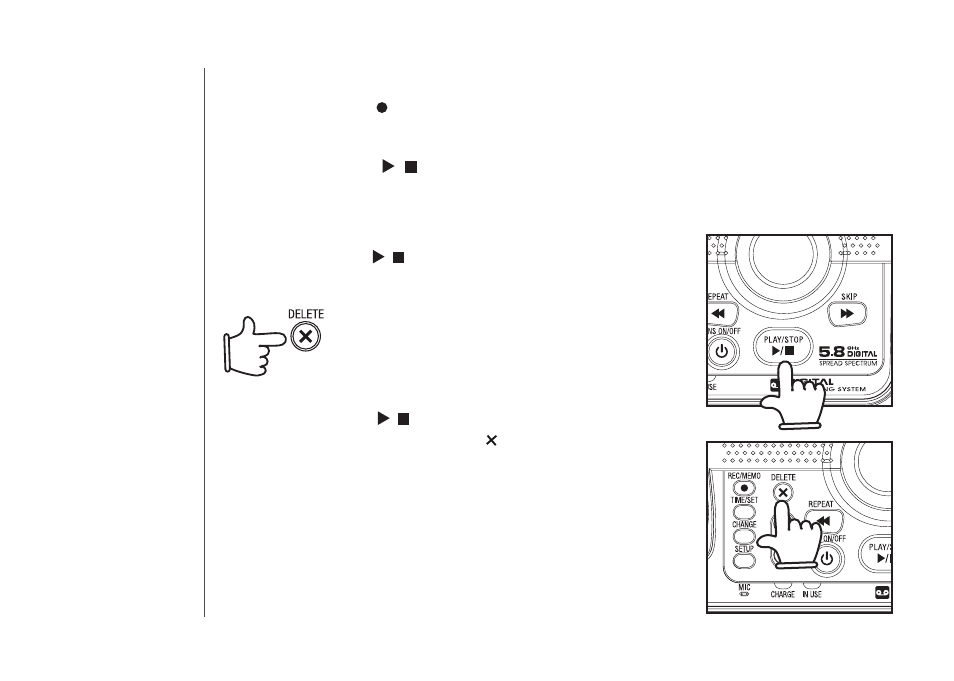
www vtechphones com
30
2 Press
REC/MEMO After you hear “Record after the tone. Press STOP when you are done”,
speak toward the
MIC on the base to record an announcement for up to 90 seconds
3 The elapsed time (in seconds) is shown in the message window when recording
4 Press
PLAY/STOP / when you have finished recording. The system will play back your
recorded message and then save it
Listen to outgoing announcement
1 Press
SETUP
2 Press
PLAY/STOP / .
Delete outgoing announcement
1 Press
SETUP
2 Press
PLAY/STOP / to begin playback
3 During playback, press
DELETE if you wish to delete your
announcement
4. The system will confirm deletion with the prompt “
Announcement
deleted”
When your announcement is deleted, calls will be answered with the
programmed announcement “
Hello. Please leave a message after
the tone”
Answering system operation
