Telephone operation – VTech Amplified Phone User Manual
Page 14
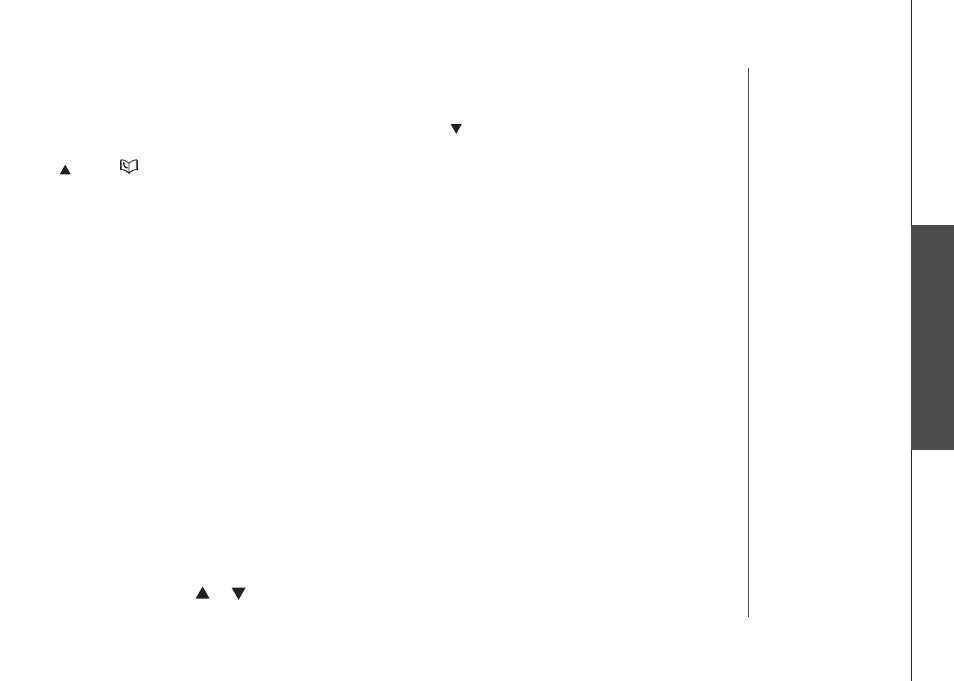
www.vtechphones.com
11
B
as
ic
o
pe
ra
tio
n
• Whle phone s not n use, press to dsplay caller ID nformaton .
• Whle enterng names or numbers nto memory, press then press
CHAN/REMOVE to delete
last character entered .
/VOL+
• Whle on a call, press to ncrease the volume . A double beep wll sound when you reach the
hghest settng .
• Whle phone s not n use, press to dsplay drectory entres .
• Whle enterng names, press twce to add a space .
SELECT
Press to confirm an entry of operation, or to select highlighted item from menu.
OFF
Durng a call, press to hang up . Whle usng menu, press to cancel an operaton or ext
the menu dsplay .
REDIAL/PAUSE
Press to vew redal number . Press t agan to delete the redal number . Press to nsert a dalng
pause whle enterng a number .
PROG
Wth the handset n dle (on-hook), press to enter programmng mode .
VOL
Durng a call, press or to adjust the lstenng volume to a comfortable level .
Telephone operation
