Final power-up – Vista Ademco N7227V5 User Manual
Page 37
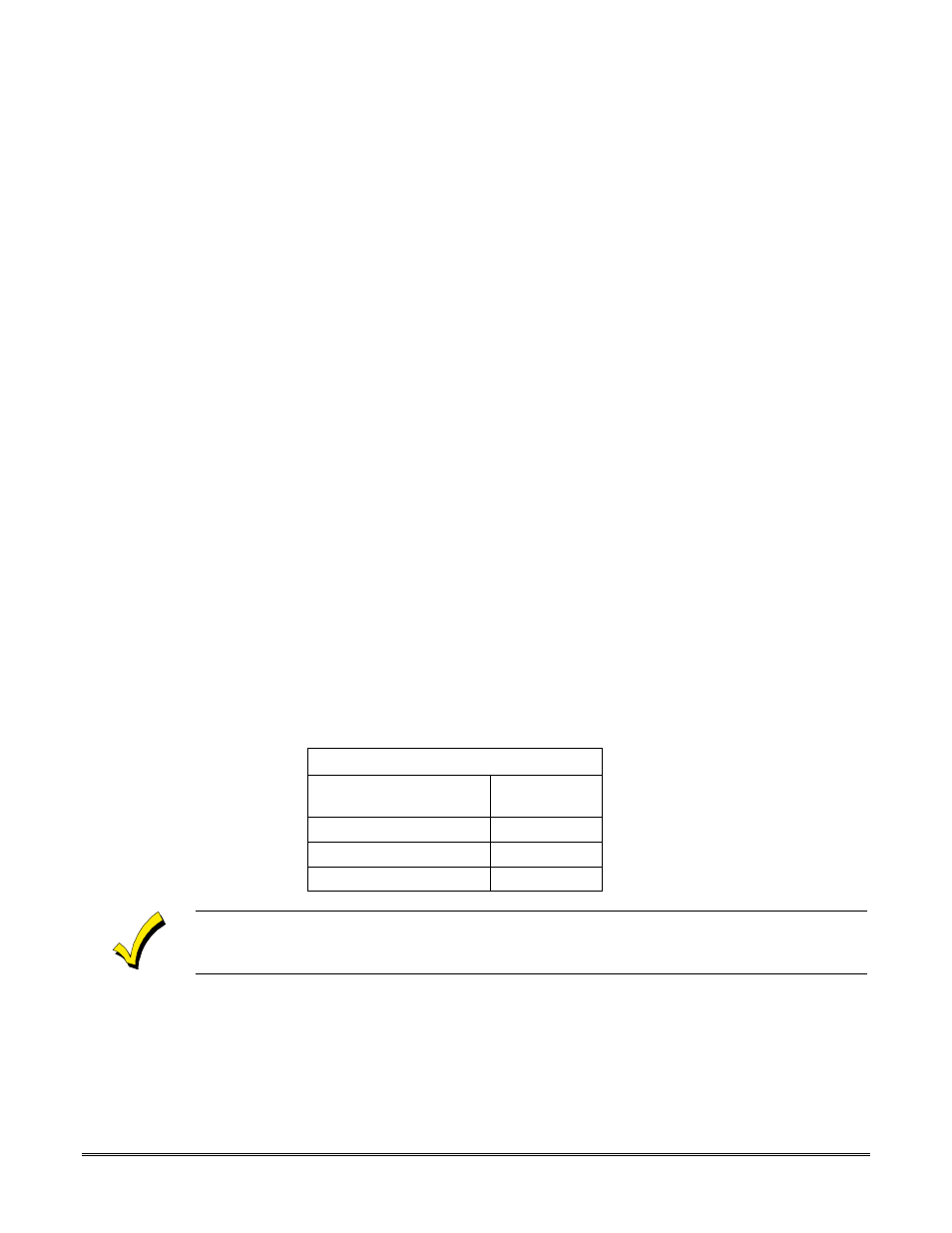
11–1
S E C T I O N 1 1
Final Power-Up
• • • • • • • • • • • • • • • • • • • • • • • • • • • • • • • • • • • • • • • • • • • • • • • • • •
In This Section
♦
Earth Ground Connections
♦
Wiring the AC Transformer
♦
AC Power-Up
♦
Calculating the Battery Size Needed
♦
Connecting the Backup Battery
♦
Battery Tests
• • • • • • • • • • • • • • • • • • • • • • • • • • • • • • • • • • • • • • • • • • • • • • • • • •
Earth Ground Connections
The designated earth ground terminal (21) must be terminated in a good earth ground for
the lightning transient protective devices in this product to be effective.
The following are examples of good earth grounds available at most installations:
Metal Cold Water Pipe:
Use a non-corrosive metal strap (copper is recommended) firmly secured to the pipe to which
the ground lead is electrically connected and secured.
AC Power Outlet Ground:
Available from 3-prong, 120VAC, power outlets only. To test the integrity of the ground
terminal, use a three-wire circuit tester with neon lamp indicators, such as the UL-Listed
Ideal Model 61–035, or equivalent, available at most electrical supply stores.
Wiring the AC Transformer
1321 Transformer
Wire the 1321 Transformer to terminals 1 and 2 on the control board. See wiring table below
for wire gauge to use.
WIRING TABLE
Distance of Transformer
From the Control Panel
Wire Gauge
to Use
Up to 50 feet
# 20
50 – 100 feet
# 18
100 – 250 feet
# 16
•
Wiring to the AC transformer must not exceed 250 feet using 16 gauge wire.
•
Do not plug the transformer into the AC outlet until you are instructed to do so later in the
manual.
