Software installation – Vivotek IP7133 (WIRED) User Manual
Page 9
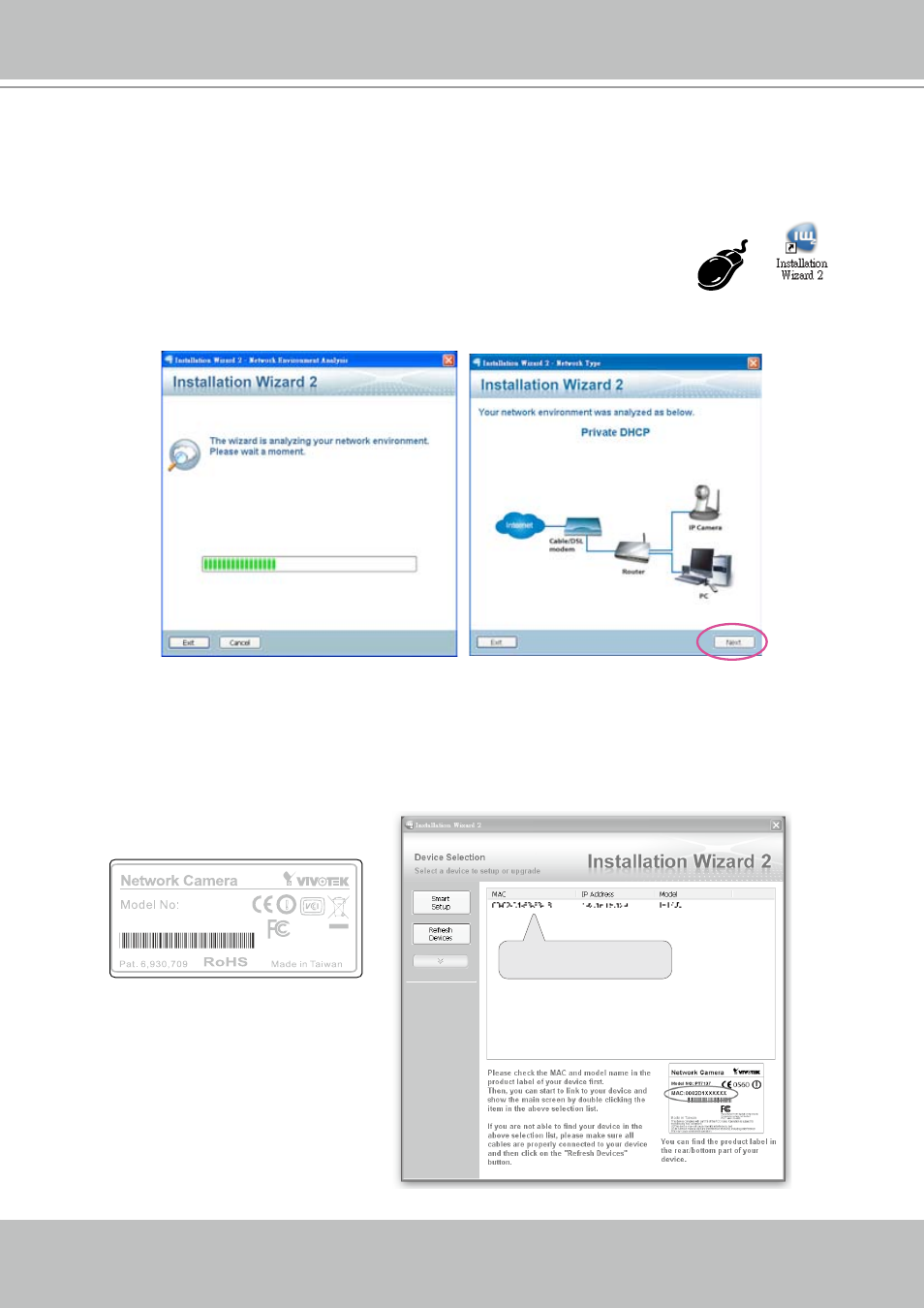
VIVOTEK - A Leading Provider of Multimedia Communication Solutions
User's Manual - 9
Software installation
Installation Wizard 2 (IW2), free-bundled software packaged in the product CD, helps to set up
your Network Camera in LAN�
1� Install the IW2 under the Software Utility directory from the software CD�
Double click the IW2 shortcut on your desktop to launch the program�
2� The program will conduct analyses on your network environment�
After your network environment is analyzed, please click Next to continue the program�
3� The program will search all VIVOTEK devices on the same LAN�
4� After searching, the main installer window will pop up� Click on the MAC and model name
which match the product label on your device to connect to the Network Camera�
MAC:0002D1533318
Assembled from tested components
Complete system not tested
FCC ID: RRK2005100093
!
IP7133
0002D1533318
