VIEWSONIC WPG-360 User Manual
Page 40
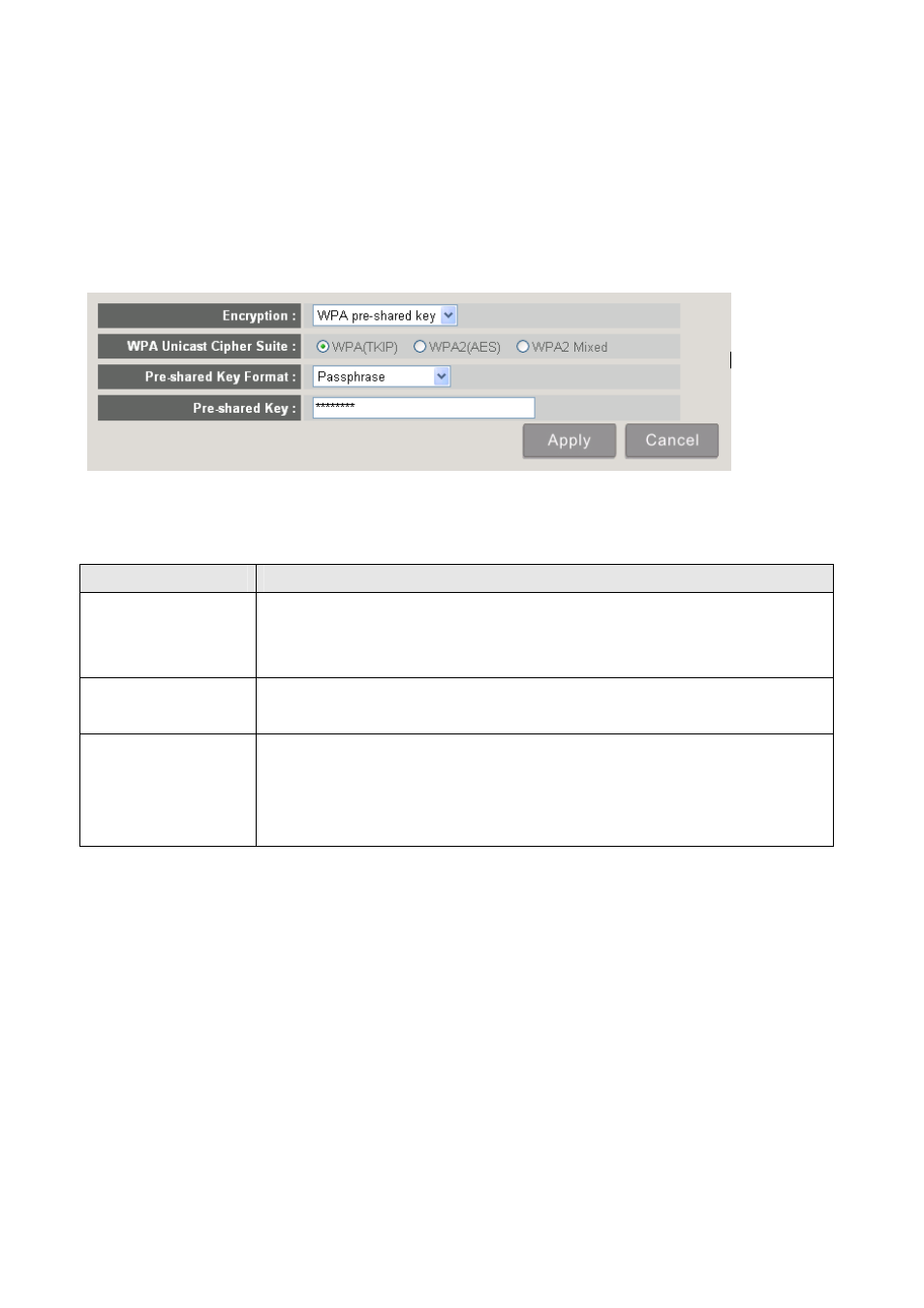
ViewSonic WPG-360
33
4-5-3-3 Encryption: WPA pre-shared key
Enable WEP encryption. Wireless clients must support WPA encryption and know the
encryption passphrase you set here.
Display and configures the encryption settings.
Item
Description
WPA Unicast
Cipher Suite
Select the type of WPA cipher suite. Select ‘WPA (TKIP) for
maximum compatibility and WPA2 (AES) / WPA2 Mixed for better
security.
Pre-shared Key
Format
Select the type of pre-shared key: Passphrase or HEX characters.
Pre-shared Key
Input WPA Passphrase here.
Passphrase: 8 or more alphanumerical characters, up to 63
characters
Hex: 64 characters (0-9, a-f, and A-F)
Click ‘Apply’ button to save the settings.
NOTE: When the configuration settings are changed, you must restart the network
connection. You can restart the network connection by clicking “Restart” on the main menu.
- DLP Projector With Brilliantcolor PJD6211 (2 pages)
- NMP-550 (18 pages)
- PJD6240 (54 pages)
- PJD5112 (43 pages)
- PJ700 (30 pages)
- PJD5221 (69 pages)
- PJ551 (32 pages)
- PJ406D (38 pages)
- PJL6223 (176 pages)
- PJ350 (2 pages)
- PJD6211P (42 pages)
- PJ452 (60 pages)
- DLP Projector Pro8200 (57 pages)
- PJD7383I (95 pages)
- LCD HDTV N4060w (2 pages)
- PJ260D (2 pages)
- PJD6381 (59 pages)
- S50/X50 (41 pages)
- PJ751 (44 pages)
- PJ562 (2 pages)
- DLP PROJECTOR PJD7400W (82 pages)
- PRO8450W VS13646 (79 pages)
- High Resolution Pocket Projector PLED-W200 (2 pages)
- VS13647 (78 pages)
- PJ650/PJ520 (46 pages)
- PJD6230 (2 pages)
- VS13645 (79 pages)
- PJ1165 (52 pages)
- PJ560DC (36 pages)
- PJ258D (2 pages)
- PJ875 (32 pages)
- DLP PJ755D (2 pages)
- PJ458D (42 pages)
- PJD5523W (54 pages)
- PJ750 (30 pages)
- Light Bright and Portable projector PJD6221 (2 pages)
- PJ600-1 (2 pages)
- PJ559D (2 pages)
- VS12476 (59 pages)
- Projector PJ250 (25 pages)
- PRO8450W (2 pages)
- PJD6251 (59 pages)
- PJ255D (34 pages)
- VS13783 (37 pages)
- PJD6241 (59 pages)
