Adjusting the ringer, earpiece and speaker volume, Adjusting the ringer volume, Muting the ringer (one call only) – Uniden DECT2085 User Manual
Page 39: Adjusting the earpiece volume, Adjusting the ringer, earpiece and, Speaker volume
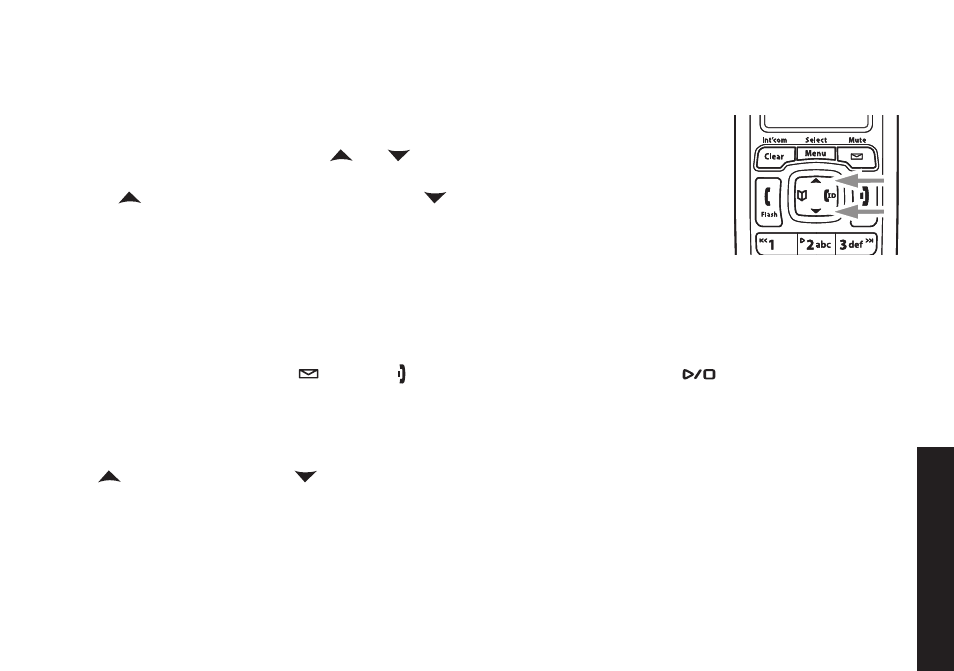
38
38
Adjusting the Ringer
,
Earpiece and Speaker V
olume
Adjusting the Ringer, Earpiece and Speaker Volume
Adjusting the Ringer Volume
You.can.choose.from.four.ringer.volume.settings.(off,.low,.medium,.and.high).
separately.on.each.handset.or.the.base.
With.the.phone.in.standby,.press.[
].or.[
]..The.display.shows.the.current.
volume.level.and.the.station.sounds.the.ringer.at.that.level..
Use.[
].to.make.the.ringer.volume.louder.or.[
].to.make.it.softer.or.turn.it.
completely.off.
When.you.hear.the.ringer.volume.level.you.want.to.use,.stop.pressing.keys..
The.station.will.use.the.new.ringer.volume.starting.with.the.next.incoming.call.
Note:. If.you.set.the.ringer.volume.to.OFF,.the.station.won’t.ring..The.other.stations.will.ring.according.to.their.
individual.settings.
Muting the Ringer (One call only)
While.the.phone.is.ringing,.press.[
/Mute].or.[ ].on.the.handset,.or.[Clear/Mute].or.[
].on.the.base.to.mute.the.
ringer.for.this.call..The.phone.will.ring.again.on.the.next.call.
Adjusting the Earpiece Volume
You.can.choose.from.six.volume.levels.for.the.handset.earpiece..To.adjust.the.earpiece.volume.while.on.a.call,.
press.[
].(to.make.it.louder).or.[
].(to.make.it.softer)..The.handset.display.shows.the.current.volume.level.for.the.
earpiece.
)
2)
3)
