Wall mounting the base, Wall.mounting.the.base – Uniden DECT2085 User Manual
Page 12
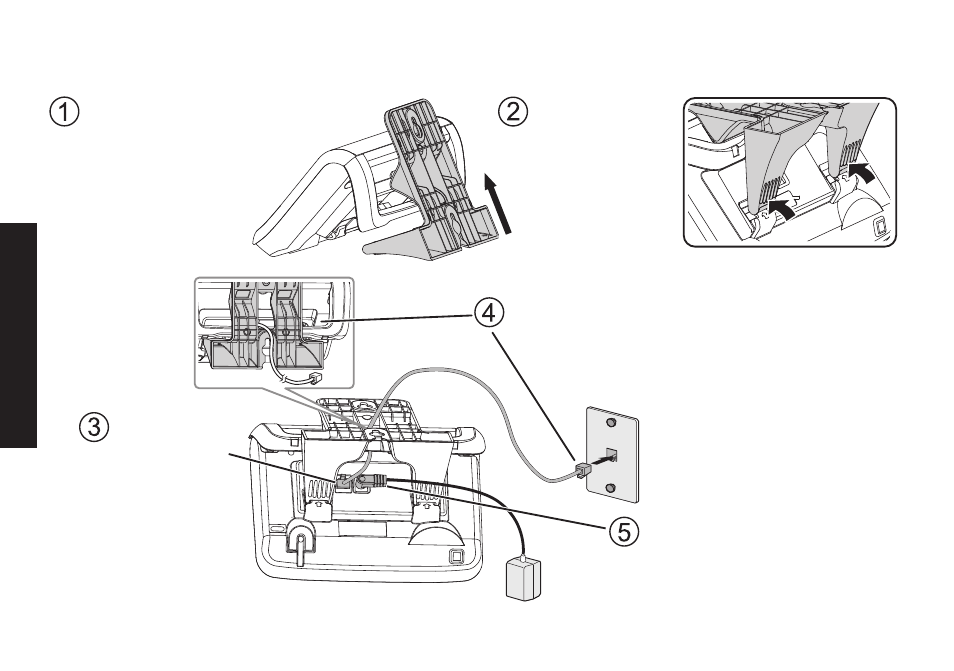
Installing the Phone
2
Wall Mounting the Base
This.phone.can.be.mounted.on.any.standard.wall.plate.
Insert the two hooks on the
wall mount adapter into the
holes on the upper rear of
the base. Slide the adapter
up as far as it will go
(about 1/4 of an inch).
Gently press in
on the tabs at
the bottom of the
adapter. Slide
the bars under
the hooks on the
base.
Route the telephone cord through the hole of
the wall mount adapter, and plug the
telephone cord into the telephone wall jack.
Connect the AC adapter
to the
DC IN 9V jack and
let the cord hang below
the wall mount adapter.
Connect the
telephone cord
into the
TEL
LINE jack.
Wall plate
(To AC outlet)
Route the cord.
See also other documents in the category Uniden Handset Cordless Phone:
- DSS 2475 (76 pages)
- DECT1060 (56 pages)
- DCT5260-2 (64 pages)
- DSS 7805WP (24 pages)
- DECT2088 Series (72 pages)
- 4541 (12 pages)
- DECT1560 (64 pages)
- DSS3450+1 (56 pages)
- DECT1580 Series (76 pages)
- DCX210 (36 pages)
- DSS3435+1 (72 pages)
- CLX 485 (92 pages)
- DECT1725+2 (44 pages)
- Cordless Telephone (88 pages)
- XS210 (12 pages)
- XSA650 (38 pages)
- DCT758 (76 pages)
- DECT1915+1 (63 pages)
- DECT2185 (32 pages)
- DCT7085 (76 pages)
- D1680-6 (22 pages)
- 8985 (62 pages)
- DECT4066-4 (48 pages)
- DSS 7915 + 1 WP (6 pages)
- FP106 (32 pages)
- DECT2085-4WX (68 pages)
- DSS 7815+1 (2 pages)
- XS 1415 + 1 (2 pages)
- DECT1588 Series (72 pages)
- DECT2080 (64 pages)
- CT301 (21 pages)
- XSA1255+1 (64 pages)
- DS 805 (24 pages)
- 6035 + 1 (60 pages)
- DECT2060 (56 pages)
- DCT5280 (84 pages)
- D1660 (18 pages)
- DSS 2455 (76 pages)
- CEZAI 998 (76 pages)
- XS915 (24 pages)
- FP203 (12 pages)
- DECT3080 (68 pages)
- XS1415/1415+1 (44 pages)
- DCX 640 (88 pages)
- CXA 15698 (72 pages)
