Setting the ringtone & other settings – Toshiba 705T User Manual
Page 82
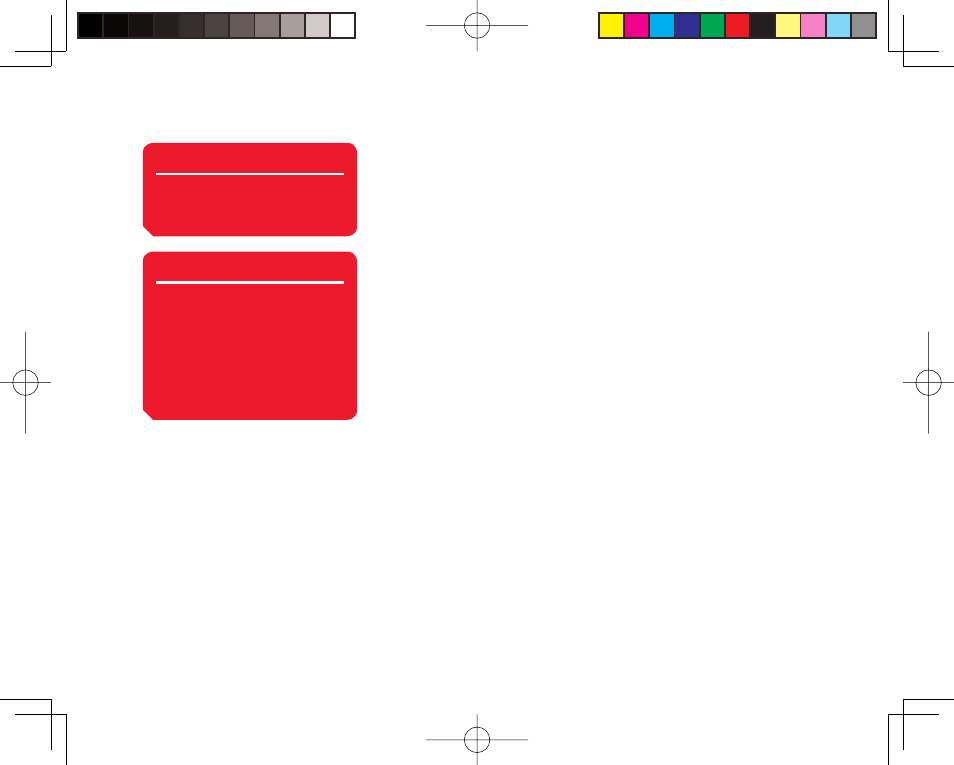
Basic Operations
82
Setting the Ringtone & Other Settings
Set the incoming external light, ringtone volume, ringtone pattern, vibration and secret
setting individually for each Contacts list entry.
1. In Step 3 of “Adding an Entry from the Main Menu” (page 79), select Sound/Secret
and press
@.
2. Select an item and press
J (Select).
◆ External Light: Set the External Light colour for incoming calls. Select a colour
and press
J (Select).
◆ Ringtone Volume: Set the ringtone volume for incoming calls. Select a type,
select Set and set the volume.
◆ Ringtones: Set the ringtone pattern for incoming calls or the ringtone duration for
incoming messages. Proceed from Step 4 of “Personalising the Ringtone” (page
211).
◆ Vibration: Set the vibration for incoming calls. Select a type and select a vibration
pattern.
◆ Secret Setting: Allow the Contacts list entry to be displayed only if Secret mode
(page 246) is set to On. Select either On or Off.
3. Press
K (Back) once or twice to return to the Create Contact window.
4. Press
J (Options).
5. Select
Save and press
J (Select).
To save the entry, at least one of Last Name, First Name, Phone Number and Email
needs to be set (page 79).
Note
When the Mode Settings
(page 209) is set to Silent, the
ringtone does not play.
Tip
If you select Same as Phone in
Step 2, the sound settings will be
the same as the corresponding
settings of “Mode Settings” (page
209). The external light setting
will be the same as corresponding
setting of “Setting the Incoming
External Light” (page 228).
