Using the usim card, Moving contacts list entries – Toshiba 705T User Manual
Page 204
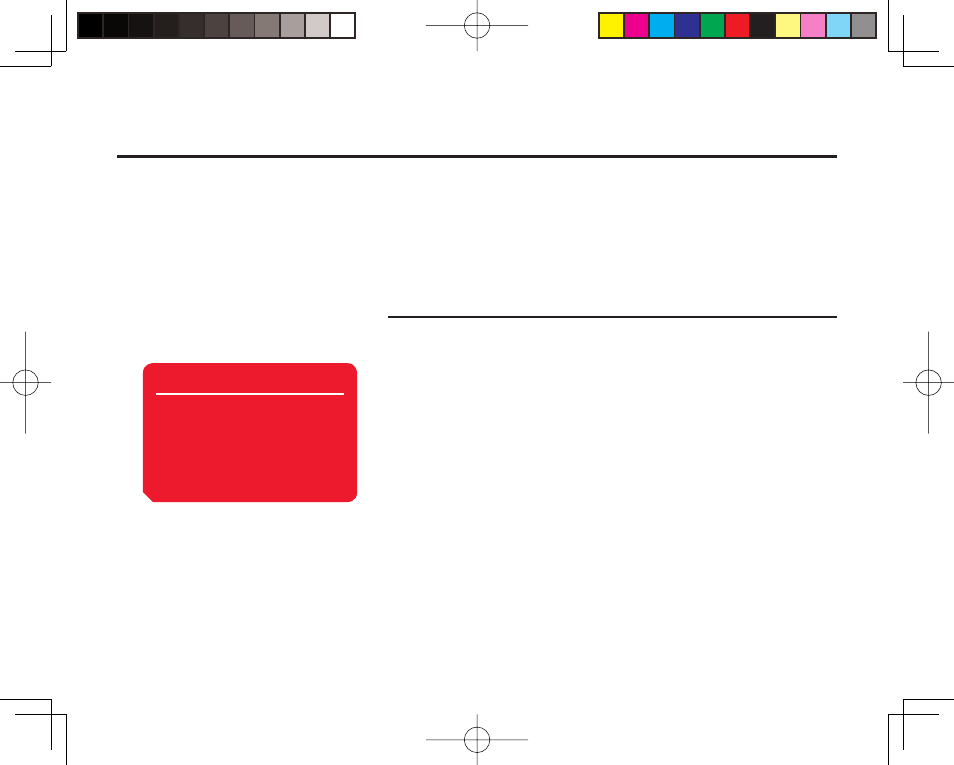
Data Folder
204
Using the USIM Card
You can move or copy Contacts list entries from your handset or a memory card to the
USIM card, as well as move SMS messages from your handset to the USIM card. An
indicator at the top of the Contacts list window (page 86) indicates the storage place of
the Contacts list entry. The maximum number of entries you can save to the Contacts
list of the USIM card differs depending on the amount of available memory space in the
USIM card.
Moving Contacts List Entries
Moving Entries to the USIM Card
Move the name and default phone number (page 90) of an entry.
1. In standby mode, press
@, select Phonebook and press J (Select).
2. Select
Contacts List and press
J (Select).
3. Press
J (Options).
4. Select
Select Multi and press
J (Select).
5. Select a Contacts list entry and press
@.
To select another Contacts list entry, repeat Step 5.
6. Press
J (Options).
7. Select
Move and press
J (Select).
Tip
To move Contacts list entries in a
memory card to the USIM card,
select Memory Card after Step
3. After the Contacts list in the
memory card appears, proceed
from Step 3.
