Converter – Toshiba 705T User Manual
Page 264
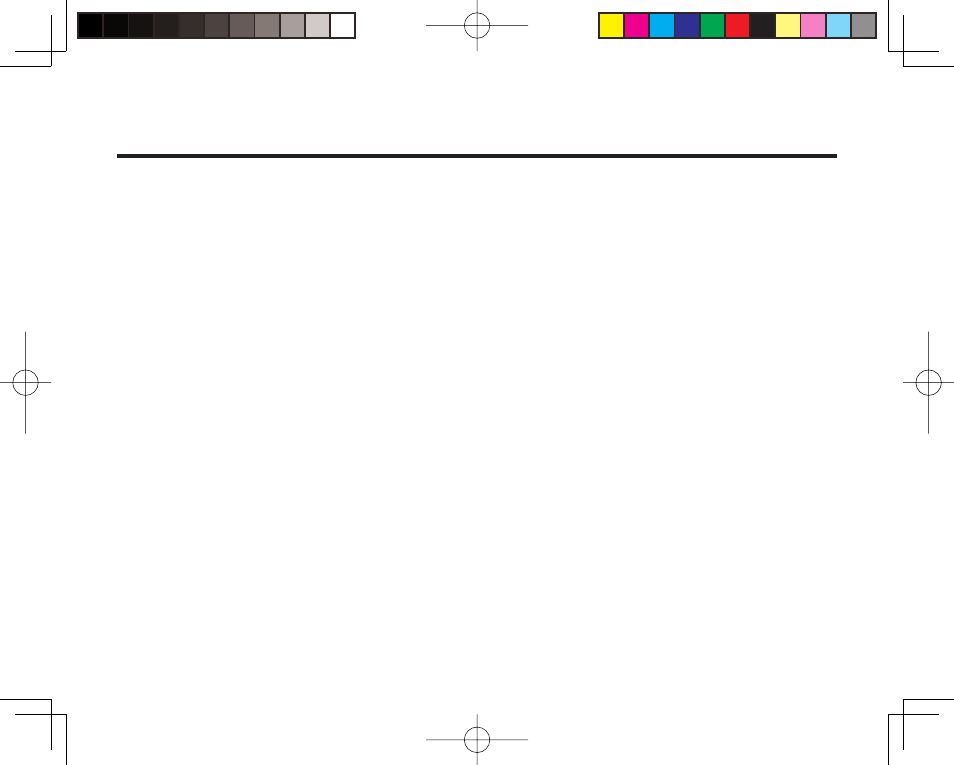
Convenient Functions
264
Converter
Set a currency exchange rate and then perform currency conversion calculations.
1. In standby mode, press
@, select Tools and press J (Select).
2. Select
Converter and press
J (Select).
3. Select the Exchange rate input fi eld and enter the exchange rate.
To enter a decimal point, press
*.
4. Select the Amount input fi eld and enter an amount.
To enter a decimal point, press
*.
5. Press
J (Result).
The conversion result appears.
