Deleting all contents in hdd 1, Creating chapter marks automatically, Press [setup] in stop mode – Toshiba RD-XV47KE User Manual
Page 39: Select “disc management” using [cursor, Then press [enter, Select “hdd initialise” using [cursor, Select a setting using [cursor, Select “recording” using [cursor, Select “auto chapter [hdd]” using [cursor
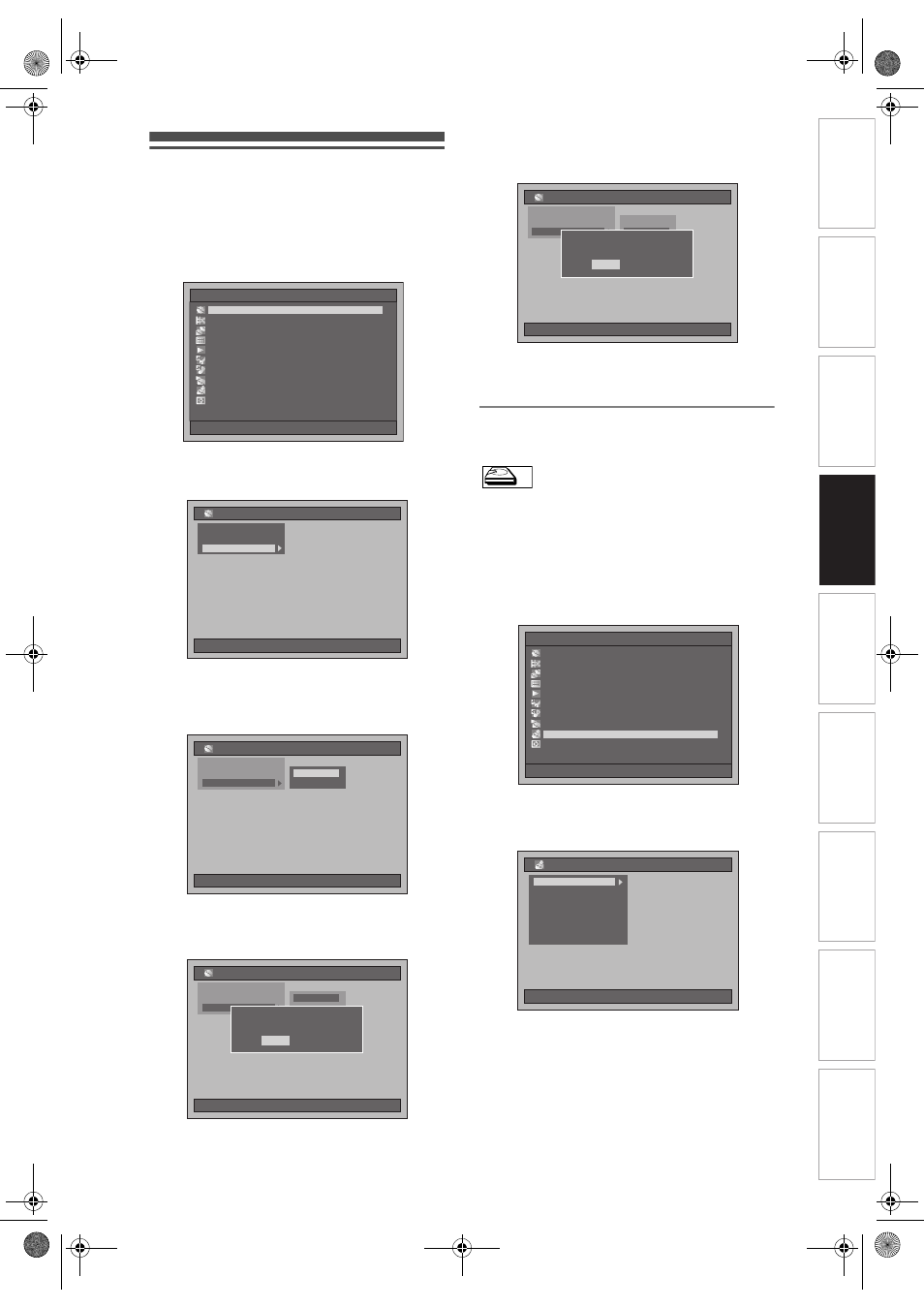
39
EN
In
troducti
on
Connecti
o
ns
Bas
ic Setup
P
layback
Ed
iti
n
g
V
CR Fu
ncti
on
s
O
th
ers
Fu
nc
ti
on
Set
u
p
Recordi
n
g
Deleting All Contents in HDD
1
Press [SETUP] in stop mode.
Setup Menu will appear.
2
Select “Disc Management” using
[Cursor
U
/
D
], then press [ENTER].
3
Select “HDD Initialise” using
[Cursor
U
/
D
], then press [ENTER].
4
Select a setting using [Cursor
U
/
D
],
then press [ENTER].
• The default setting is “All Erase”.
All Erase:
Select “Yes” using [Cursor
L
/
P
], then press
[ENTER].
All contents in HDD will be deleted.
• The default setting is “No”.
Part Erase:
Select “Yes” using [Cursor
L
/
P
], then press
[ENTER].
The protected contents in HDD will not be
deleted.
• The default setting is “No”.
Creating Chapter Marks
Automatically
You can sort out the recording by adding chapter
marks every set time interval.
1
Press [SETUP] in stop mode.
Setup Menu will appear.
2
Select “Recording” using
[Cursor
U
/
D
], then press [ENTER].
3
Select “Auto Chapter [HDD]” using
[Cursor
U
/
D
], then press [ENTER].
Setup Menu
01/01/07(Mon)
19:34
Disc Management
Editing
Editing
Dubbing
Dubbing
Timer Programme
Timer Programme
Title List
Title List
Initial Setting
Initial Setting
Digital Audio Setting
Digital Audio Setting
Playback
Playback
Recording
Recording
Display
Display
DVD Disc Control
01/01/07(Mon)
19:34
Disc Management
DVD Format
HDD Initialise
DVD Disc Control
01/01/07(Mon)
19:34
Disc Management
DVD Format
HDD Initialise
All Erase
Part Erase
DVD Disc Control
01/01/07(Mon)
19:34
Disc Management
DVD Format
HDD Initialise
All Erase
Part Erase
Delete the contents of the HDD.
Protected titles will also be deleted.
Delete the contents of the HDD.
Protected titles will also be deleted.
OK to proceed?
OK to proceed?
No
Yes
DVD Disc Control
01/01/07(Mon)
19:34
Disc Management
DVD Format
HDD Initialise
All Erase
Part Erase
Delete the contents of the HDD.
Protected titles will not be deleted.
Delete the contents of the HDD.
Protected titles will not be deleted.
OK to proceed?
OK to proceed?
No
Yes
HDD
HDD
Setup Menu
01/01/07(Mon)
19:34
Disc Management
Editing
Dubbing
Timer Programme
Title List
Initial Setting
Digital Audio Setting
Playback
Recording
Display
01/01/07(Mon)
19:34
Recording
Noise Reduction
Noise Reduction
Bilingual Recording Audio
Bilingual Recording Audio
Fast Dubbing Audio (Video Mode)
Fast Dubbing Audio (Video Mode)
External Input Audio
External Input Audio
Recording Audio Select [XP]
Recording Audio Select [XP]
Initialise
Initialise
Auto Chapter [HDD]
E3B90ED_EN.book Page 39 Friday, February 23, 2007 12:38 PM
