Toshiba IK-DF02A User Manual
Page 12
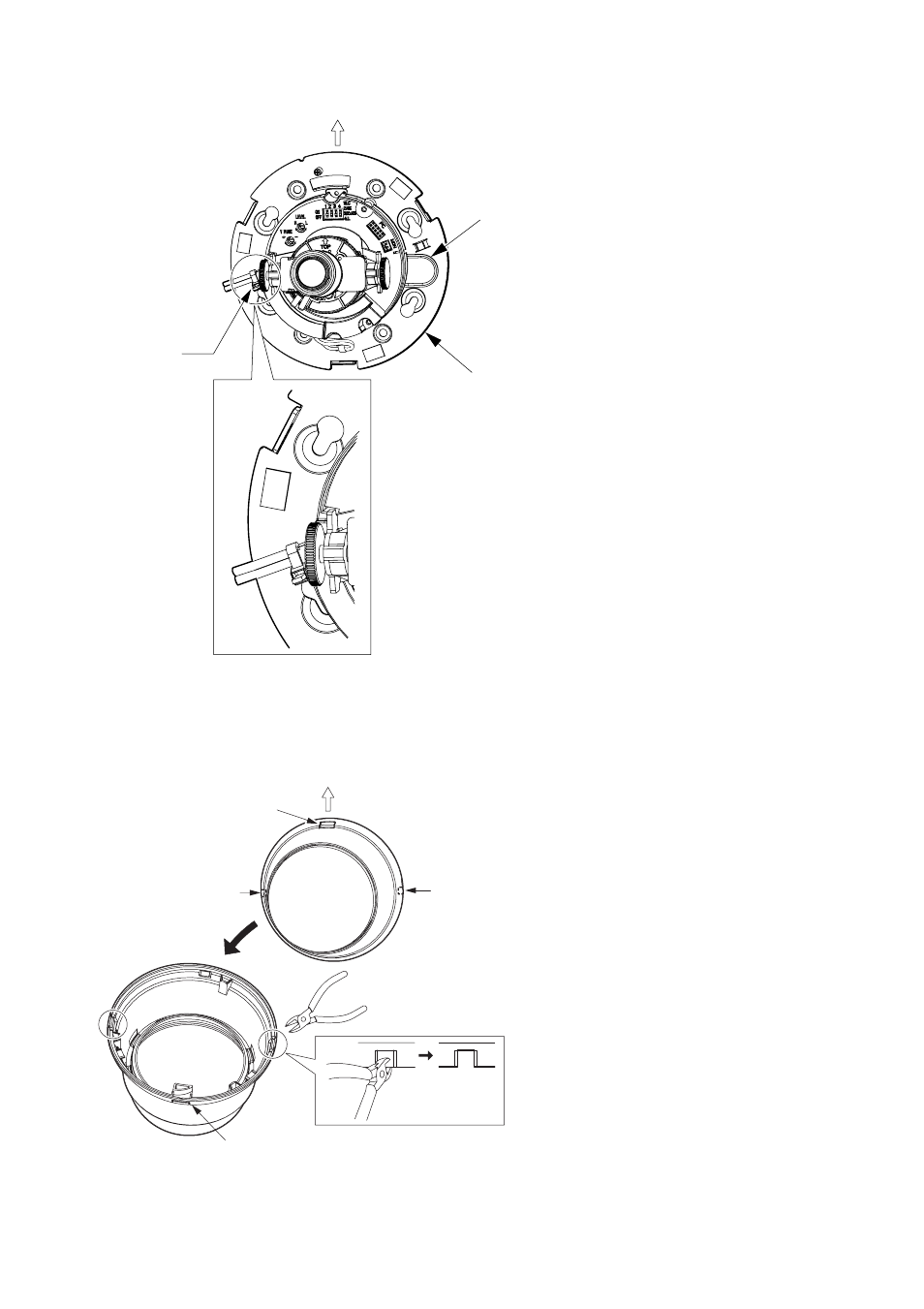
- 11 -
B: Routing the Wires to the Left Side
1. Remove the wires from the wire
hole and position them to the left
of the base.
2. Firmly secure the wires with the
wire tie. Do not overtighten the wire
tie.
Wire Tie
Wire Hole
(ii) Notching Out a Hole for the Wires
• Cut out the knock out, "A" for the
right side or "B" for the left side, for
the wires.
A
B
Unlock-button
A
Unlock-button
Upside
B
Upside
Base
See also other documents in the category Toshiba Video surveillance systems:
- CSGX36CC3 (50 pages)
- IK-WR12A (24 pages)
- CS4000BC Series (20 pages)
- IK-M41F2 (32 pages)
- IK-TU40A (31 pages)
- IK-6420A (7 pages)
- IK - HD1C (35 pages)
- IK - TU51CU (53 pages)
- IK-CU43A (23 pages)
- NVR8-X (27 pages)
- IK-WB15A (16 pages)
- Surveillix NVS (28 pages)
- IK-7211A (2 pages)
- IK-WB16A (24 pages)
- IK-542XD (24 pages)
- IK-SX1 (24 pages)
- IK-UM44H (1 page)
- IK-64DNA (14 pages)
- CS3910BH (19 pages)
- IK-628A (12 pages)
- IK - TF7H (1 page)
- IK-TF5U (36 pages)
- IK-HR1S (28 pages)
- IK-643A (12 pages)
- IK527A (10 pages)
- IK-DF02ADAY (2 pages)
- IK-WB02A (4 pages)
- IK-WB30A (121 pages)
- IK-DP20A (36 pages)
- IK-7100A (2 pages)
- IK-DF03A (2 pages)
- CS8560D (41 pages)
