4 monitor tab – Toshiba Multiprotocol Ethernet Interface for Toshiba G9/VFAS1 Adjustable Speed Drives ASD-G9ETH User Manual
Page 27
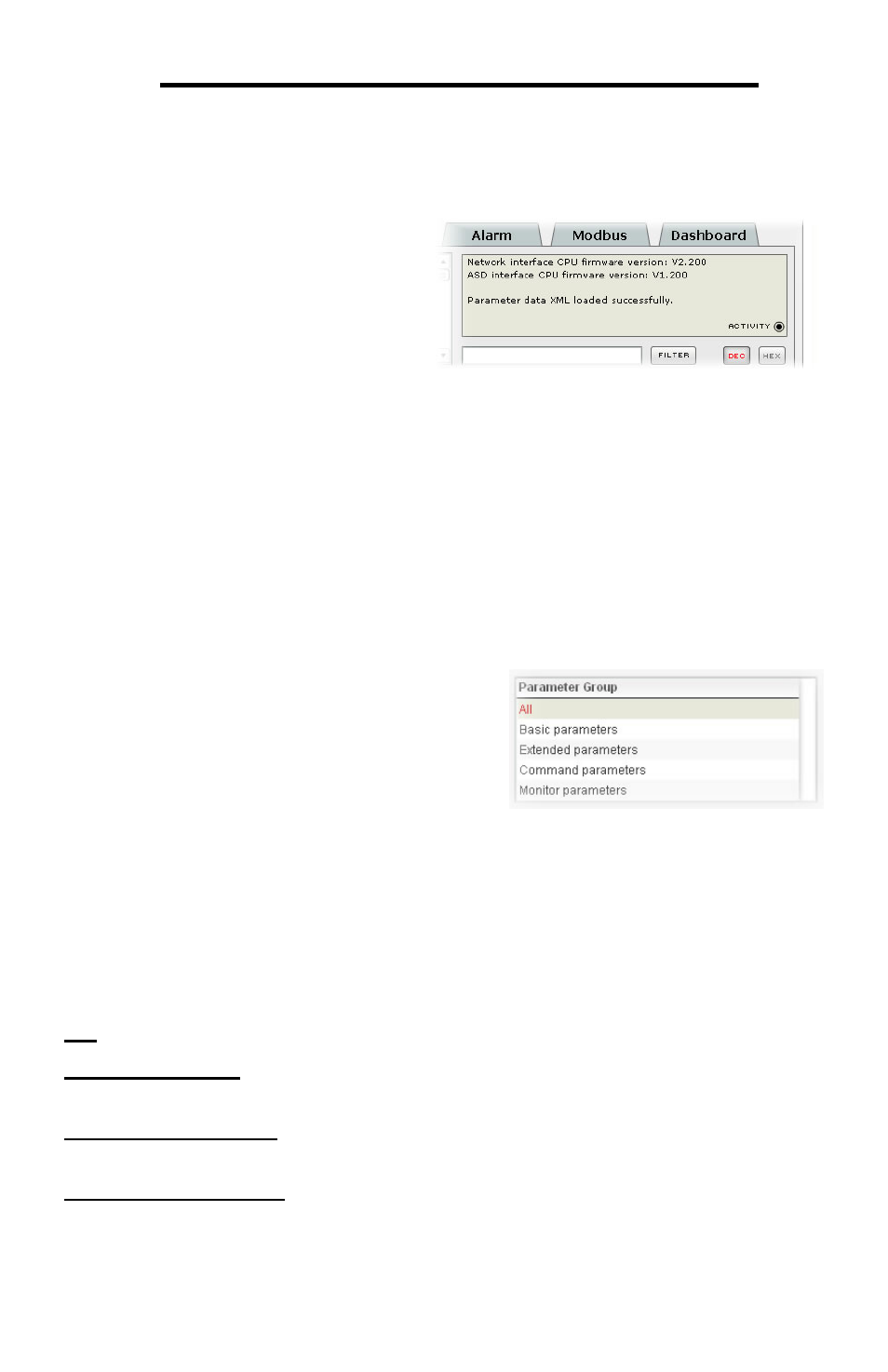
26
ICC
10.4 Monitor Tab
10.4.1 Information Window
Figure 10 shows the Information
Window, which is located in the upper-
right hand corner of the monitor tab.
This window displays various
informational messages regarding the
status of the interface card or web
browser session. There is also an
“activity” indicator located in the lower-
right hand corner of the Information
Window, which blinks periodically to
show the status of data communication between the web browser and the interface
card. If you do not observe the activity indicator blink at all for several seconds or
more, it is possible that the web browser may have lost contact to the web server due
to a drive reset or a network problem: to reestablish communications, select “refresh”
on your web browser.
10.4.2 Parameter Group Selection List
The Parameter Group Selection List is located
in the upper-left hand corner of the Monitor
Tab. Refer to Figure 11. Individual groups can
be selected by clicking on the group name.
Multiple groups may also be selected by
holding down the CTRL key while clicking on
the group names, or a range of groups can be
selected by first selecting the starting group,
and then holding down the SHIFT key while
selecting the last group in the range. When a
parameter group is selected, the parameter subgroups (if any) contained in that
parameter group are displayed in the Parameter Subgroup Selection List (refer to
section 10.4.3), and the corresponding parameters are displayed in the Parameter
List (refer to section 10.4.4). The following parameter groups are available:
All: All parameters are available (configuration, command and monitor parameters).
Basic Parameters: The configuration parameters most commonly used for drive
setup are available.
Extended Parameters: All other configuration parameters that are not “basic
parameters” are available.
Command Parameters: Drive command parameters are available. Note that
although all parameters associated with drive control are available in this selection,
only those parameters that are identified as being for the “internal option board” can
Figure 10: Monitor Tab Information
Window
Figure 11: Parameter Group
Selection List
