2 authentication, 3 page select tabs – Toshiba Multiprotocol Ethernet Interface for Toshiba G9/VFAS1 Adjustable Speed Drives ASD-G9ETH User Manual
Page 26
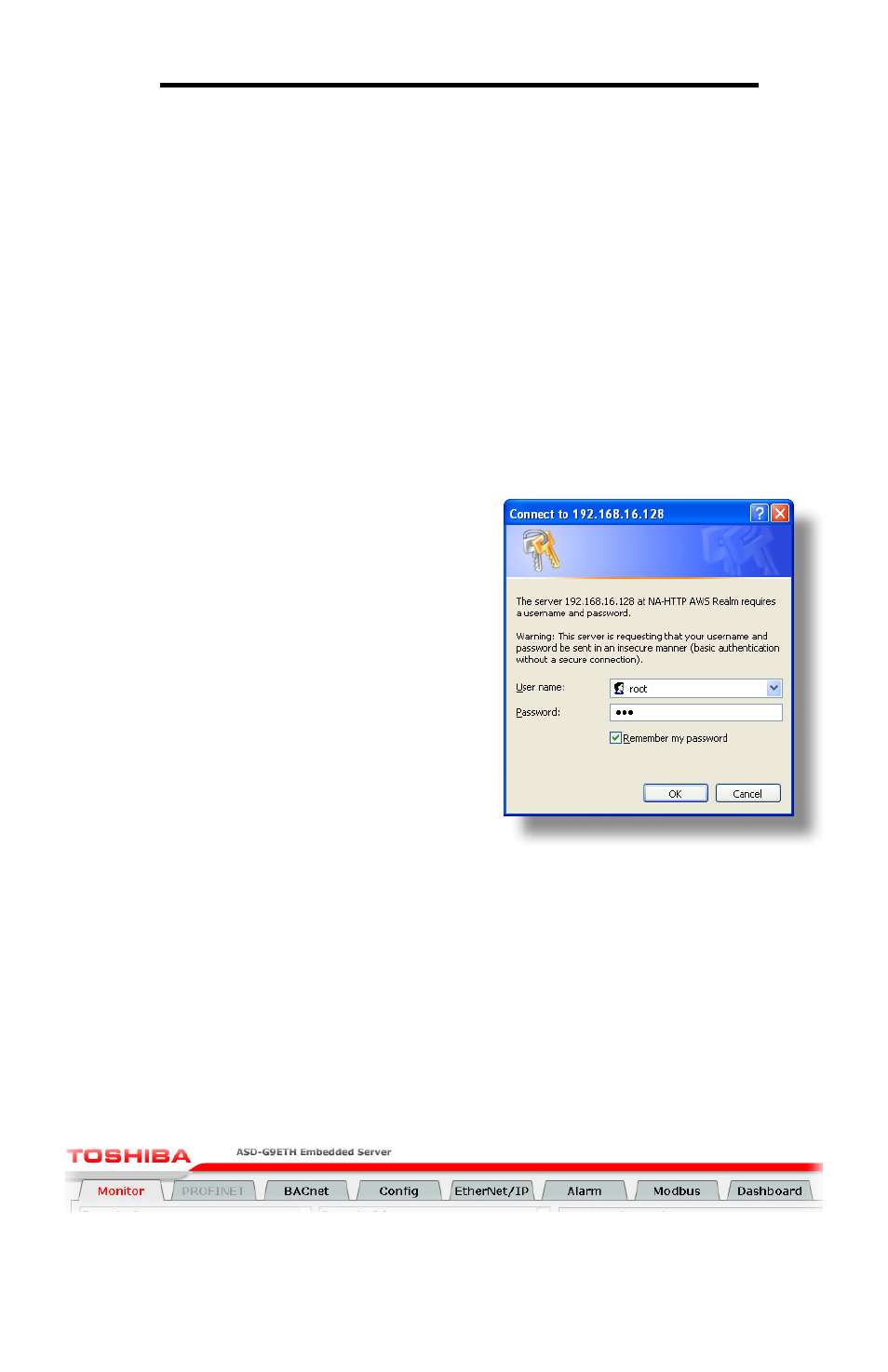
25
ICC
To access an interface’s embedded web server, either use the finder utility (refer to
section 8) and select the “Open Web Interface” button when the target unit is
highlighted, or just directly enter the target unit’s IP address into the address (URL)
field of your web browser. Refer to Figure 7 for a representative screenshot of the
web server interface.
In order to access the web server and view the parameter values, destination TCP
ports 80 and 2000 must be accessible from the client computer. If an “XML socket
connection failed” error message is displayed in the information window, and no
parameter values are shown, this is typically indicative of port 2000 being blocked by
a firewall or Ethernet router situated between the client computer and the interface
card.
10.2 Authentication
For security, the interface requires valid user
authentication whenever the web page is
accessed. The authentication request will
appear as a browser popup box that will
request entry of a user name and password.
Refer to Figure 8.
The factory-default user name is “root”, and
the password is “icc”. Note that the username
and password are case-sensitive, and that
once authenticated, the authentication will
remain in effect from that point until all browser
windows are closed. The authentication
credentials can also be changed from their
default settings (refer to section 10.7.3.)
10.3 Page Select Tabs
The web interface is subdivided into several different “tabs” of associated
information, much the same as how folders in a filing cabinet are arranged. Refer to
Figure 9. To change tabs, just click on the tab you wish to view. The title of the
currently-selected tab is red. Note that because different protocols are supported by
the interface with different firmware images, not all tabs may be accessible with the
firmware image currently loaded. The titles of tabs that are not accessible are
grayed-out, and clicking them has no effect.
Figure 9: Page Select Tabs
Figure 8: Web Server
Authentication
