Toshiba Multiprotocol Ethernet Interface for Toshiba G9/VFAS1 Adjustable Speed Drives ASD-G9ETH User Manual
Page 16
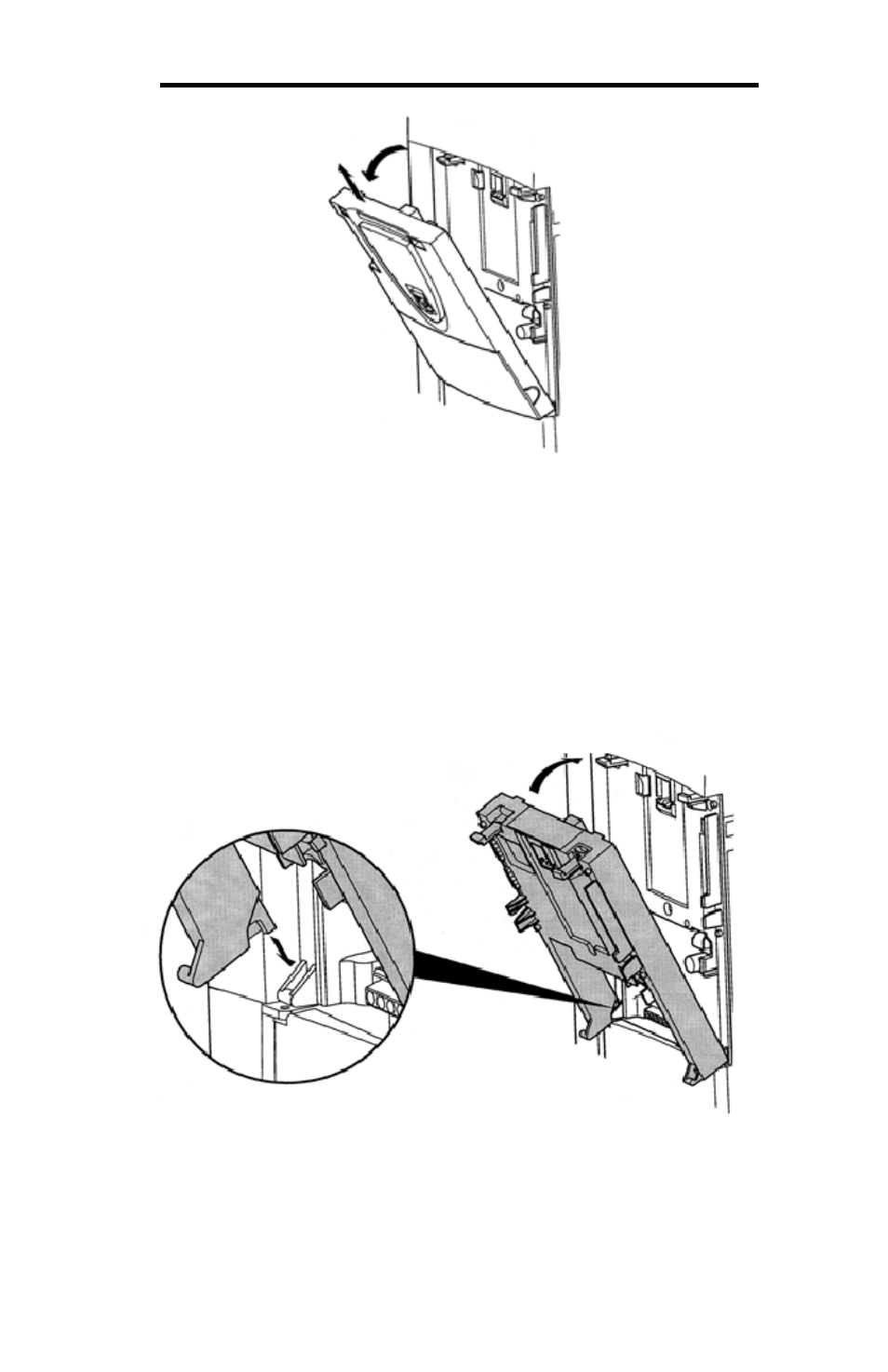
15
ICC
Figure 2: Removing the Drive's Front Cover
4. Install the interface card into the drive by inserting the tabs on the lower legs of
the interface housing into the corresponding slots on the drive’s enclosure.
Rotate the interface housing up and press it onto the drive enclosure’s mounting
tabs, depressing firmly until the housing snaps into place (Figure 3). Double-
check that the plastic bosses located on the left and right side of the drive
enclosure are properly inserted into the corresponding recesses on the back of
the interface housing, and that the interface housing is overall secure and flush
with the drive enclosure.
Figure 3: Installing the Interface Card
5. Reinstall the drive’s front cover by inserting the tabs on the bottom part of the
front cover into the corresponding slots on the interface housing. Rotate the
front cover up and press it onto the interface housing’s mounting tabs,
