TRENDnet TVP-224HR User Manual
Page 95
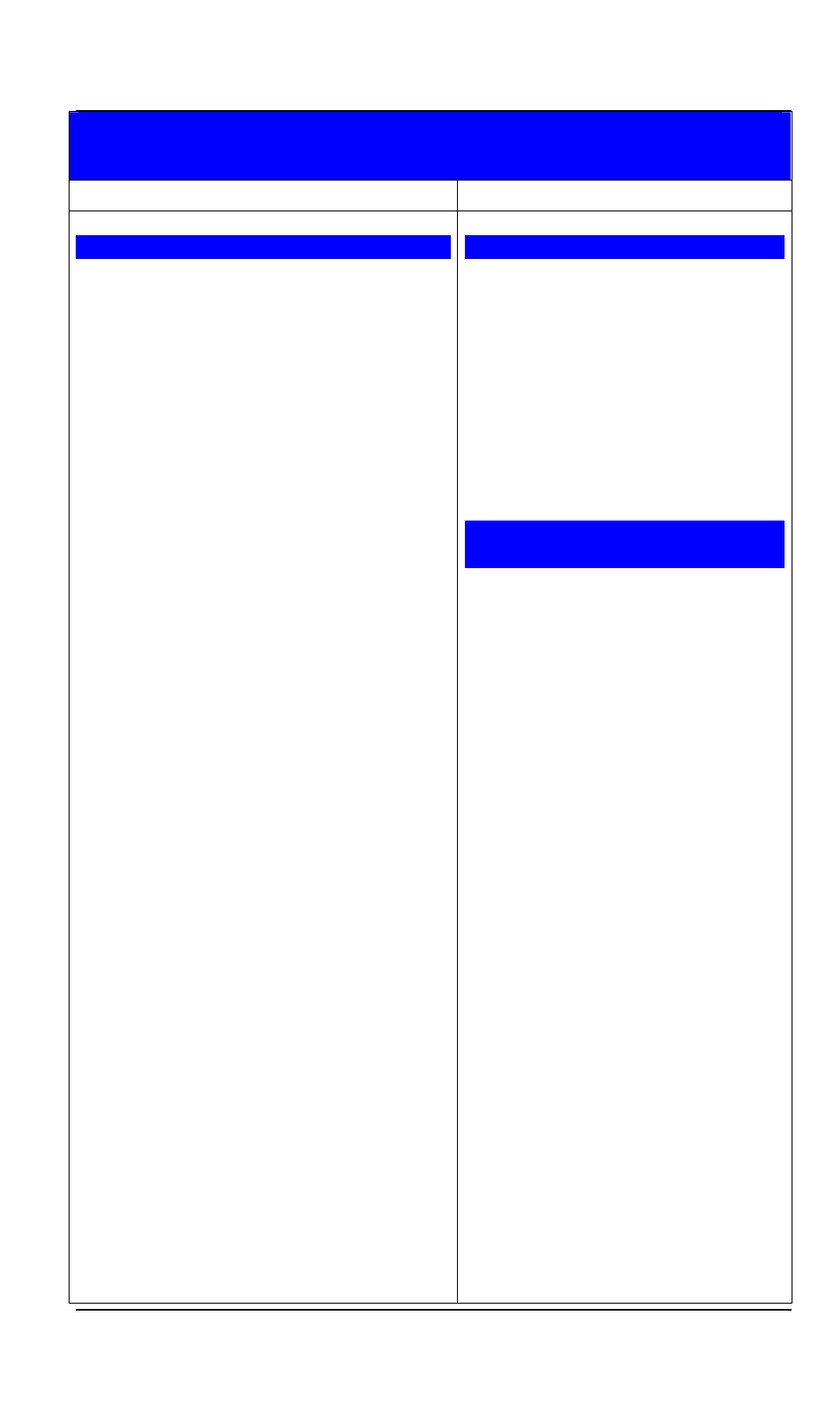
TVP-224HR User’s Guide
95
TVP-221HTVP-224HR configuration (ADSL PPPoE connection) on site A
Web Configuration
Telnet / Console
Local (from a PC in same Segment )
From the Logon to the Web
Configuration by Open opening your
browser
1. Enter
192.168.0.1
2. You will be prompted for
Username and Password.
Default Username and
Password are “admin” and “123”
respectively.
Web Configuration of Internet Access
Internet Access / PPPoE
1. Select “Yes” to enable PPPoE
function
2. Enter username and password
provided by your ISP
3. Click on “Save”
Router Configuration /
Dynamic DNS
4. Select “On”
5. Enter Server Name, Host Name,
User Name, Password
6. Click on “Save”
Console
Connect RS-232 to TVP-224HR
and PC
Open Hyper Terminal
Input parameters:
Baud rate 19,200
Number of data bit 8
Parity check None
Number of stop bit 1
Flow control None
Enter “123”
Local Telnet (from a PC in same
Segment )
From Windows command prompt
Enter “telnet 192.168.0.1”
Enter Username “admin”
Enter “123”
net set pppoe on
net set pppoe user [name]
[password]
net set ddns on
net set ddns add [server_name]
[host_name] [user_name]
[password]
(eg. dyndns.org tvp1 username1
password1)
net store
