Chapter 3 - router setup, Overview, Chapter 3 – TRENDnet TVP-224HR User Manual
Page 20: Router setup
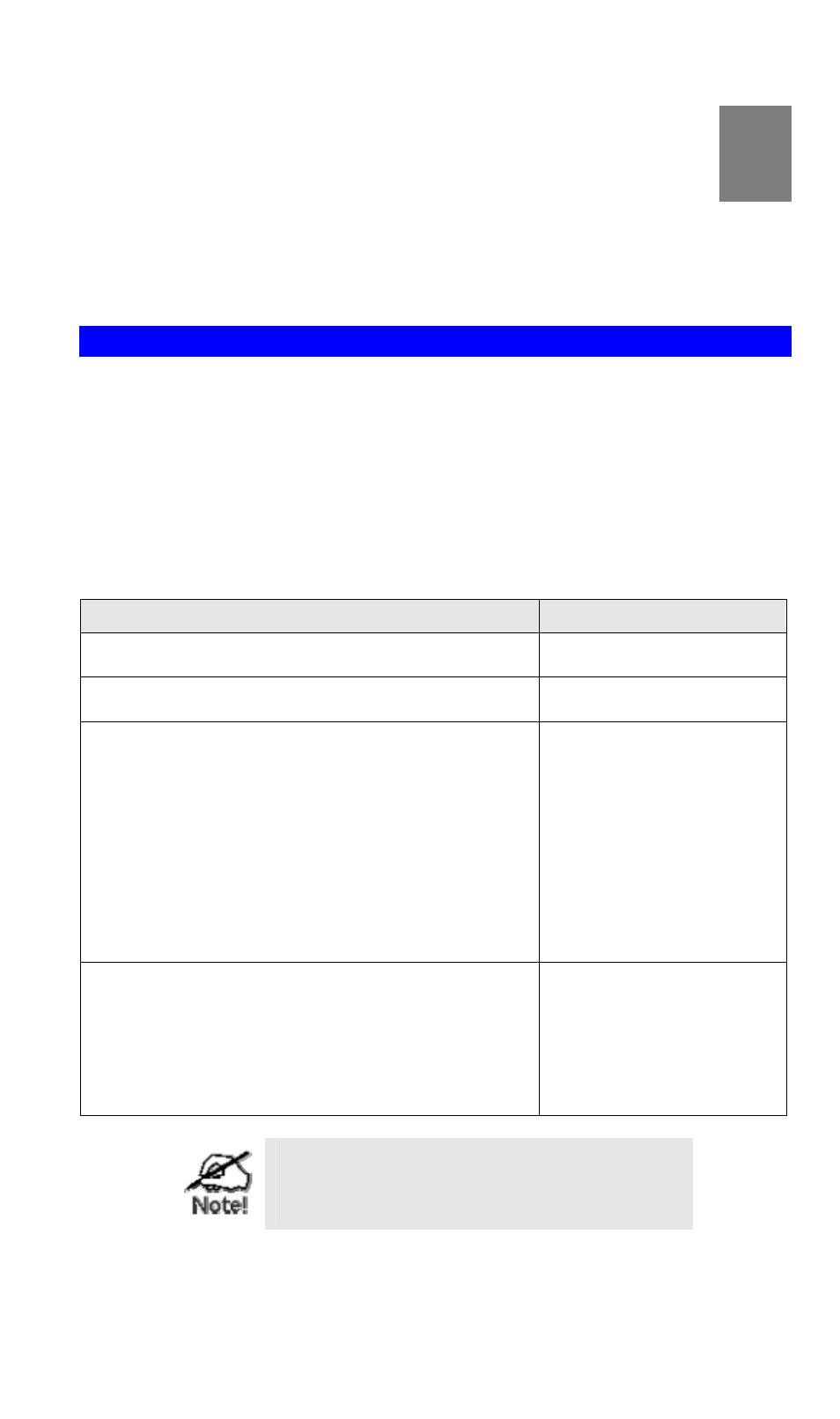
3
Chapter 3
Router Setup
This Chapter provides Setup details of the TVP-224HR.
Overview
This chapter describes the setup procedure for:
• Internet Access
• LAN configuration
PCs on your local LAN may also require configuration. For details, see Chapter 4 - PC
Configuration.
Other configuration may also be required, depending on which features and functions of the
TVP-224HR you wish to use. Use the table below to locate detailed instructions for the
required functions.
To Do this:
Refer to:
Configure PCs on your LAN.
Chapter 4:
PC Configuration
Check TVP-224HR operation and Status.
Chapter 5:
Operation and Status
Use any of the following Internet features:
Internet Access Configuration
Dynamic DNS (Domain Name Server)
Special Applications
Virtual Servers
Port Fowarding
DMZ
QoS
Chapter 6:
Internet Features
Change any of the following Administration-related
settings:
Admin Login
Access Control
Remote Administration
Upgrade Firmware
Chapter 7:
Administration
Where use of a certain feature requires that
PCs or other LAN devices be configured, this
is also explained in the relevant chapter.
20
