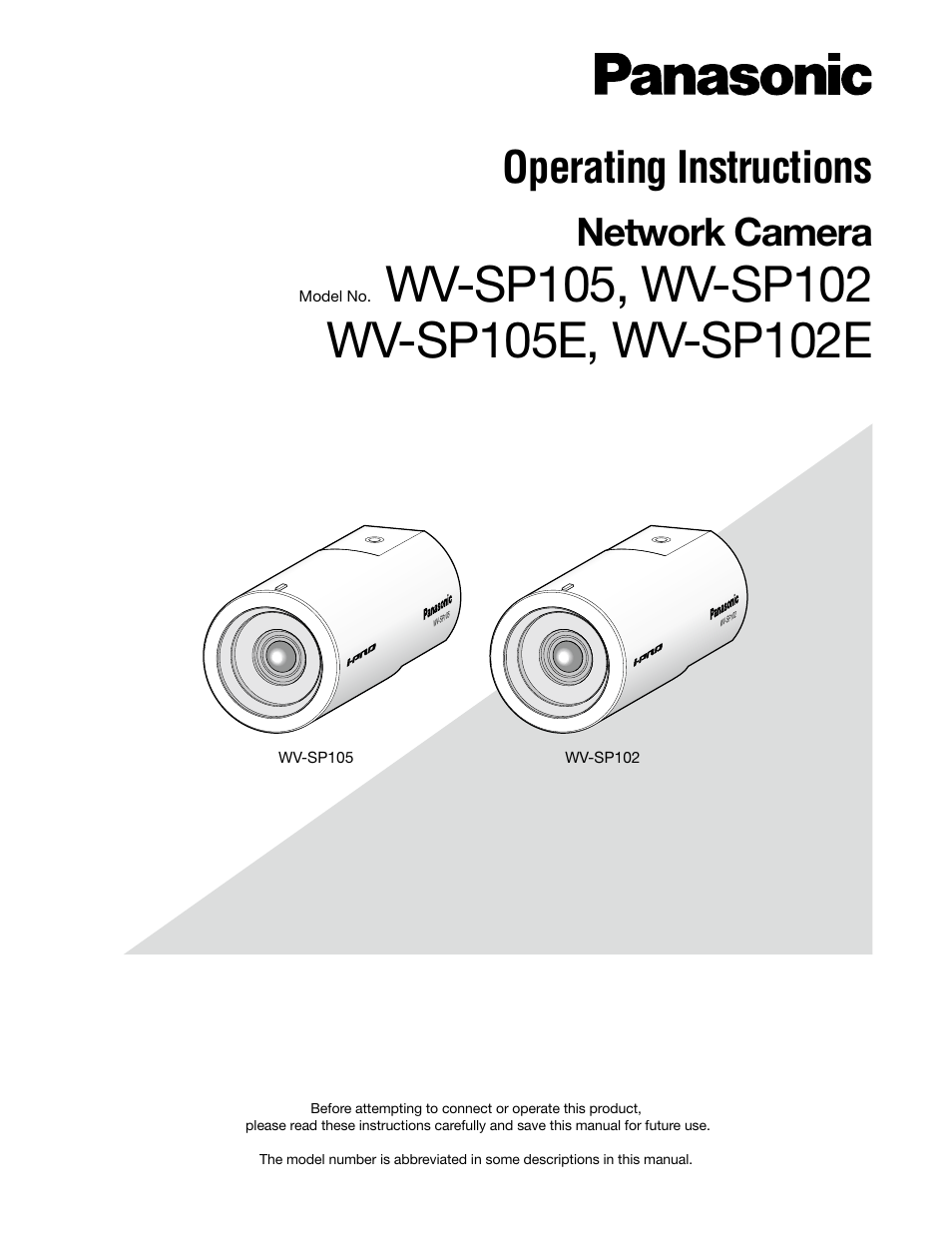Panasonic WV-SP102 User Manual
Operating instructions, Network camera
Table of contents
Document Outline
- Preface
- Monitor images on a PC
- Action at an alarm occurrence
- Transmit images onto an FTP server
- About the network security
- Display the setup menu from a PC
- Configure the basic settings of the camera [Basic]
- Configure the settings relating to images [Image]
- Configure the settings relating to the aspect ratio [JPEG/H.264]
- Configure the settings relating to JPEG images [JPEG/H.264]
- Configure the settings relating to H.264 images [JPEG/H.264]
- Configure the settings relating to image quality, extra zoom and the privacy zone [Image/Privacy]
- Configure the settings relating to image quality ("Image adjust" setup menu)
- Set mask areas
- Extra zoom setting (Extra zoom setup menu)
- Configure the settings relating to the privacy zone (Privacy zone setup menu)
- Configure the multi-screen settings [Multi-screen]
- Configure the alarm settings [Alarm]
- Configure the settings relating to the alarm action [Alarm]
- Configure the settings relating to the alarm image [Alarm]
- Configure the VMD settings [VMD area]
- Set the VMD areas [VMD area]
- Configuration of the settings relating to the mail notification [Notification]
- Configure the settings relating to Panasonic alarm protocol [Notification]
- Configure the settings relating to the authentication [User mng.]
- Configure the settings of the servers [Server]
- Configure the network settings [Network]
- Configure the network settings [Network]
- Configure the settings relating to DDNS [DDNS]
- Configure the settings relating to SNMP [SNMP]
- Configure the settings relating to the FTP periodic image transmission [FTP img. trans.]
- Configure the schedule settings of the FTP periodic image transmission [FTP img. trans.]
- Configure the settings relating to the schedules [Schedule]
- Maintenance of the camera [Maintenance]
- Viewing Help
- About the displayed system log
- Troubleshooting