Panasonic WV-SP102 User Manual
Page 52
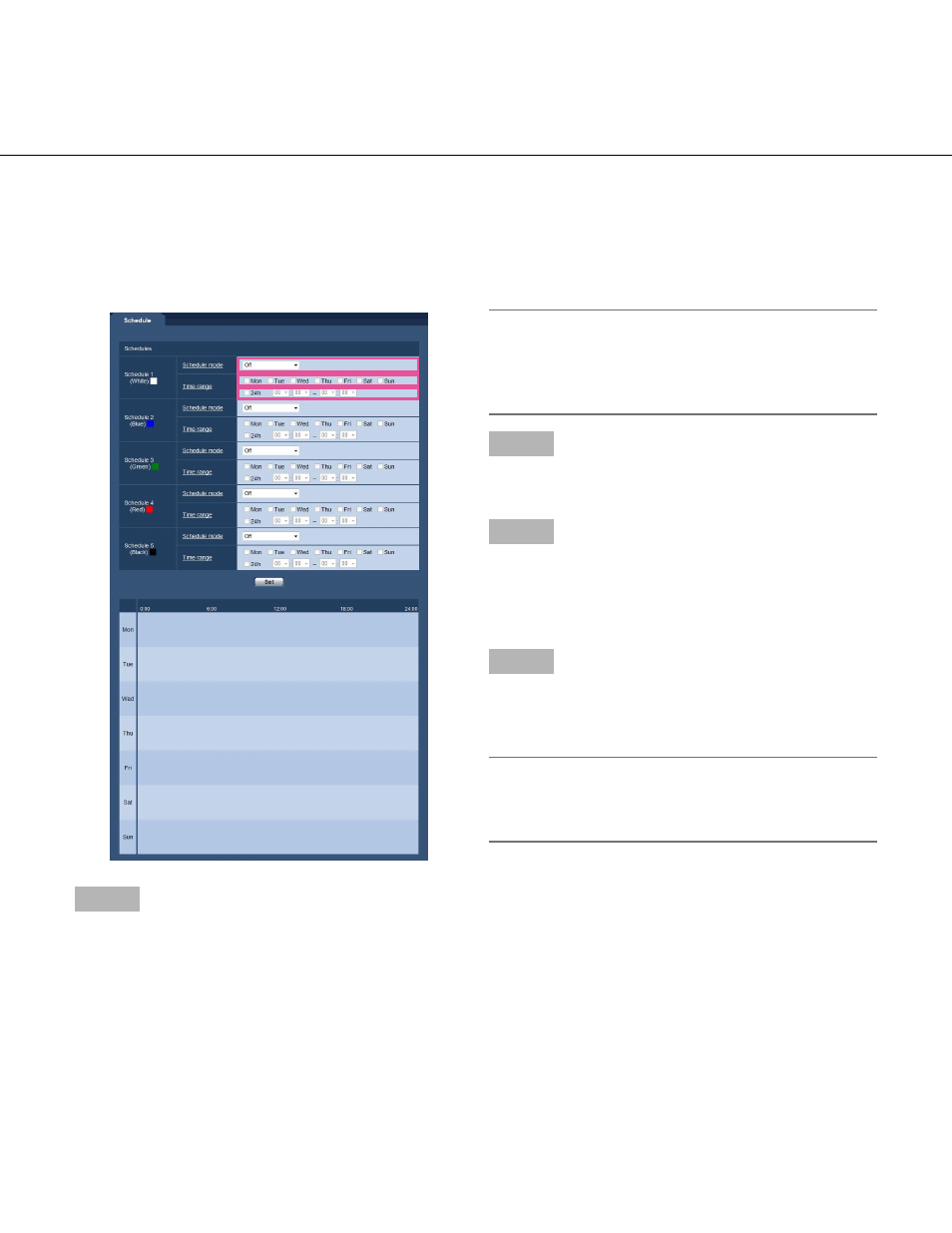
52
52
53
Configure the settings relating to the schedules
[Schedule]
On the "Schedule" page, it is possible to configure the settings relating to schedules as follows.
• VMD permission (Video motion detection will be active only in the specified schedule.)
• Access permission (Access to the camera will be allowed only in the specified schedule.)
The "Schedule" page has only the [Schedule] tab.
Up to 5 schedules can be set.
Step 1
Select an action to be assigned to the schedule from
"Schedule mode".
"Off" is selected at the default.
Off: No action will be taken for the respective schedule.
VMD permission: The video motion detection (VMD)
function will be active during the period of the
schedule.
Access permission: Users whose access level is set to
2 and 3 on the [User authentication] tab (☞ page 38)
can access the camera only in the period of sched-
ule.
Note:
• Select "On" for "User auth." on the [User auth.] tab
of "User mng." page (☞ page 38) and "Off" for
"Host auth." on the "Host auth." page (☞ page 39)
to validate "Access permission".
Step 2
Select days of a week by checking the respective
checkboxes.
Step 3
Click [
C] to select the start time and the end time of the
schedule.
When not designating time, check the checkbox of
"24h".
Step 4
Click the [Set] button after completing the settings.
→ The result will be displayed at the bottom of the
window.
Note:
• The schedules displayed at the bottom of the win-
dow can be identified by colors assigned to each
schedule.
