TOA Electronics SCP-2700 User Manual
Page 96
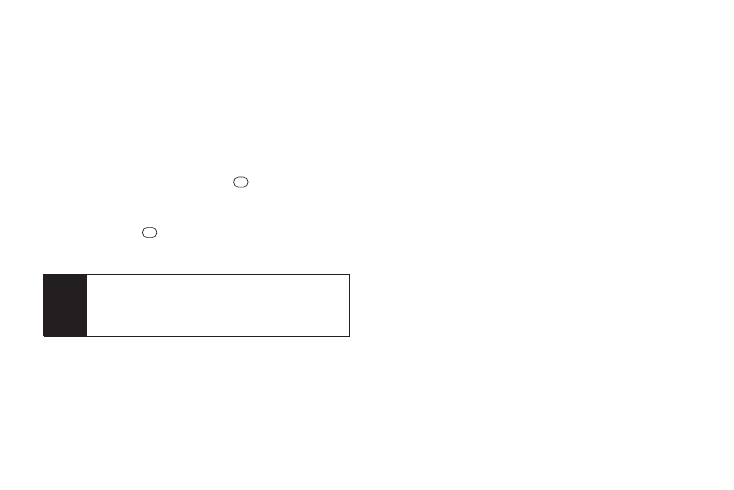
84
2G. Camera
ⅷ
to print pictures. You can choose whether to order
prints for pickup at a retail store or to make your own
prints using a PictBridge- or Bluetooth-enabled
printer.
ⅷ
Post to Services
to access available services. Select
Update
to display the latest services.
ⅷ
Set as
to select from these options:
Ⅲ
Picture ID
to assign the picture to a Contacts entry.
Highlight an entry and press
twice to assign
the picture.
Ⅲ
Screensaver
to assign the picture as a screen
saver. Press
to assign the picture.
ⅷ
Delete
to delete pictures. Select
This
,
Selected
, or
All
.
ⅷ
Details/Edit
to edit or display details relating to your
pictures.
Ⅲ
Text Caption
to edit the selected picture’s caption.
Ⅲ
Special Effects
to select from
Fun Frames
,
ColorTone
,
Fun Stamps
, or
Rotate
.
Ⅲ
Resize
to resize the selected picture. Select
Medium-640x480
or
Low-320x240
.
Ⅲ
Trimming
to crop the selected picture.
Ⅲ
Picture Info
to display information such as the
picture’s caption, time/date, and size.
Ⅲ
Full Screen
to display the selected picture
fullscreen.
ⅷ
Slideshow
to view your pictures in slideshow mode
(only available when you save two or more pictures to
the folder).
ⅷ
Album List
to display the album list.
ⅷ
Camera Mode
to activate camera mode.
Note
Deleting pictures will free up memory space in your
phone to enable you to take more pictures. Once
deleted, you cannot upload pictures to your online
Sprint Picture Mail account.
