Bluetooth menu, Find me – TOA Electronics SCP-2700 User Manual
Page 105
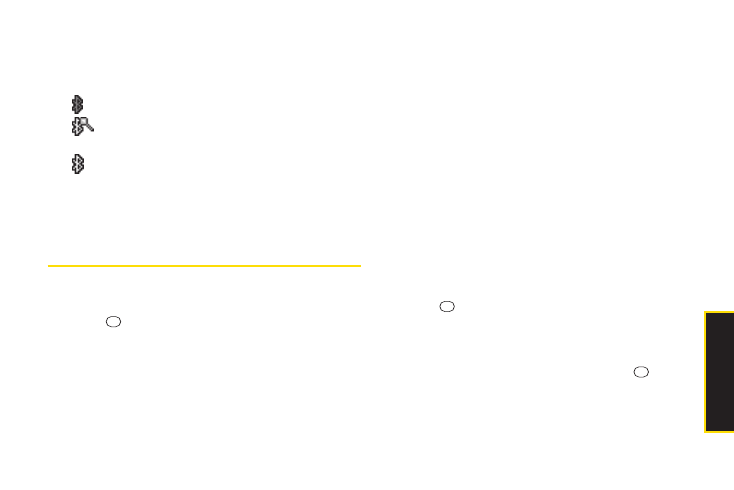
2H. Bluetooth
93
Bluetooth Status Indicators
The following icons show your Bluetooth connection
status at a glance:
– Bluetooth feature is on.
– Your phone is visible to other Bluetooth
devices.
– Your phone is connected to a Bluetooth
device.
Above icons will blink while your phone is communicating
with a Bluetooth device.
Bluetooth Menu
The
Bluetooth
menu allows you to access your phone’s
Bluetooth functions.
ᮣ
Press
> Tools > Bluetooth
to select from the
following options.
Ⅲ
Handsfree Pairing
to find a Bluetooth headset or
hands-free device and add it to yourTrusted List.
Ⅲ
Send Contact
to send a Contacts entry saved on
your phone to another Bluetooth device.
Ⅲ
Print Picture
to print pictures using a Bluetooth-
enabled printer.
Ⅲ
Add to Trusted
to add a Bluetooth device to your
Trusted List. (You can specify the type of device to
search for.)
Ⅲ
Trusted List
to display a list of trusted Bluetooth
devices. Select
Add New
to find another Bluetooth
device.
Ⅲ
Send BizCard
to send your phone’s information to
another Bluetooth device.
Ⅲ
More...
to display additional options (
Settings
or
Block List
Find Me
Find Me
makes your phone temporarily visible to other
Bluetooth devices even if your phone’s current visibility
setting is
Hidden
or
Visible for3 min
.
1.
Press
> Tools > Bluetooth > FIND ME
(left softkey).
Your phone will be visible for three minutes.
2.
If your phone receives a request from the Bluetooth
device that you wish to connect to, follow the onscreen
prompts to enter your passkey and press
.
After three minutes have passed, your phone will reset to
Hidden
status.
B
lu
e
to
o
th
