TDK GENESYS 1500W User Manual
Page 72
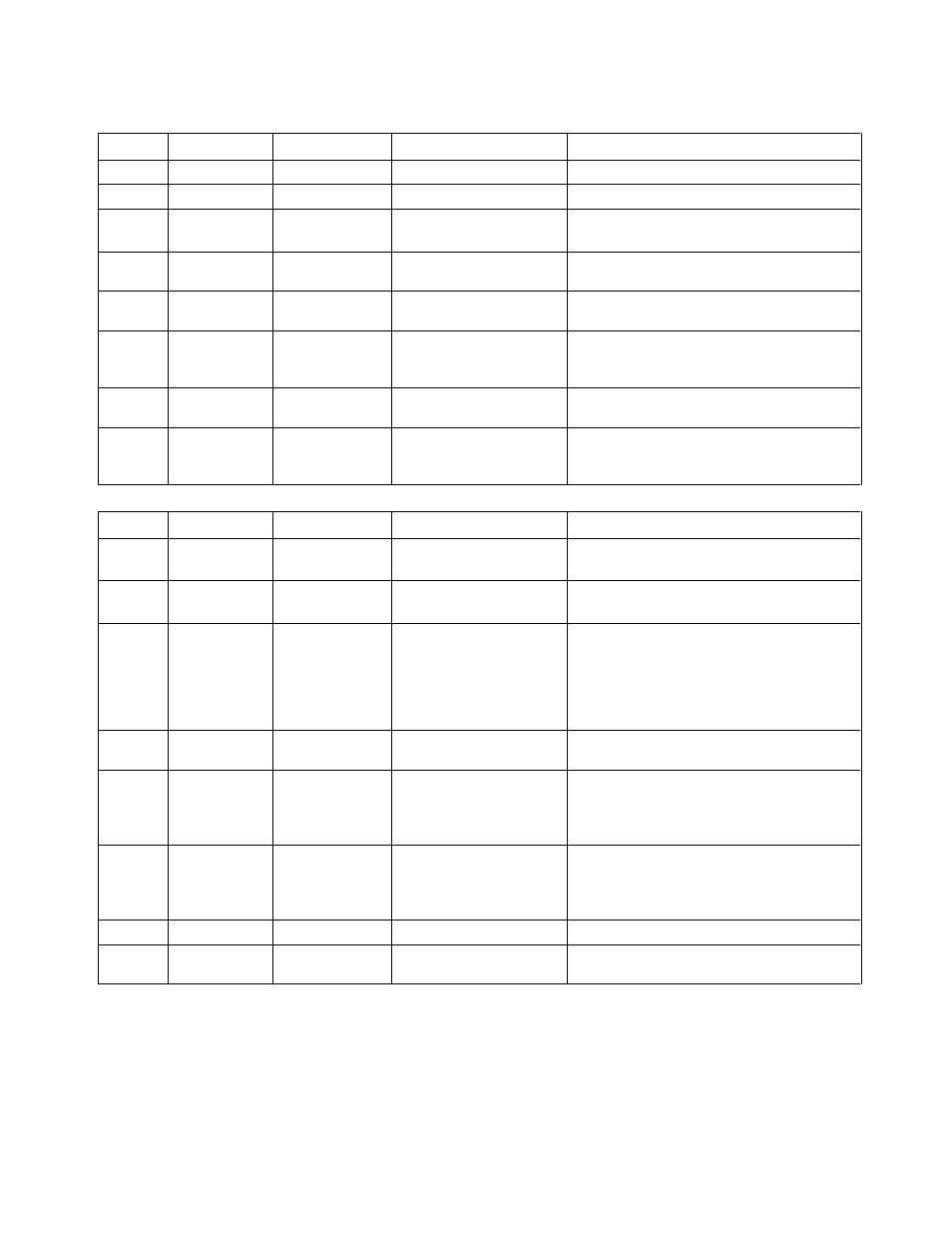
83-507-013 Rev. D
64
7.11.2 Conditional Registers (continued)
Table 7-8: Fault Condition Register
BIT
Fault name
Fault symbol
Bit Set condition
Bit Reset condition
0 (LSB)
Spare bit
SPARE
Fixed to zero
Fixed to zero
1
AC Fail
AC
AC fail has occurred.
The AC input returns to normal.
2
Over
temperature
OTP
OTP shutdown has
occurred.
The power supply cools down.
3
Foldback
FOLD
Foldback shutdown
has occurred
The supply output is turned On by front
panel button or OUT 1 command.
4
Over voltage
OVP
OVP shutdown has
occurred.
The supply output is turned ON by front
panel button or OUT 1 command.
5
Shut Off
SO
Rear panel J1 “Shut
Off” condition has oc-
curred.
Rear panel J1 “Shut Off” condition has
been removed.
6
Output Off
OFF
Front panel OUT but-
ton pressed to Off.
The supply output is turned On by front
panel button or OUT 1 command.
7(MSB)
Enable
ENA
Rear panel J1 Enable
terminal (J1-1&J1-14)
opened.
Rear panel J1 Enable terminals closed.
Table 7-9: Status Condition Register
BIT
Fault name
Fault symbol
Bit Set condition
Bit Reset condition
0 (LSB)
Constant
Voltage
CV
Output is On and the
supply in CV.
Output is ON and the supply is not in
CV.
1
Constant
Current
CC
Output is ON and the
supply in CC.
Output is ON and the supply is not in
CC.
2
No Fault
NFLT
The power supply is
operating normally or
fault reporting is not
enabled.
See “OUT n” com-
mand in Section 7.7.5.
One or more faults are active and fault
reporting is enabled (using “FENAxx”).
3
Fault active
FLT
One or more faults are
enabled and occur.
Fault Event Register cleared (FEVE?).
4
Auto-Restart
Enabled
AST
Supply is in Auto-
Restart mode (from
Front Panel or serial
command).
Supply is in Safe-Start mode (from
Front Panel or serial command).
5
Fold
Enabled
FDE
Fold protection is
enabled (from Front
Panel or serial
command).
Fold protection disabled (from Front
Panel or serial command).
6
Spare bit
SPARE
Fixed to zero.
Fixed to zero.
7(MSB)
Local Mode
LCL
Supply in Local mode.
Supply in Remote mode or Local-
Lockout mode.
7.11.3 Service Request: Enable and Event Registers
The conditional Registers are continuously monitored. When a change is detected in a register bit
which is enabled, the power supply will generate an SRQ message.
The SRQ message is: “Inn” terminated by CR, where the nn is the power supply address. The SRQ
will be generated either in Local or Remote mode.
