Optical filter selection, Colour temperature selection, Colour temperature selection -4 – Technicolor - Thomson mkiiLDK 23hs User Manual
Page 50: Optical filter selection -4
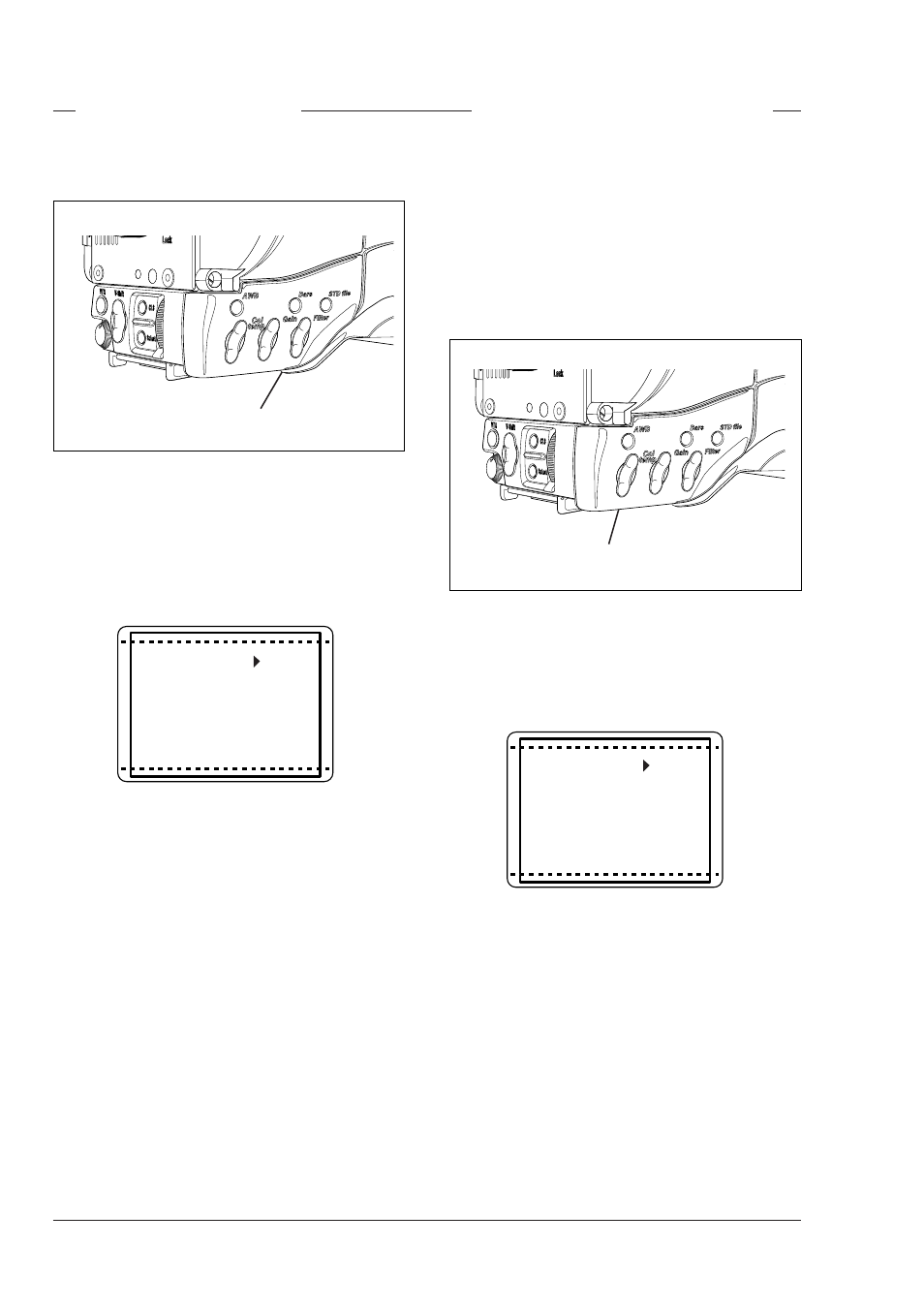
5-4
Operator's Manual LDK 23HS mkII - HS Camera System
Shooting
Optical filter selection
A filter can be placed in the path of the optical signal
to restrict the incoming light or for artistic effect.
The filter is selected via the Filter up/down switch on
the front/left side panel. When this switch is pressed
initially, a list of the available positions of the filter
wheel is displayed in the viewfinder. The cursor marks
the current value. A new position can be chosen by
scrolling up or down through the available choices.
The viewfinder display is as follows:
The selection is made instantaneously when the
cursor is moved. The display disappears after 1
second when the button is released. There are more
choices available than are visible in the display. Scroll
up or down to see all the options. The standard
position is clear (CLR).
Colour temperature selection
For true colour reproduction the ambient lighting
conditions must be compensated for by selecting a
value for the colour temperature. The standard file
setting is 3200K (normally used for tungsten light).
Two other reference colour temperatures are available;
5600K (for outdoors, clouded conditions) and 7500K
(for outdoors, clear blue skies). Two similar memory
positions (AW1 and AW2) are available to store the
results of the auto-white measurement process.
The colour temperature is selected via the Col. Temp.
up/down switch on the front/left side panel. When this
switch is pressed initially, a list of the five values is
displayed in the viewfinder. The viewfinder display is
as follows:
The cursor marks the current value. A new value is
chosen by scrolling up or down through the available
values. The selection is made when the arrow is
moved. The display disappears after 1 second when
the button is released.
Optical filter up/down selection switch
Colour temperature up/down selection switch
The colour temperature is selected via the Col. Temp.
up/down switch on the front/left side panel. When this
switch is pressed initially, a list of the five values is
displayed in the viewfinder. The viewfinder display is
as follows:
Filter
331
1-7
Clr
2
3
4
5
Ctemp
112
1-5
3k2
5k6
7k5
aw1
aw2
