Audio/intercom routing, Audio/intercom routing -9 – Technicolor - Thomson mkiiLDK 23hs User Manual
Page 31
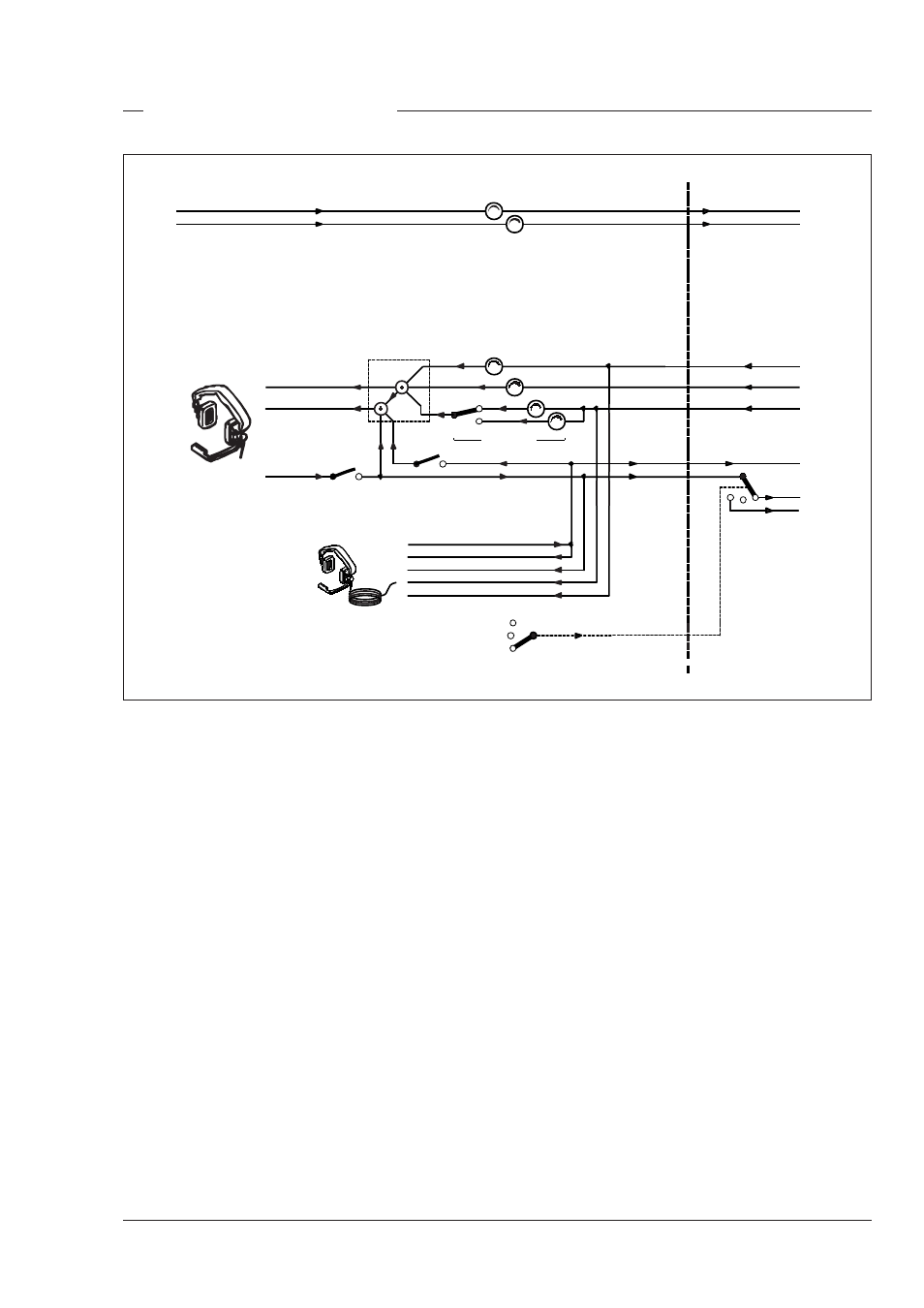
Configurations
Operator's Manual LDK 23HS mkII - HS Camera System
3-9
control signal
AUDIO CHANNEL 1
AUDIO CHANNEL 2
TEL. RIGHT
TEL. LEFT
CAM MIC
CAM MIC
SIDE TONE
PROG
PROD
TRACKER MIC
PROG
PROD
ENG
TRACKER
HEADSET
AMPLIFICATION
TRACKER MIC
FRONT/REAR
CPU
CAMERA
ENG
PROD
OFF
PROD
ENG
AUDIO CHANNEL 1
AUDIO CHANNEL 2
Audio/Intercom Routing
Audio path
The back panel of the camera has two connectors for
audio microphones. The signals applied to these
connectors are amplified and passed to the multiplexer/
transmitter section of the camera which sends them to
the CPU via the Triax cable. The amplification factor
of the audio microphone signals can be selected via
the control system.
Phantom power is available for the audio microphones.
The default value is +48V (refer to the installation
manual for information on changing this value).
Intercom
Two intercom headsets can be connected to the
camera; one for the cameraman and one for the
tracker.
In the triax mode there are three intercom channels
from the CPU to the camera. These carry the
engineering intercom signal, the production intercom
signal and the programme intercom signal. Two
intercom channels from the camera to the CPU carry
the tracker and cameraman intercom microphone
signals. The latter can be routed in the CPU either to
engineering or to production via the intercom routing
switch on the camera.
The tracker headphone receives the cameraman
microphone signal, the production intercom signal, the
programme intercom signal and either by default the
tracker microphone sidetone signal or the engineering
intercom signal.
The engineering intercom signal, the production
intercom signal and the programme intercom signal
from the CPU are all available for the cameraman
headset. The volume of these signals can be adjusted
and can be switched to either the right or left side of the
headset. The tracker microphone can also be switched
to the left side. The cameraman microphone sidetone
signal is always present on the left side. The volume
of this signal can also be adjusted.
