Digital favourites and re-ordering, Re-ordering digital programmes – Toshiba 32ZT29B User Manual
Page 9
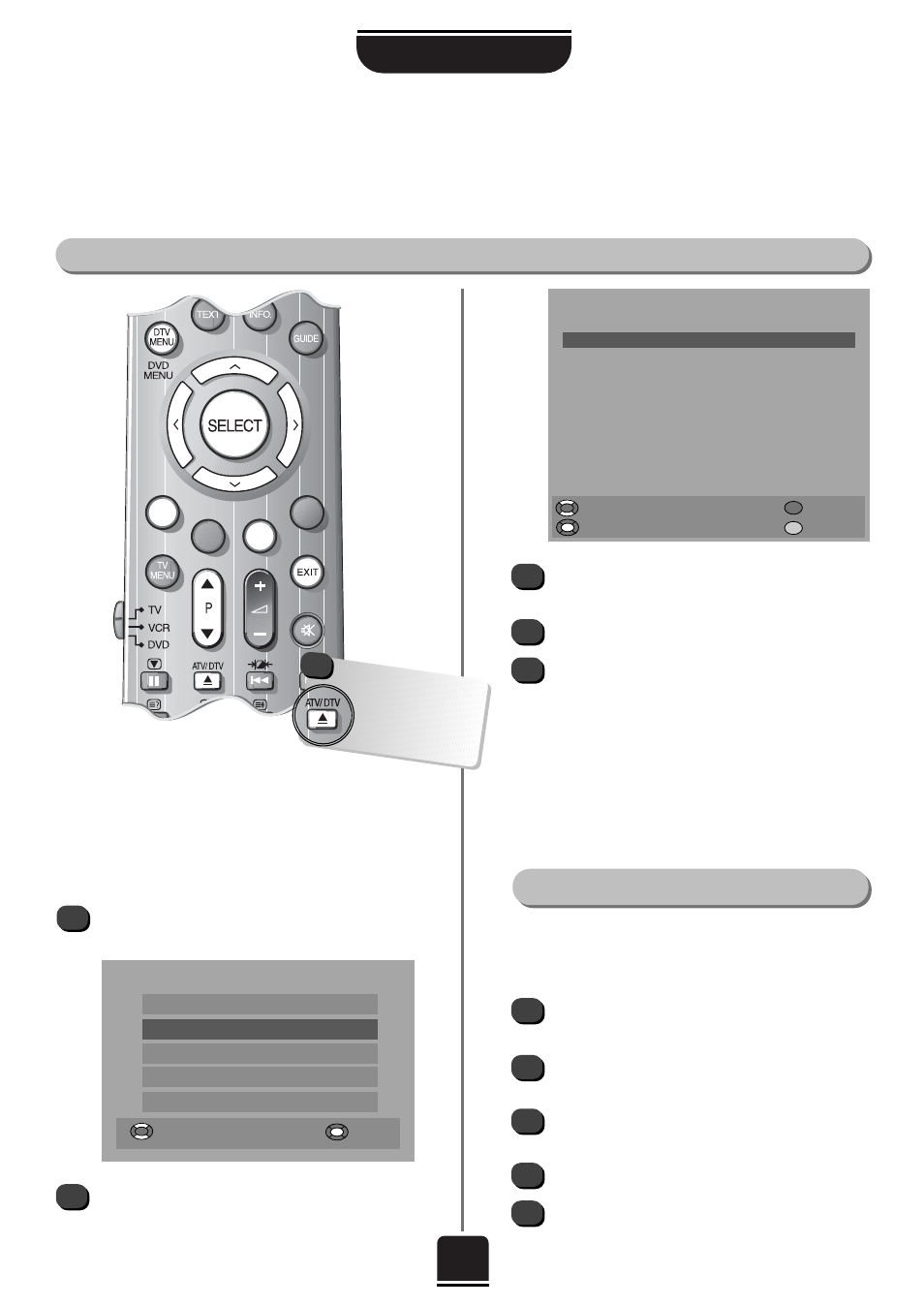
9
selecting and re-ordering favourite
digital
programmes
In this
FAVOURITES LIST
use the Q or P button to
highlight a programme which you wish to remove.
Remove the programme by pressing the RED button.
Repeat until you are left with a list of your favourite
programmes. Press the EXIT button when you have
finished. Now, when using the
f
f
P
e
e
buttons on the
remote control, only those in your list will be
accessed.
SETTING UP
You can create a list of digital programmes that you favour to watch and then use the
f
P
e
buttons for
quick access to them, skipping the programmes in between. You can also change the order of them.
digital favourites and re-ordering
1
2
3
4
5
1
2
3
4
5
In DTV mode, when you first tune-in digital, ALL the
programmes will be selected as
Favourites.
You can edit the
FAVOURITES LIST
by removing
those you won’t watch regularly.
MAIN MENU
Up/Down
Enter
Timer Programming
Favourite List
Service List
Common Interface
Setup
FAVOURITES LIST
Programme
Service
001 BBC ONE
TV
002 BBC TWO
TV
003 ITV 1
TV
004 Channel 4
TV
005 Channel 5
TV
006 ITV 2
TV
007 BBC CHOICE
TV
009 Teletext
Data
010 BBC FOUR
TV
011
BBC NEWS 24
TV
Up/Down
Remove
Re-order
Go To
Press the DTV MENU button to bring up the
digital
MAIN MENU
.
With the Q button, highlight
Favourite List
. Then
press the SELECT button.
re-ordering
digital
programmes
You can re-order the programmes in the
Favourite
List
so that when you use the
f
f
P
e
e
buttons, the
programmes come up in the order you wish.
From the
Favourite List
use the Q and P buttons
to highlight the programme you wish to move.
Press the YELLOW button to
Re-order
and the
wording will turn yellow.
Use the Q and P buttons to move the
programme to your preferred position.
And press SELECT to confirm the new position.
Repeat for any others and then press EXIT.
If you remove a programme by accident, go to the
Service List
in the
MAIN MENU
. Highlight the programme and with the
S or R button, turn No to Yes. The programme may be put
back at the end of the
FAVOURITES LIST
. To re-order the list,
see below.
Favourites
only work in
DTV mode. After
analogue viewing
,
press the A
TV/DTV
button.
!
