Uestions, Nswers – Toshiba 32ZT29B User Manual
Page 39
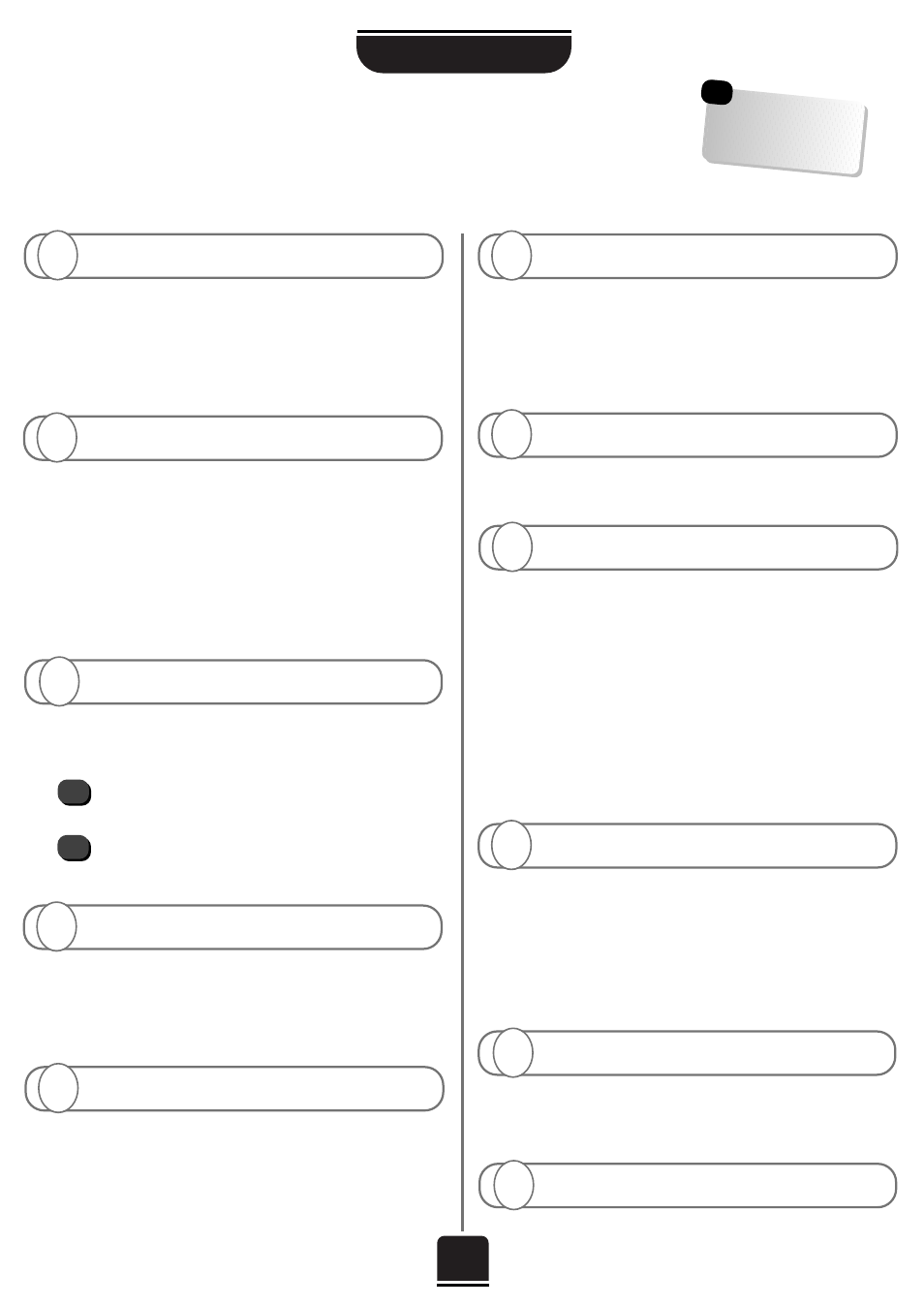
FOR YOUR GUIDANCE
39
A
Connect the source via a Scart lead and play.
From the
Set up
menu select
Colour
. With the
S or R button choose AUTO and then EXIT.
Now, go to the
Picture
menu and with the
S or R button, adjust the
Tint
.
A
Check that
Panel lock
is not ON: using the remote
control select
Panel lock
from the
Feature menu
.
With the S or R buttons turn
Panel lock
OFF.
Q
A
You have no programmes chosen as
Favourites
.
From the digital
MAIN MENU
select
Service List
.
Highlight the programme(s) and with the S and R buttons
turn Favourite to Yes.
You have
Programme skip :
On in the
Manual tuning
TV MENU.
Q
Why don’t the controls on the front of the TV work?
Why don’t the
f
f
P
e
e
buttons work?
A
You may be experiencing interference or a weak
signal. First, try a different station and check your
aerial connections. Then you can fine tune, press the TV
MENU button and select
Set up
. From the
Manual
tuning
screen highlight the channel and press SELECT.
Use the S or R buttons to select
Manual fine tuning
and adjust/optimise the picture with the P and
Q
buttons.
Q
Why am I not receiving a clear analogue picture?
A
Check that the switch on the side of the remote
control is set to TV mode.
Check that the batteries aren’t dead and that they are
inserted correctly.
Q
Why doesn’t the remote control work?
…
For quick
reference to topics,
see the INDEX at the
back of this manual.
☛
A
If you are unable to obtain surround sound effects
from the rear speakers whilst playing a Dolby
Surround video tape, check that the video recorder is a
stereo unit and that it is connected to the TV by means of
one of the 21-pin Scart sockets.
Also check that
Rear speaker
option in the
Surround
set up
menu is set to YES and check you have the correct
Dolby mode.
Run the
Surround test
mode as described in the Dolby
Pro Logic section of this manual.
Q
A
Good text performance depends on a strong
broadcast signal. This normally requires a roof or
loft aerial. If the text is unreadable, check your aerial.
Also, go to the main index page of teletext and look for
the User Guide. This will give you details of basic teletext
operation. If you need further help, see the analogue
teletext section in this manual.
Q
Why is the analogue teletext not very good?
Why is there no Dolby Surround?
A
There are none broadcast or they have not yet
loaded. Press the
X
(
B
) button to access. See the
analogue teletext section.
Why do I not have any analogue teletext sub-pages?
Q
A
There is none broadcast at this time, try later or use
analogue text in the meantime.
Why is there no digital teletext?
Q
A
Change the setting of the speaker switch on the
back of the TV.
Q
Why is there no sound coming from the front speakers?
Q
uestions
and
A
nswers
…
continued
1
2
Why are the colours wrong when I play an NTSC source?
Q
A
Press the volume button
+
j
–
or the sound mute
k
button.
Check the
Languages
option in the
SET UP MENU
.
Choose English
Audio
.
Q
I have a picture, but why have I no sound?
