Installing pcmcia options – Texas Instruments 51X User Manual
Page 25
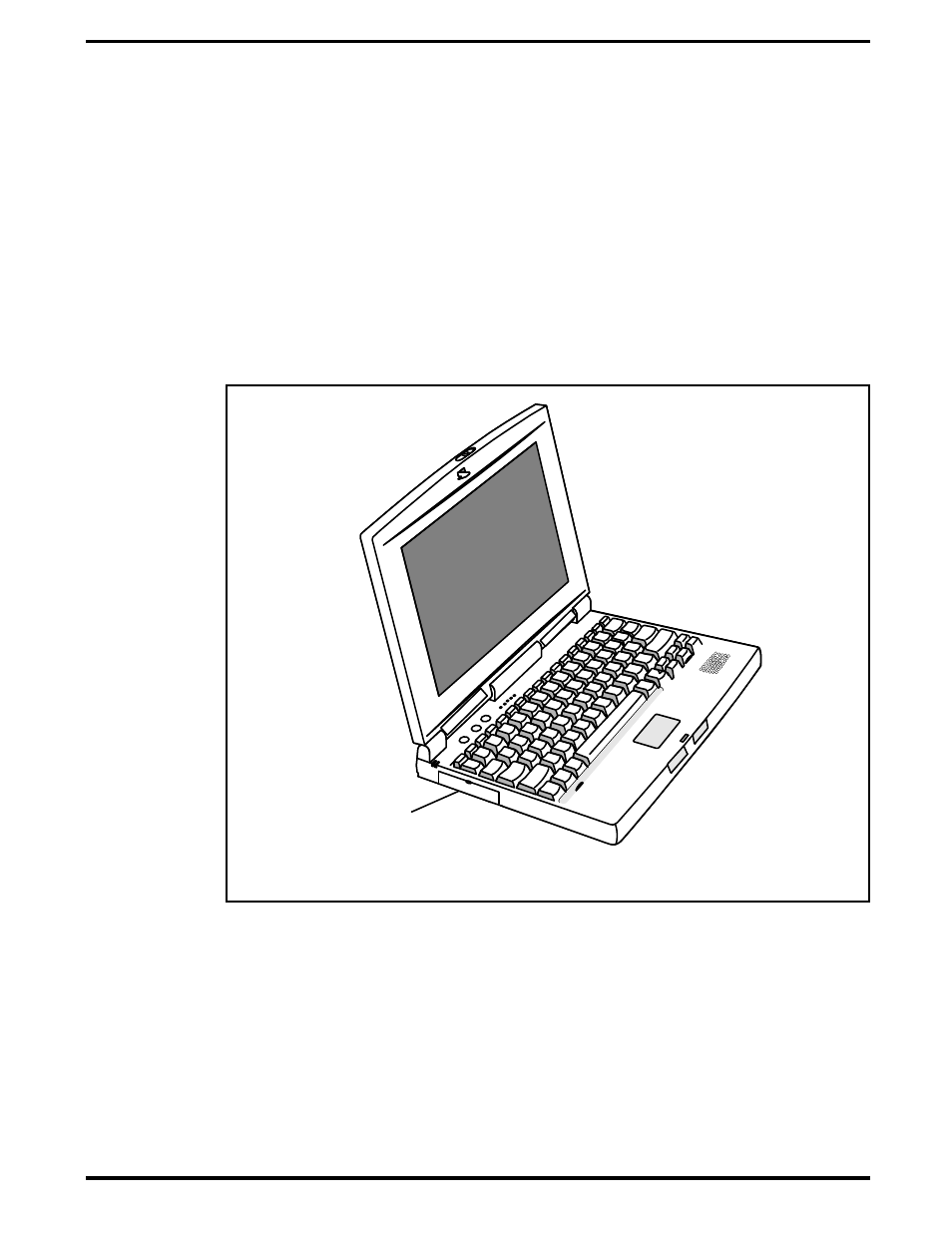
2.3.2
Installing PCMCIA Options
The Notebook has provisions for two Type I/Type II or one Type III PCMCIA
option card. Use the following procedure to install a PCMCIA option:
1. Review the installation instructions supplied with the PCMCIA option
card(s).
2. Open the PCMCIA compartment cover on the left side of the notebook.
3. To insert a PCMCIA card, align the card with the socket and slide the
card into the socket until it locks into place.
4. To eject a PCMCIA card, first ensure that the notebook is not accessing
the memory card or device. Under Windows 95, go to the Control
Panel, PC Card, and direct the card to stop before removing card.
PCMCIA
Connector
Door
Figure 2-2 Installing PCMCIA Options
Installation 2-3
