1 controls and indicators, Figure1-5 extensa keyboard 1-8 general description – Texas Instruments 51X User Manual
Page 16
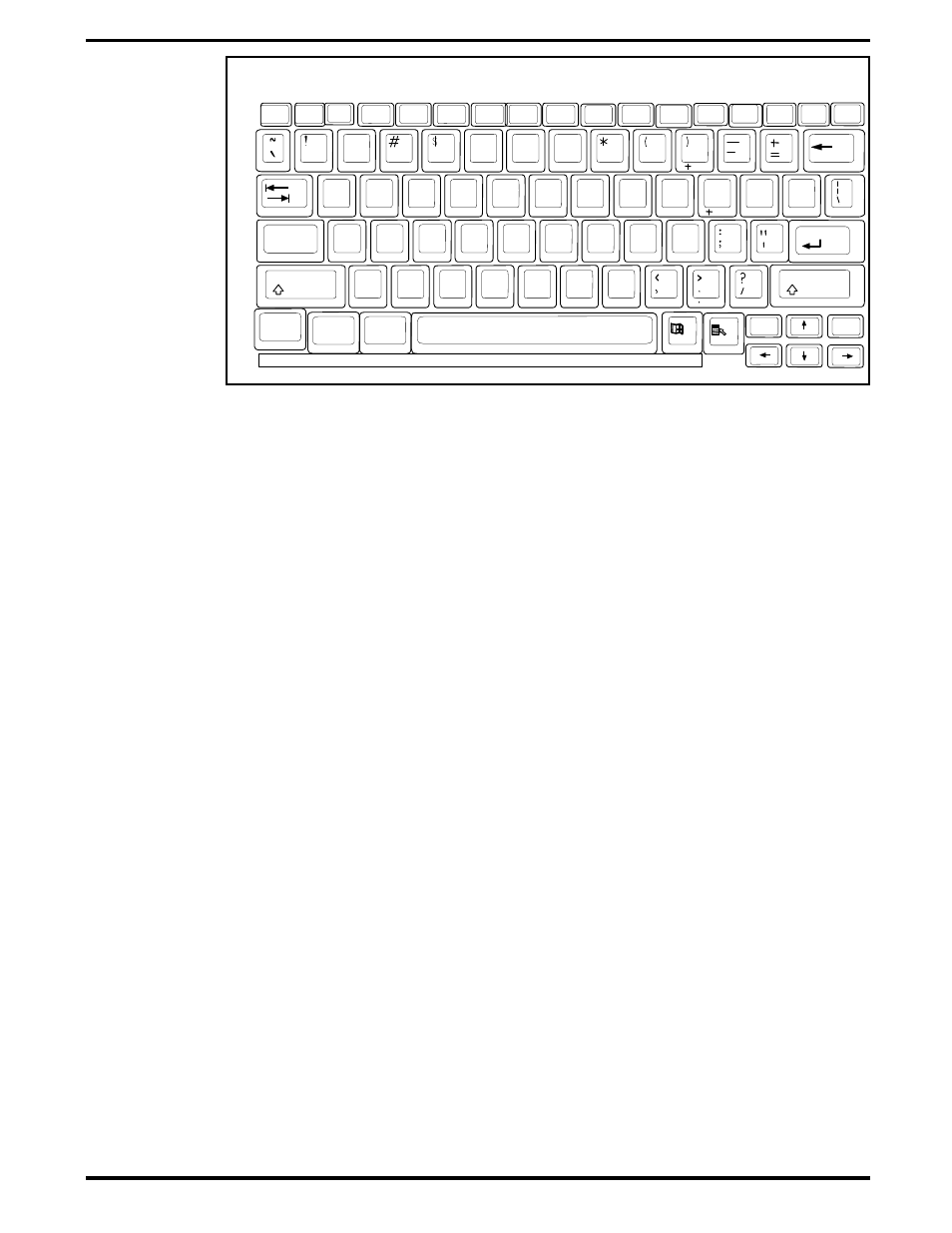
1.4.3.1
Controls and Indicators
As shown in Figure 1-6, Extensa Series Notebook Computers contain a set
of three buttons (switches) and five LED displays just above the keyboard
including:
•
Power, Setup, and Standby/Suspend Buttons (Switches)
•
Sleep Mode Indicator. This LED lights when the notebook is in Sleep
Mode.
•
Hard Drive Activity Indicator. This LED lights when the notebook is
accessing the hard drive (read or write).
•
Num Lock indicator. This LED lights when you press the NumLk key to
toggle on the numeric keypad lock function. When the LED is On, the
embedded numeric keyboard keys generate AT
keypad characters and
functions when pressed in conjunction with the Shift key. When the
indicator is Off, pressing the Fn key with the appropriate keys provides
cursor movement, paging and other functions in the normal mode.
•
Caps Lock indicator. This LED indicates that the keyboard is locked in
the uppercase mode. To switch to the lowercase mode, press the Caps
Lock key.
•
Scroll Lock indicator. This LED lights to indicate that the keyboard is
locked in the scroll mode.
•
Standby Indicator. Lights when Notebook is in Standby mode.
4
5
6
Q
W
E
R
T
Y
U
I
O
P
1
2
3
Ca ps
L ock
A
S
D
F
G
H
J
K
L
1
2
3
4
5
6
7
9
^
&
@
%
0
7
9
Shift
0
0
X
C
V
B
N
M
Z
Shift
[
{
]
}
F n
C tr l
Alt
F 2
F 3
F 5
F 4
E sc
F1
8
8
Enter
F 1 1
F10
F 9
F 8
F 7
F 6
D elet e
I ns er t
E n d
H o m e
P g D n
PgDn
NumLock
PrtSc
SysRq
ScrLock
Pause
F 1 2
Break
Figure1-5 Extensa Keyboard
1-8 General Description
