Introduction – Toshiba PDP002Z User Manual
Page 5
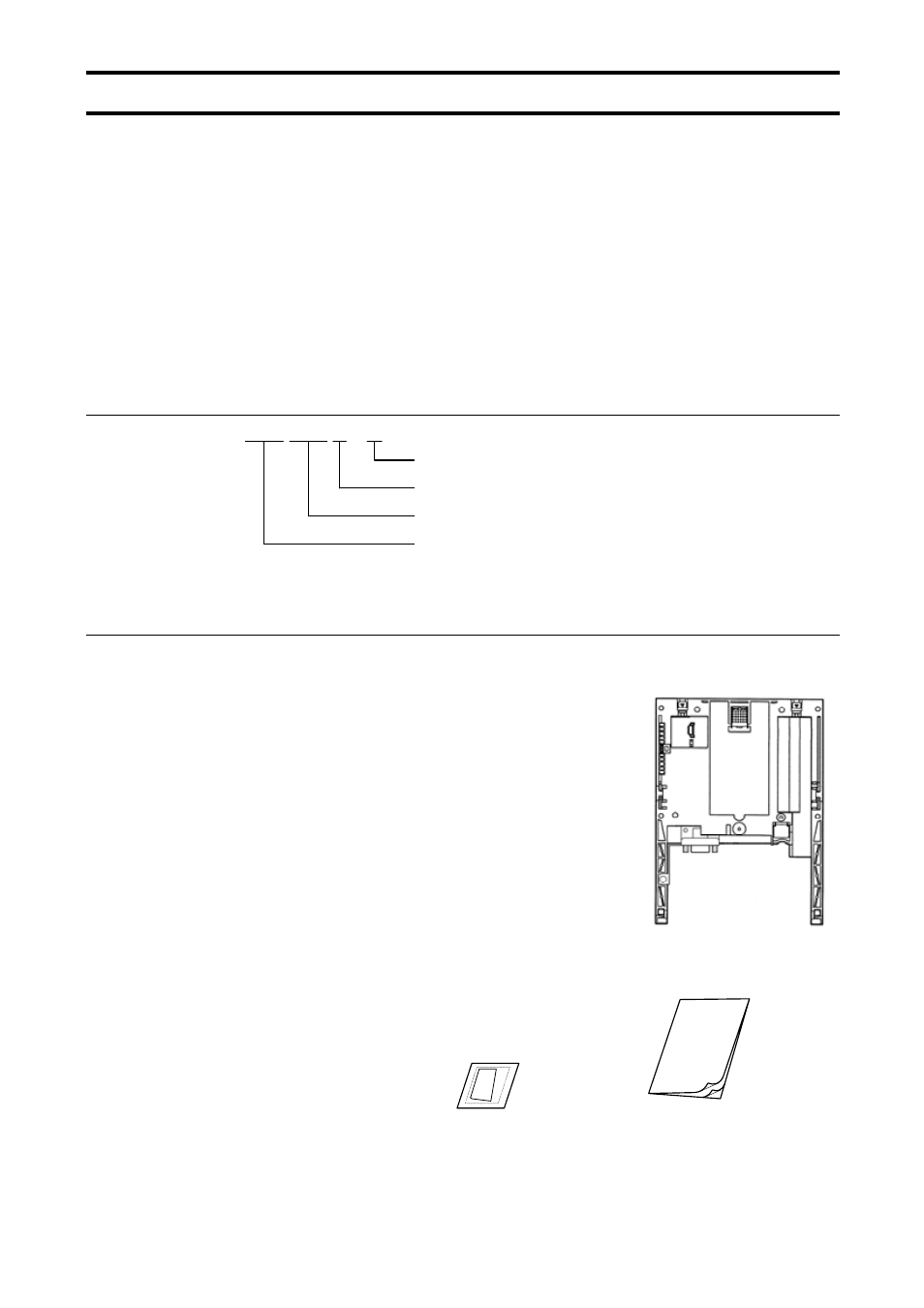
E6581279⑤
- 4 -
Introduction
Thank you for purchasing a “VF-AS1/PS1
PROFIBUS
Option (PDP002Z),” for TOSVERT
VF-AS1/PS1 inverter. Installing this option in the VF-AS1/PS1 and using it together, data
communication can be made with a host computer or other device via
PROFIBUS DP
(DP-V0). Please read the entire manual carefully before attempting to control your inverter
via
PROFIBUS
connection.
Besides this instruction manual, the “PDP002Z Function Manual” is required to develop the
software of communication with VF-AS1/PS1. In such a case, please get in touch with our
branch offices or sales offices. (“PDP002Z Function Manual”: E6581343).
This manual is also aimed at the operator using "VF-AS1/PS1
PROFIBUS
option", so please
use it for future maintenance and inspection.
■
Explanation of model number of PROFIBUS
option
PDP 002 Z -0
Revision No.
Cable length (cable between inverter and unit), Z: No cable
PROFIBUS
model number
PROFIBUS
■
Check of accessories
PROFIBUS option is shipped together with the following items in the package. Contact your
sales agency if any of these is missing.
• VF-AS1/PS1 PROFIBUS
option
....... 1 board
(PDP002Z)
• Instruction manual for the VF-AS1/PS1 PROFIBUS
option
(this manual) ....... 1 copy
(E6581279)
•
LED name label ....... 1 pcs.
Manual
