Cleaning the msr-h magnetic stripe, Msr-h cleaning load paper, Msr-h cleaning cleaning – Tally Genicom 5040 User Manual
Page 86
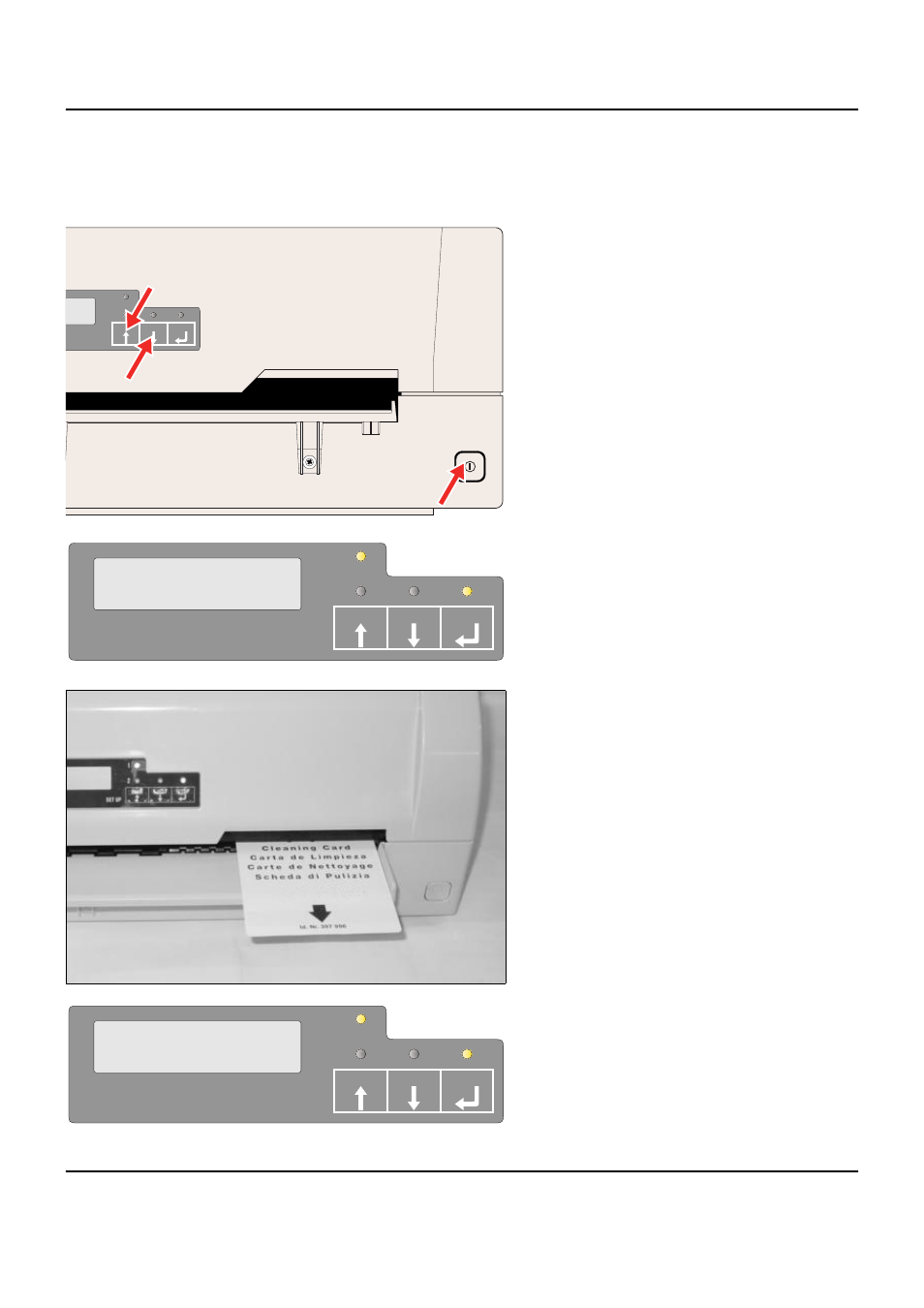
Care and maintenance
User guide
78
Cleaning the MSR-H
magnetic stripe
If your printer has an MSR magnetic stripe reader, the MSR read/write
head can be cleaned with a special cleaning sheet as follows.
Press the USER and EJECT key and keep the
key pressed while switching on the printer.
The message MSR-H Cleaning Load paper
appears on the LCD display.
Insert the special MSR-H cleaning sheet at the
right side of the printer.
The cleaning routine starts at once.
The message MSR-H Cleaning Cleaning…
appears on the LCD.
EJECT
USER
SET UP
1
2
STOP
EJECT
USER
SET UP
1
2
STOP
MSR-H Cleaning
Load Paper
EJECT
USER
SET UP
1
2
STOP
MSR-H Cleaning
Cleaning...
