Removing media, Remove paper – Tally Genicom 5040 User Manual
Page 39
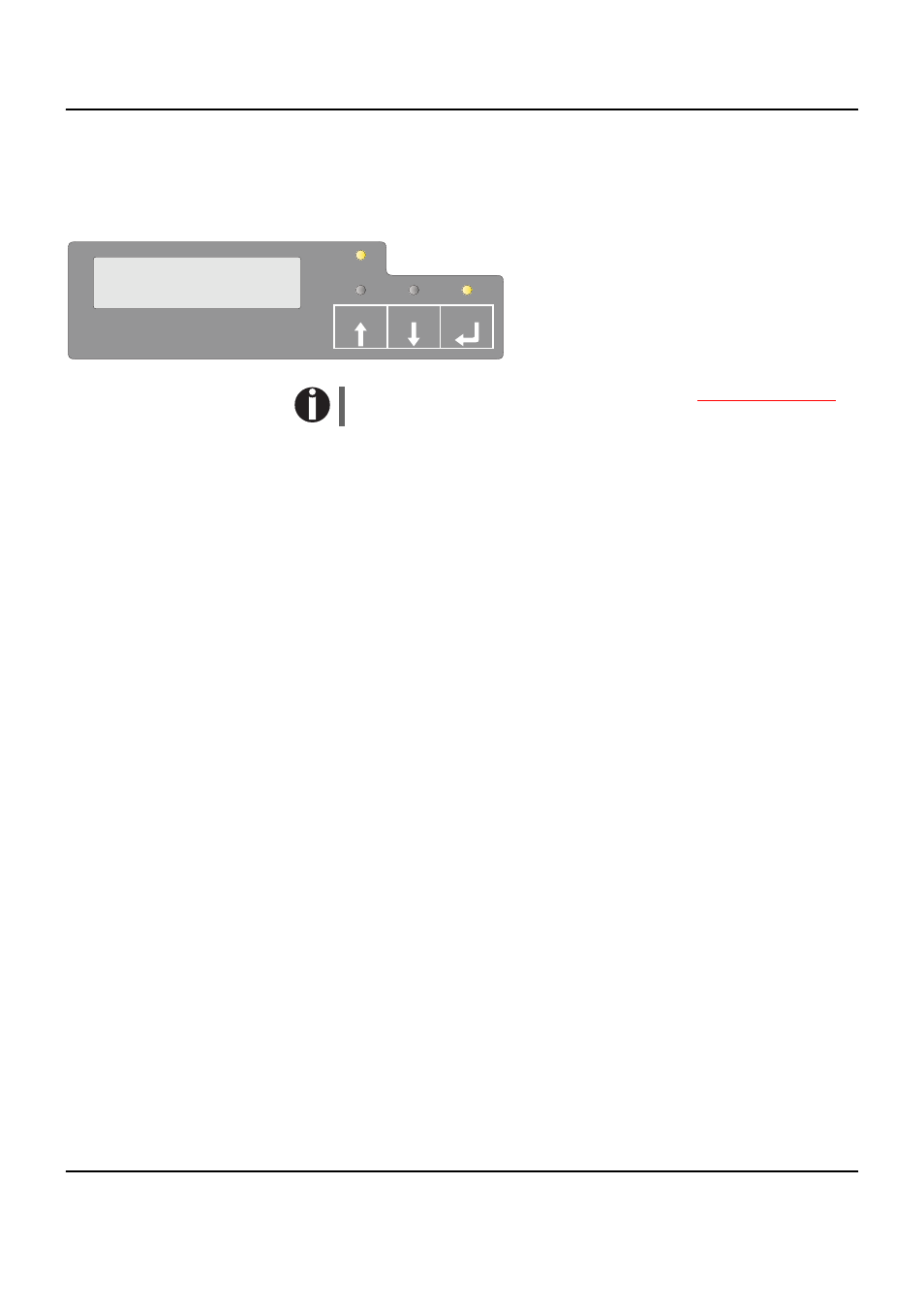
User guide
Print media
31
Removing media
If you want to remove an inserted media (cut sheet or passbook) press
the EJECT key. The media is transported out of the document chute
and in the LCD display appears the message:
You can now remove the media from the pa-
per tray.
If a paper jam occurs please refer to the section
EJECT
USER
SET UP
1
2
STOP
REMOVE
PAPER
