Stop key, Ter settings. (see also, Yer (see also – Tally Genicom 5040 User Manual
Page 56: Parameter settings. (see also, Menu user, Default set user1, Default set user2 accepted
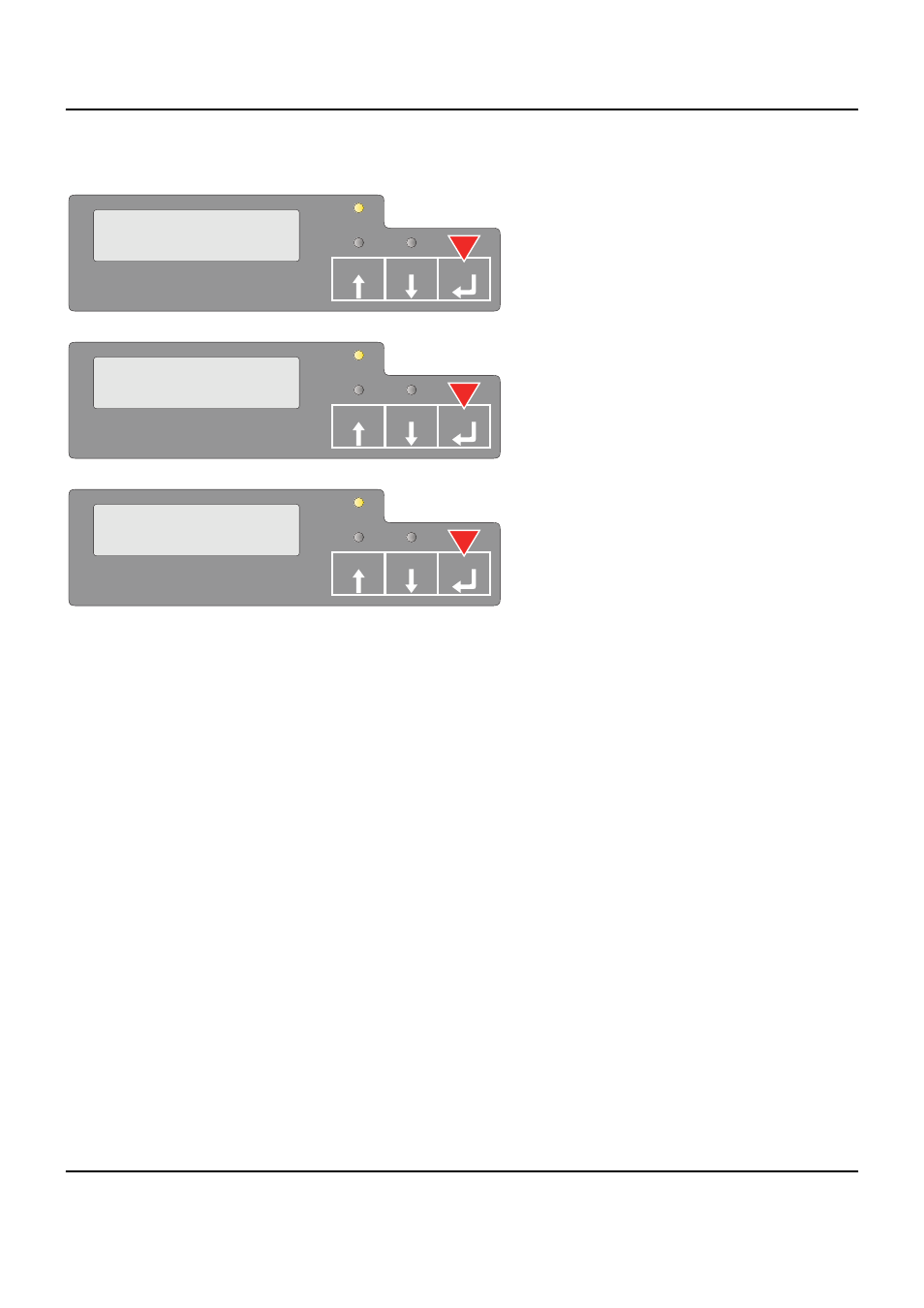
Menu
User guide
48
STOP key
In menu mode the STOP key has the following functions:
If pressed in a main menu level the next menu
level is opened (e.g. MENU USER > De-
fault Set User 1.
If pressed when a changeable parameter item
is on the display, an asterisk appears on the
display; you can change this item now by
pressing the USER or the EJECT key.
If pressed after you have changed an parame-
ter item the new value is confirmed, on the
LCD display appears the message Accepted
after the changed parameter item.
EJECT
USER
SET UP
1
2
STOP
MENU
USER
EJECT
USER
SET UP
1
2
STOP
Default Set
User1
*
EJECT
USER
SET UP
1
2
STOP
Default Set
User2 Accepted
