Ready indicator (stopled), Ready indicator (stop led) – Tally Genicom 5040 User Manual
Page 28
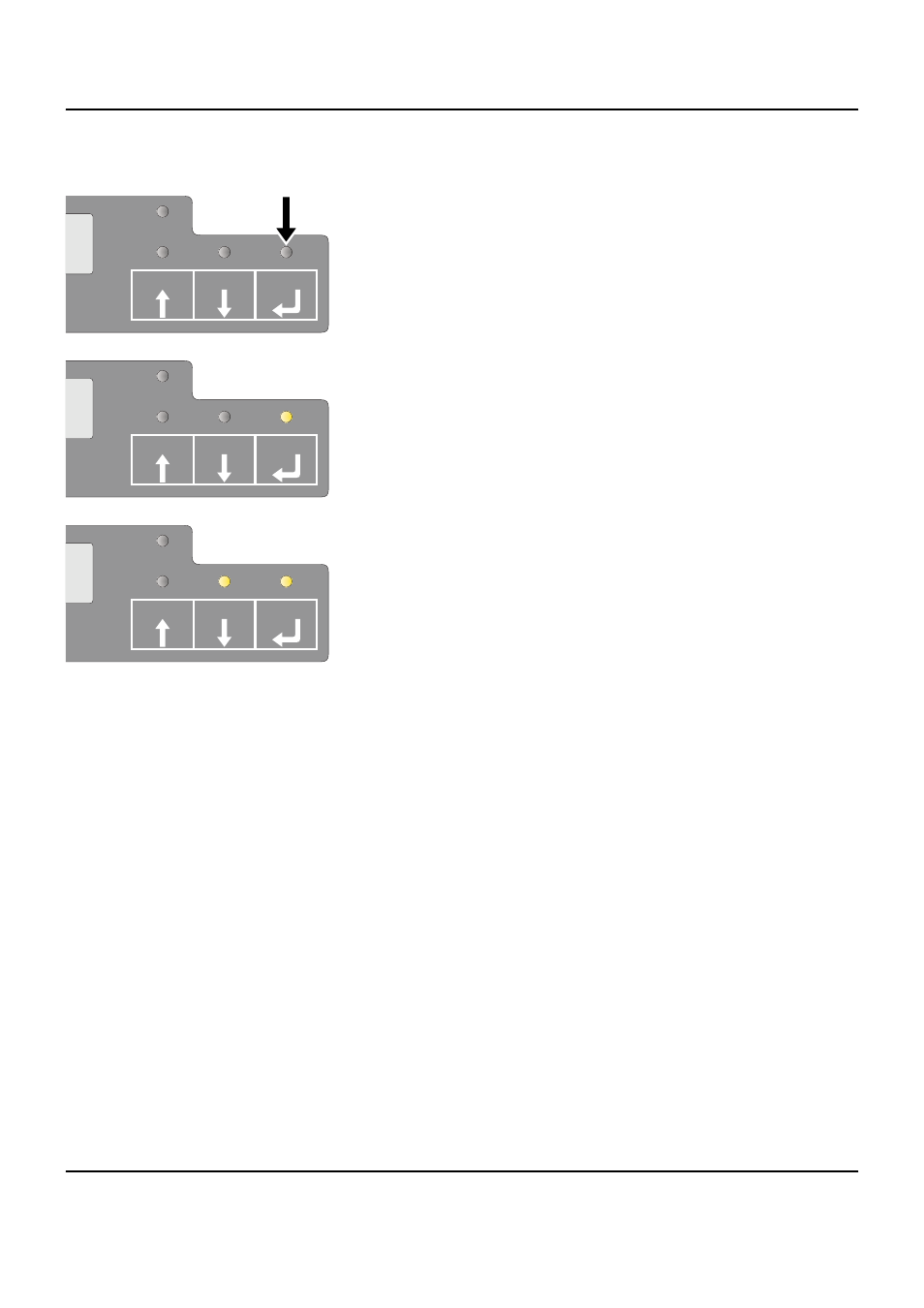
Control panel
User guide
20
Ready indicator (STOP LED)
Ready indicator (STOP LED) does not light up:
`
The printer is in the stop status (Offline) and disabled for receiving
data from the system.
Ready indicator (STOP LED) lights up:
`
The printer is switched on and in the online status. It is ready to re-
ceive data from the system.
Ready (STOP LED) and Paper indicators (EJECT LED) blink:
`
The printer is not ready. A device error has occurred. Any data
transferred from the system is deleted. The cause of the error is in-
dicated on the LCD.
EJECT
USER
SET UP
1
2
STOP
EJECT
USER
SET UP
1
2
STOP
EJECT
USER
SET UP
1
2
STOP
