Tally Genicom 5040 User Manual
Page 67
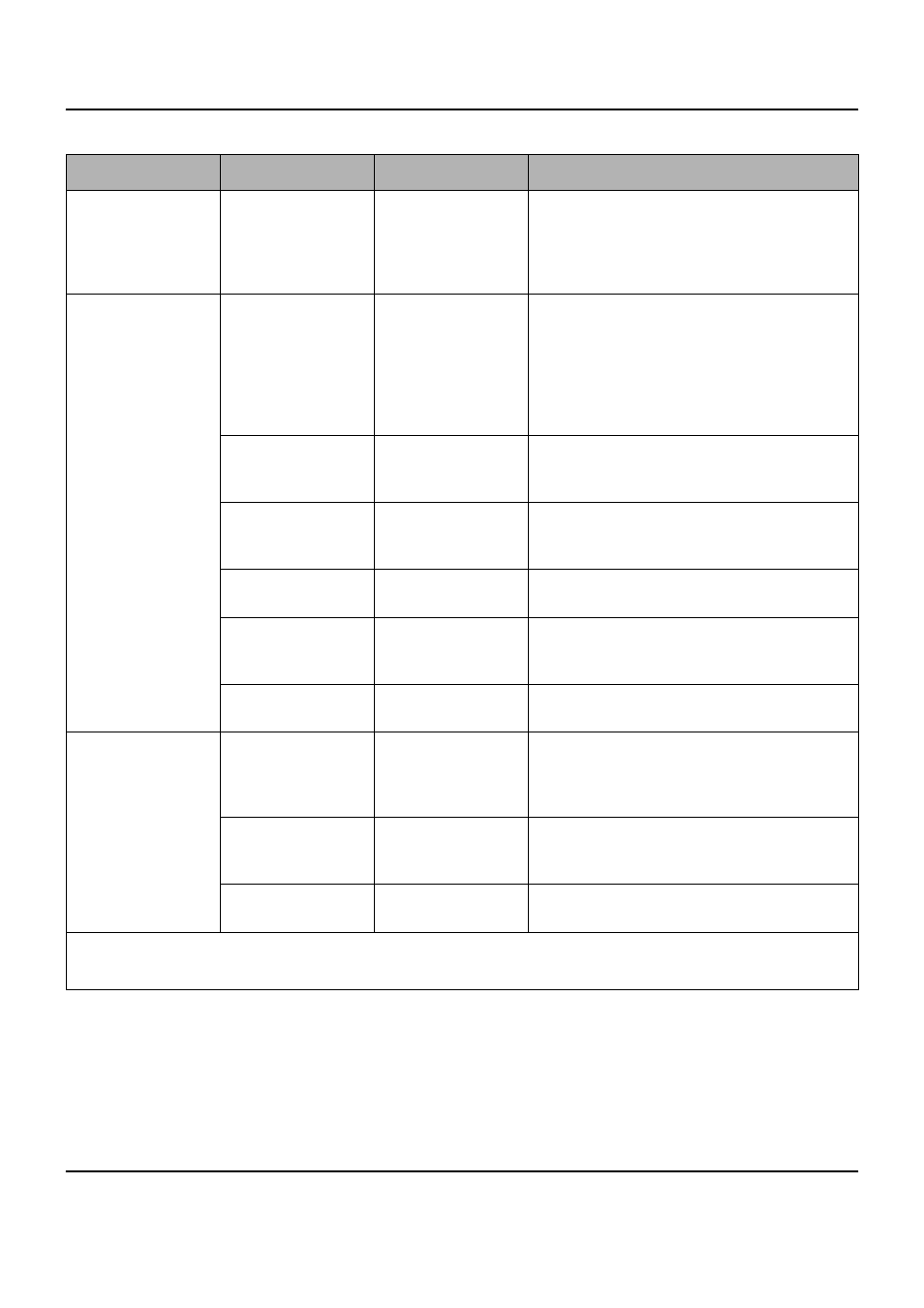
User guide
Menu
59
Reference edge
Left
*
Right
Sets the horizontal leading edge.
Left: the left edge of the character matrix is
aligned to the the left edge of the document.
Right: the right edge of the character matrix is
aligned to the right edge of the document.
MENU
CONTROL
Media
Cut Sheet
*
H. Binding
V. Binding
Specifies the media type.
Select H. Binding if you want to print pass-
books with horizontal binding, V. Binding for
passbooks with vertical binding.
Cut Sheet: 400 cps max
H. Binding: 300 cps max
V. Binding: OPEN
Cut sheet mode
Single-ply
*
Multi-ply (2-3)
Multi-ply (4-5)
Sets the respective value for printing on cut
sheets. This ensures that single or copy paper
produces optimum results
Speed
Auto
*
Normal
High
Auto: depends on the settings of MEDIA
Normal: 300 cps
High: 400 cps
Low noise
Off
*
On
Switches the low noise function on and off.
MSR-H Standard
2)
IBM
* (Olivetti)
DIN/ISO * (Epson)
ANSI
Selects the MSR-H (magnetic stripe reader)
standards.
MSR-H Duplicate
2)
Off
*
On
Selects if the MSR block will be duplicated or
not.
MENU
DATA
CR Code
CR=CR
*
CR=CR+LF
Defines the action prompted by a carriage
return.
CR=CR: carriage return only
CR=CR+LF: carriage return and a line feed.
LF Code
LF=LF
*
LF=CR+LF
Defines the action prompted by a line feed.
LF=LF: line feed only
LF=CR+LF: carriage return and line feed.
Zero
Normal
*
Slashed
Selects if normal zero (0) or the slashed zero
(Ø) is printed.
1) Only in Epson and IBM emulation
2) Only if MSR-H is installed
3) Only for printer model with second serial interface
Parameter group
Parameter
Possible settings
Description
