Toshiba B-SP2D User Manual
Page 33
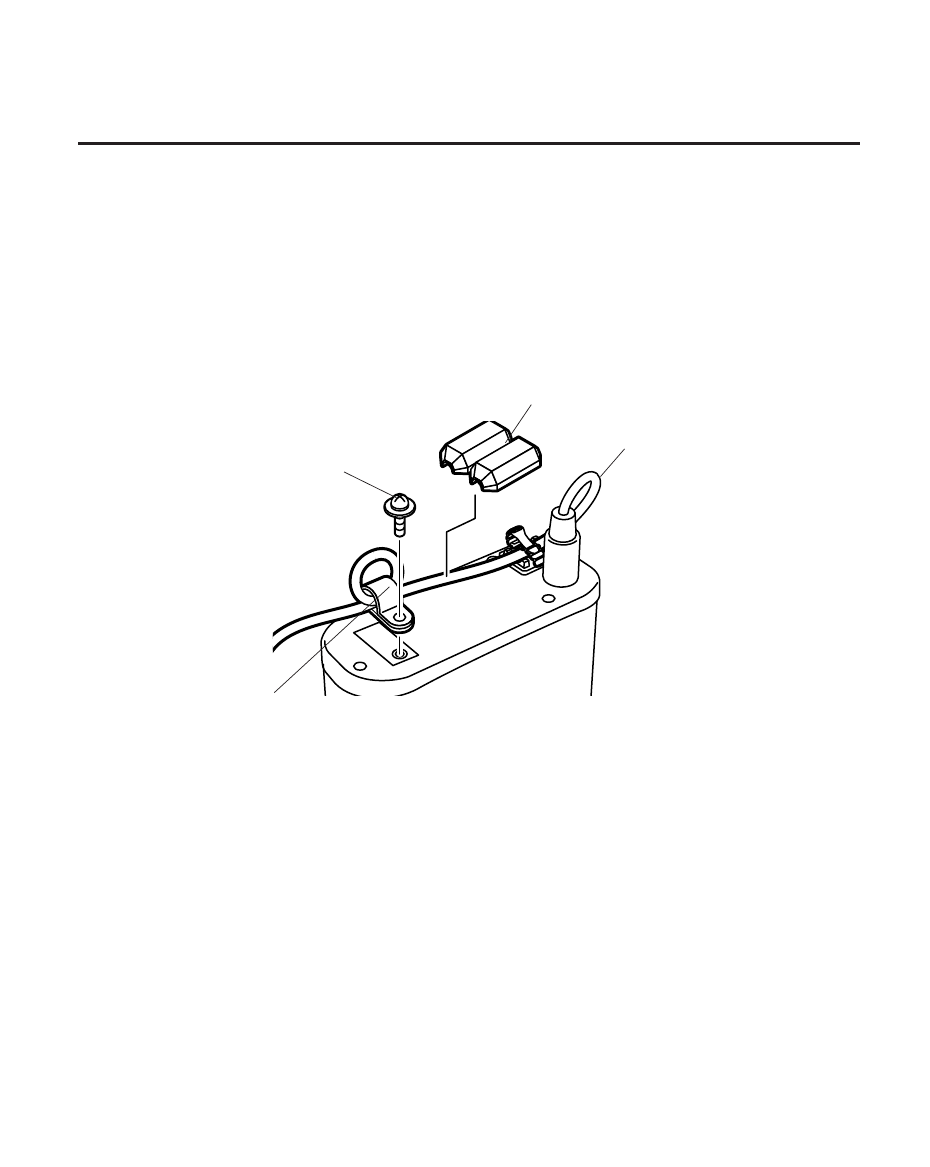
7- 2
EO1-33038
7. CONNECTING THE SERIAL INTERFACE CABLE
4) Secure the serial interface cable to the printer with the enclosed cable
clamp and SMW-3x8 screw as shown in the picture below.
NOTE: Allow the cable between the connector and the cable clamp to
slack. Failure to do this may damage the internal wire or
connector terminal.
5) Put the enclosed ferrite core on the serial interface cable between the
connector and the cable clamp.
7. CONNECTING THE SERIAL INTERFACE CABLE
SMW-3x8 Screw
Serial Interface Cable
Ferrite Core
Cable Clamp
NOTE: Use the serial interface cable model CABLE-SP2D-S or
equivalent which meets the following specifications:
- 1.2 m long
- Shield type
- When in use, the enclosed ferrite core is attached.
- Printer side connector is 8-pin Male MINI DIN type.
- e-STUDIO222cp (16 pages)
- e-STUDIO382p (22 pages)
- Copier (78 pages)
- e-Studio Imaging 5520c (288 pages)
- multifunctional digital color systems e-STUDIO4540C (282 pages)
- B-852 Advance (2 pages)
- GA-1121 (118 pages)
- 720T (8 pages)
- 305 (168 pages)
- TEC EO1-32004 (94 pages)
- TEC DRJST-51 (19 pages)
- MULTIFUNCTIONAL DIGITAL COLOR SYSTEMS 2830C (178 pages)
- R-TH10 (86 pages)
- B-682-QP (157 pages)
- B-680-QQ (32 pages)
- e-STUDIO 281C (8 pages)
- TEC EO1-33027E (122 pages)
- MULTIFUNCTIONAL DIGITAL COLOR SYSTEMS e-STUDIO5520C (210 pages)
- 7FM03281000 (34 pages)
- B-570 (90 pages)
- GD-1270 (120 pages)
- ESTUDIO 230L (382 pages)
- 520 (7 pages)
- TEC EM1-33043D (46 pages)
- B-EP2DL (28 pages)
- TRST-A15 SERIES (31 pages)
- TEC B 452 (184 pages)
- TEC EO1-33016E (34 pages)
- B-670-QQ (34 pages)
- REMOTE RECEIPT PRINTER TRST-A00 (35 pages)
- e-STUDIO Printer/Fax/Scanner/Copier (4 pages)
- 282 (48 pages)
- B-480-QP (170 pages)
- B-450-QQ (28 pages)
- B-480-QQ (30 pages)
- B-SA4TP SERIES (114 pages)
- TEC EO1-13016 (24 pages)
- B-450-HS-QQ (34 pages)
- E.STUDIO 603 (216 pages)
- e-STUDIO 170F (244 pages)
- B-SA4 (2 pages)
- TEC EM1-33039E (34 pages)
- B-852 (2 pages)
- B-570 SERIES (158 pages)
