Loop back test – Toshiba Strata CIX IP5000-UG-VC User Manual
Page 181
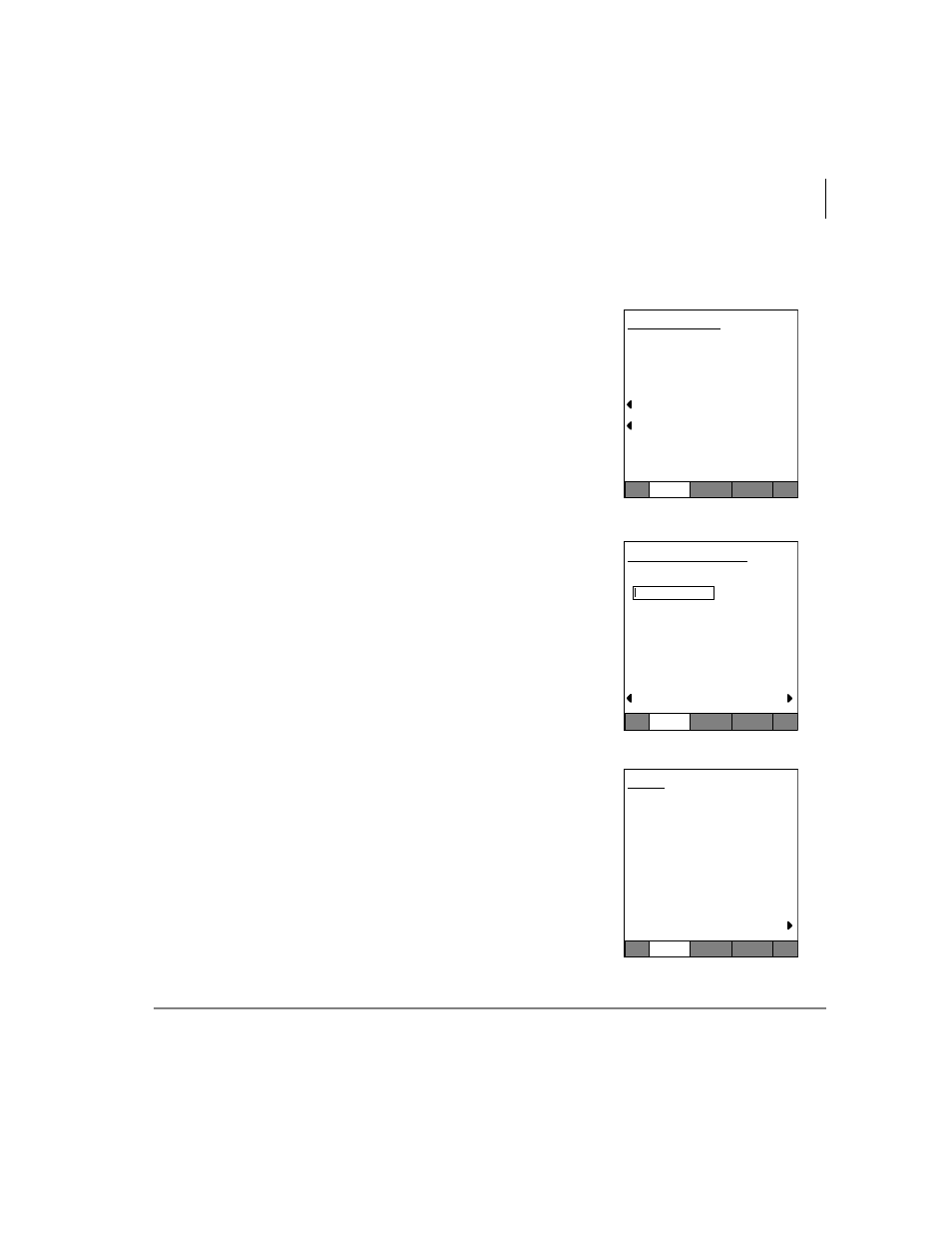
Administrator Programming
IP5131-SDL Settings
Strata CIX IP5000-series Telephone UG 07/09
163
Loop Back Test
1. Press
Hold
+
3
+
6
+
9
(simultaneously).
2. From the IP Configurations screen, select Net Diag >
Loop Back Test.
Notes
•
Press Exit to move back a screen.
•
An IP address of current Ping send-to party is displayed
in the second line.
•
The result of Ping executed last is displayed in the third
line. (Ping result is confirmed only on this screen.)
Setting Ping Send-to Address
1. Press the Ping Address Setting soft key. The Ping
Address Setting Screen displays (shown right.
2. Using the dial pad, press 1 ~ 0 and * to enter an IP
address or change an IP address. Input the delimiter “.”
by pressing
*
key.
Press
Vol
t
to backspace.
3. Press
SET
soft key to go back to the Loop Back Test
Screen (after rewriting the NV-RAM data if an IP
address is changed). (“Ping to xxx.xxx.xxx.xxx” will
display the IP address after the setting change.)
Note
Pressing the Set soft key can cause the screen to
move to the Input Error Screen if an error occurred
when entering the IP address (shown right).
4. Press the OK soft key on the Error Screen to go to the
Address Setting Screen.
Note
In five seconds after displaying the Input Error
Screen, the screen automatically moves to the
Address Setting Screen. (The address that has
resulted in an input error will be displayed as it is
when moving to the Address Setting Screen.)
Loop Back Test
Ping to 192.168.0.77
Last Result: 10/10
Ping Address Setting
Ping Start
[Exit]
Config
Ping Address Setting
192.168.0.77
Backspace = Vol-Down
[Set]
[Cancel]
Config
:Current
:New
Errors
[Ok]
Config
Illegal Data
