Toshiba Strata CIX IP5000-UG-VC User Manual
Page 171
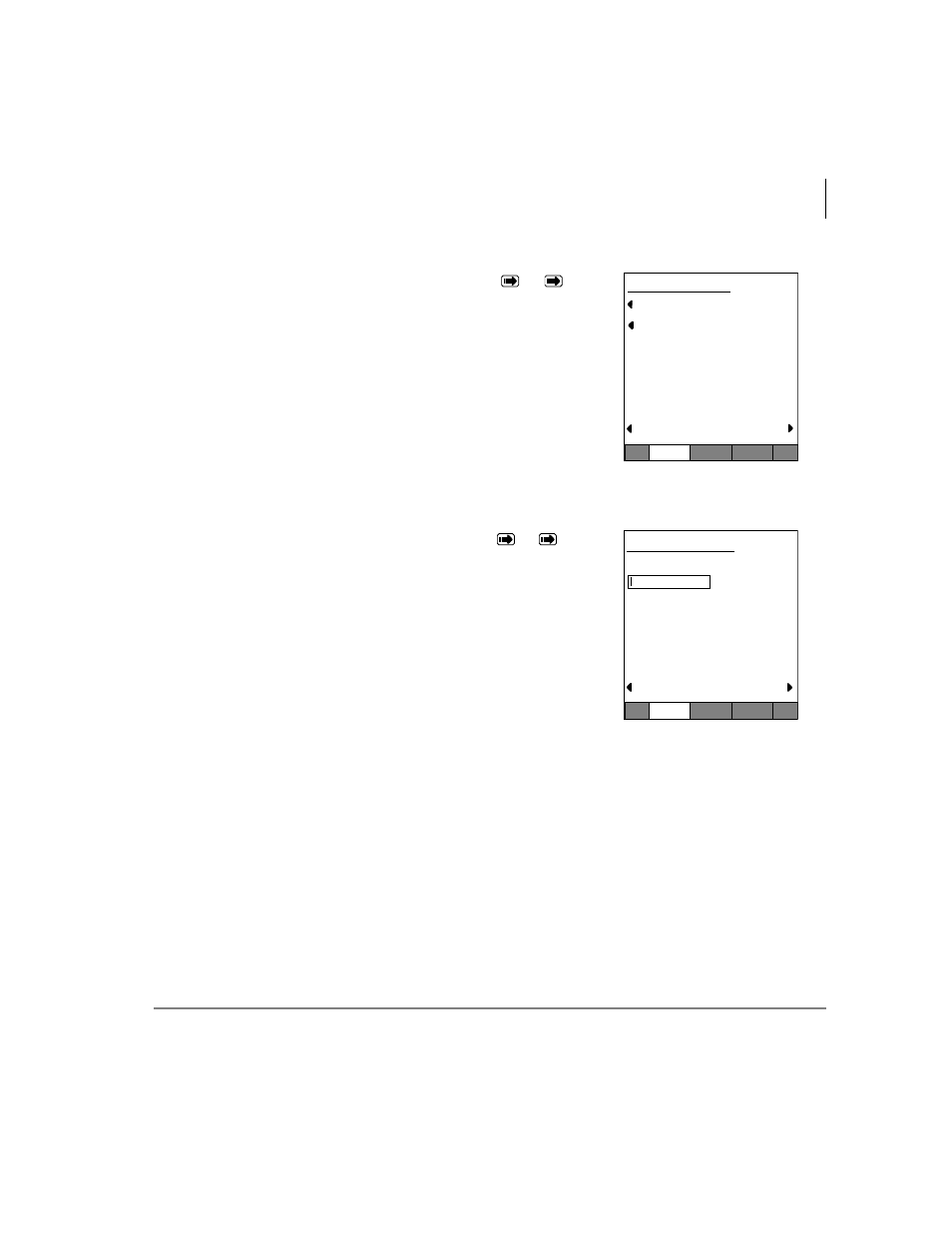
Administrator Programming
IP5131-SDL Settings
Strata CIX IP5000-series Telephone UG 07/09
153
PC Port Type
1. From IP Configurations > Advanced >
>
>
PC Port Type. The PC Port Type screen displays
(shown right).
2. Press the Access or Trunk softkey to set the value. The
set value will be underlined.
3. Press the Set soft key to accept the change
...or press the Cancel soft key to cancel the change and
go to the Advanced Setting screen.
PC Port VLAN ID
1. From IP Configurations > Advanced >
>
> PC
Port VLAN ID. The PC Port VLAN ID screen
displays (shown right).
2. Enter the new ID (maximum 4 characters).
3. Press the Set soft key to accept the change
...or press the Cancel soft key to cancel the change and
go to the Advanced Setting screen.
PC Port Type
Access
Trunk
[Set]
[Cancel]
Config
PC Port VLAN ID
1
Backspace = Vol-Down
[Set]
[Cancel]
Config
:Current
:New
- Starta CIX1200 (2 pages)
- DKA-UG-DKSLT-VB (61 pages)
- DK (4 pages)
- STRATA CIX (144 pages)
- Strata DK280 (43 pages)
- Strata CT DKT2520-FSD (196 pages)
- Strata DK Admin (178 pages)
- DKT (116 pages)
- DKT3200 (2 pages)
- Net Phone (2 pages)
- CIX100 (142 pages)
- iES32 (12 pages)
- STRATA CIX-CTX-QRG-VB VERSION B1 (12 pages)
- IP Business Communication System (2 pages)
- DK 96 (48 pages)
- IP5000-Series (216 pages)
- Strata CTX (118 pages)
- IP Communications System (4 pages)
- IP Telephone (4 pages)
- DP5000 (4 pages)
- Strata IPT (153 pages)
- DKT2004-CT (111 pages)
- Strata CTX670 (100 pages)
- Strata GVMU/LVMU (103 pages)
- DKT3001/2001 (67 pages)
- CIX Voicemail (2 pages)
- iES16 (2 pages)
- DKT3000 (10 pages)
- DKT3000/2000 (104 pages)
- Strata CIX100 (2 pages)
- STRATA IP5000 (196 pages)
- CTX IPT/DKT (171 pages)
- Strata DK 2000-series (164 pages)
- Satellite A55 (68 pages)
- DK14 (12 pages)
- CT (155 pages)
- Strata CTX28 (96 pages)
- CIX (141 pages)
- Strata DK (134 pages)
- Strata CS (249 pages)
- PERCEPTION 4000 (92 pages)
- 2020-SD (1 page)
- CTX100 (3 pages)
- DK40i (7 pages)
