7 end call – TANDBERG MXP User Manual
Page 58
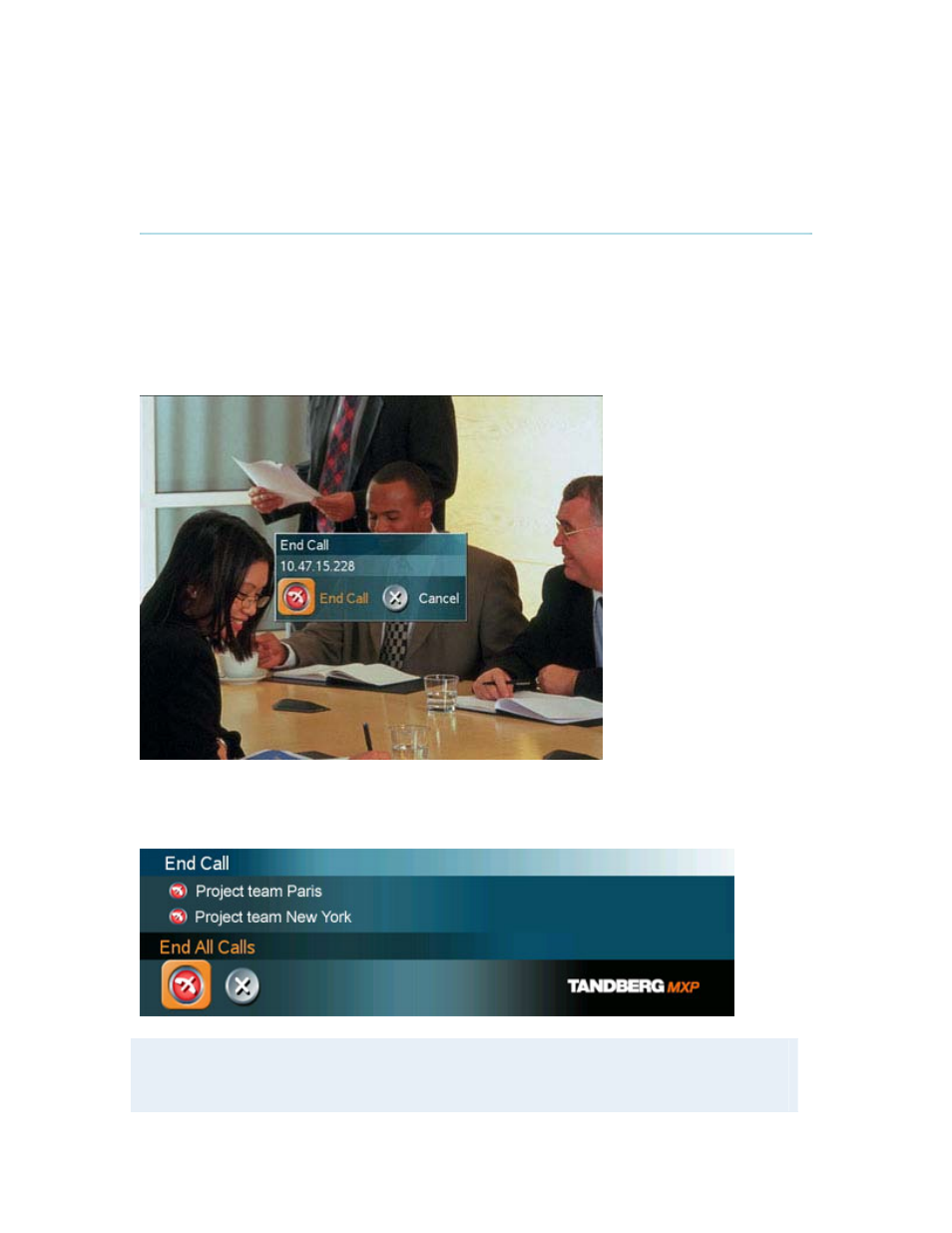
TANDBERG Maestro MXP
58
3.7 End Call
How to end a call:
Press the red End Call button on the remote control, or
Press the Menu button on the remote control to display the menu and select End Call.
When the End Call dialog box is displayed either:
Press the red End Call button on the remote control again, or
Press the OK button to confirm that the call is to be ended.
How to end a MultiSite call:
In the list of participants:
Note that switching off the monitor(s), using the power button on the monitor, will not end a
call. Some systems come with monitors that are not possible to switch off.
