4 mic off, Mic off – TANDBERG MXP User Manual
Page 41
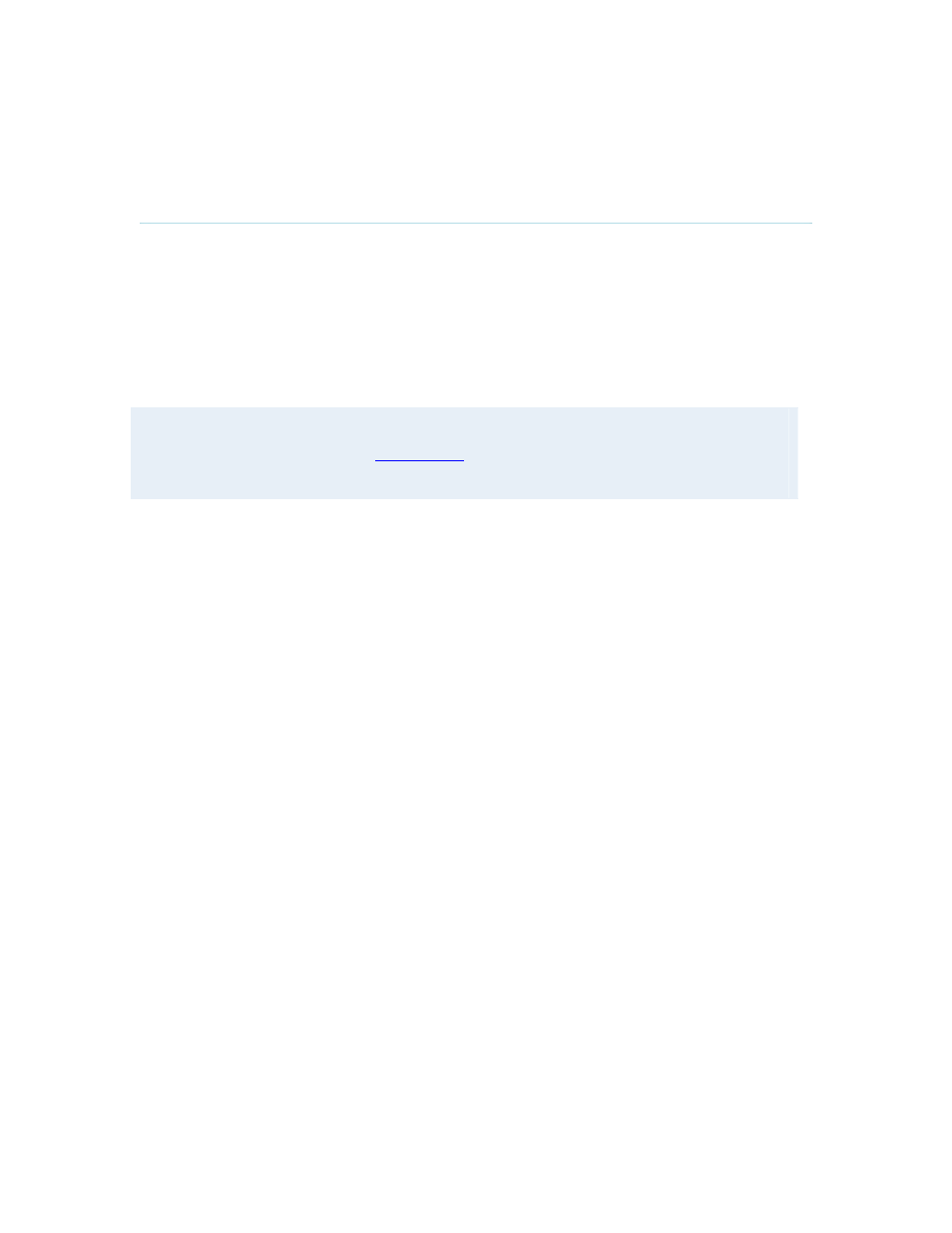
General Use
41
3.2.4
Mic Off
To mute the microphone during a call, press the Mic off button. An on-screen indicator appears in
the upper right corner when the microphone is off. In a call, if audio is detected, the on-screen
symbol will start to flash. Pressing the Mic off button one more time will activate the microphone
again.
A green LED below the internal LCD at the system will be turned on when the microphone is off.
Note that Mic off will mute all microphone inputs and audio 4 input.
When an incoming call is answered, the microphone may be in the off state because the Auto
Answer setting is On+Mic off, see
Auto Answer
. The icon will start to flash when you start
speaking. Remember to turn the microphone on before a meeting.
