9 dual monitor – TANDBERG MXP User Manual
Page 255
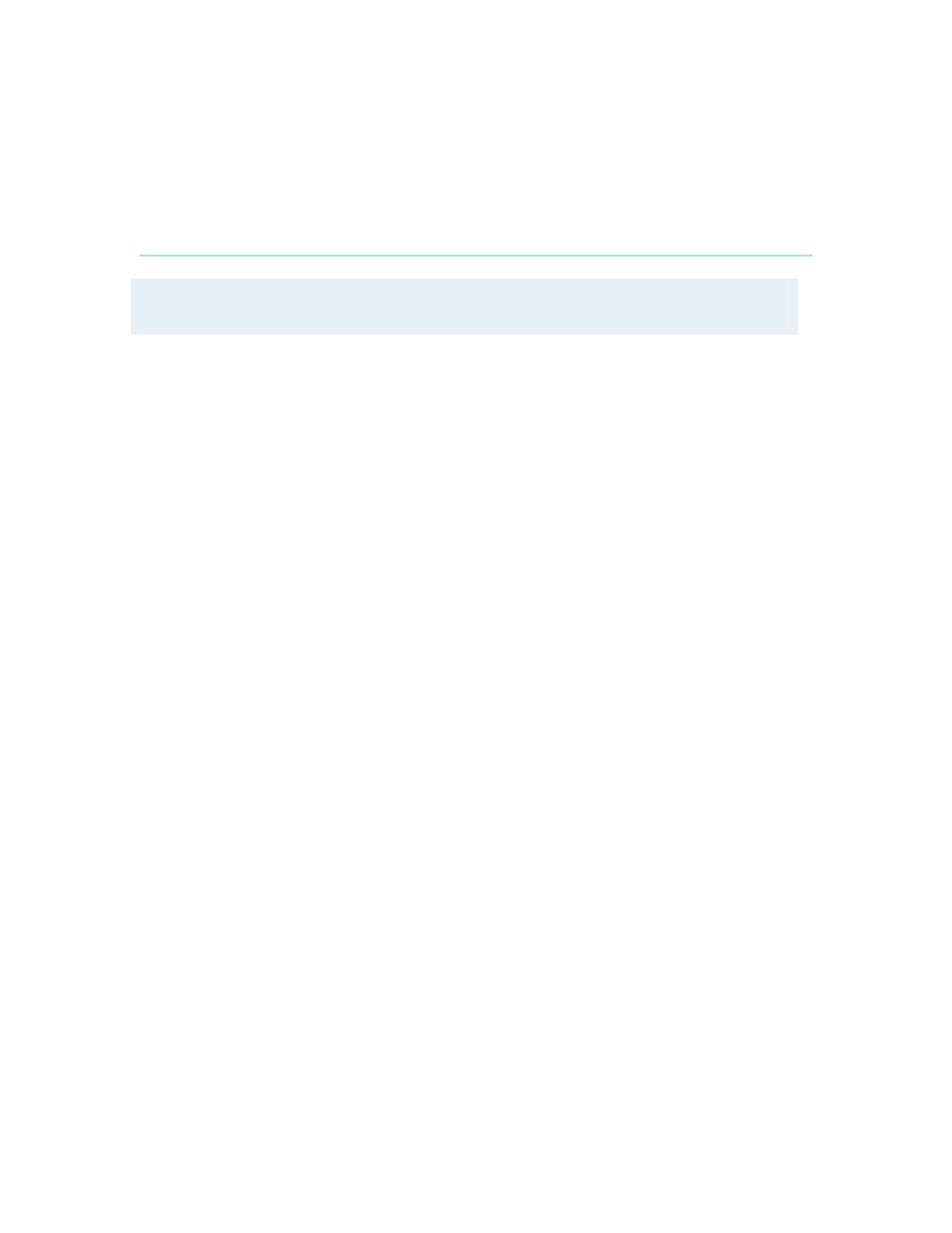
Peripheral Equipment
255
5.9 Dual Monitor
Note that this requires a system with dual monitor video output.
The Dual Monitor option consists of an additional monitor, bigger cabinet top-plate and
associated cabling. The Dual Monitor can be used to show full screen selfview, snapshots and
Duo Video.
To use the system in the Dual Monitor configuration:
1. Connect Video Out 2 (preferably) otherwise Video Out 4 on the system to a video input
on the dual monitor.
2. Set Dual Monitor to On in the General Settings menu.
