Manually tuning your tv, Manual tuning, Setting up – Toshiba 32ZD26P User Manual
Page 7: Set up
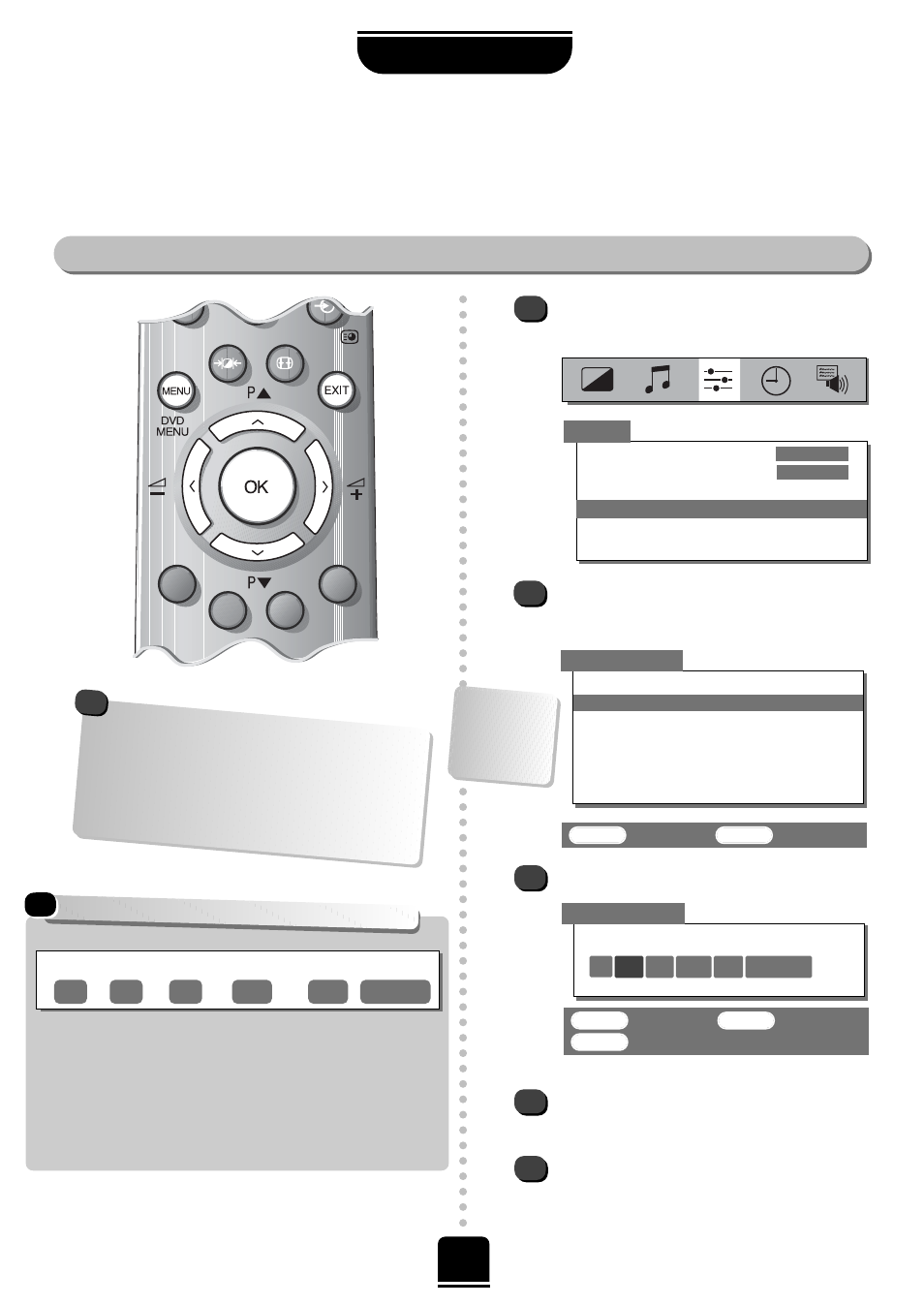
OK
: To store
EXIT
: To exit
MENU
: To return
▼
▼
System
0
I
60
0 VCR
Manual tuning
Press OK to select.
Press the R button to select
System
and use P or
Q
to change (if required, see page 6).
Press the R button to select
Search
.
7
SETTING UP
Manual tuning
Manually tuning your TV
As an alternative to
Auto tuning
, you can tune-in your Toshiba television manually using
Manual tuning
.
For example: if you have used
Auto tuning
but wish to tune-in a station on another
System
(see page 6)
or if you are unable to connect the TV to your video/decoder with a Scart lead.
Station
Programme:
The number to be pressed on the remote control.
System:
Specific to certain areas. See page 6.
Search:
Search up and down for a signal.
Programme skip:
* means nothing has been stored or the facility
to skip the channel is ON. See page 9.
Channel:
The channel number on which a station is being broadcast.
Manual fine tuning:
Only used if you experience interference/weak signal.
See page 9.
Station:
Station identification. You can use the
P
and
Q
or
S
and
R
buttons to enter up to seven characters.
Programme
System
Search
Programme skip/
Channel
Manual fine
tuning
2
3
4
5
OK
: To select
EXIT
: To exit
Manual tuning
▼
Prog.
Sys.
Channel
Station
0
I
60
VCR
1
I
22
BBC1
2
I
28
BBC2
3
I
25
ITV
4
I
32
CH4
5
I
* 69
▼
Using the P or Q button, highlight the
programme position you require e.g. we suggest
Prog. 0
for your video.
1
From the top menu bar select
Set up
and with
the Q button highlight
Manual tuning
and the
R button to select.
…Your TV
may display
different
Channel
numbers…
Continues on the next page
If you CANNO
T connect your television to the
decoder or video recorder using Scart leads: Y
ou
will need to allocate a programme position on
the television for each. T
urn the decoder on to a
free channel, i.e. a channel you have not had to
pay for, insert a pre
-recorded tape in the video
and press PLAY, then Manual tune…
!
These options will appear as you move across the screen.
☛
Set up
▼
▼
▼
▼
▼▼
▼▼
Language
ENGLISH
Colour
AUTO
Auto tuning
Manual tuning
Programme sorting
Teletext
