The on-screen menus, The timer menu the set up menu the feature menu, Using the menus – Toshiba 32ZD26P User Manual
Page 21: Picture, Set up, For your guidance
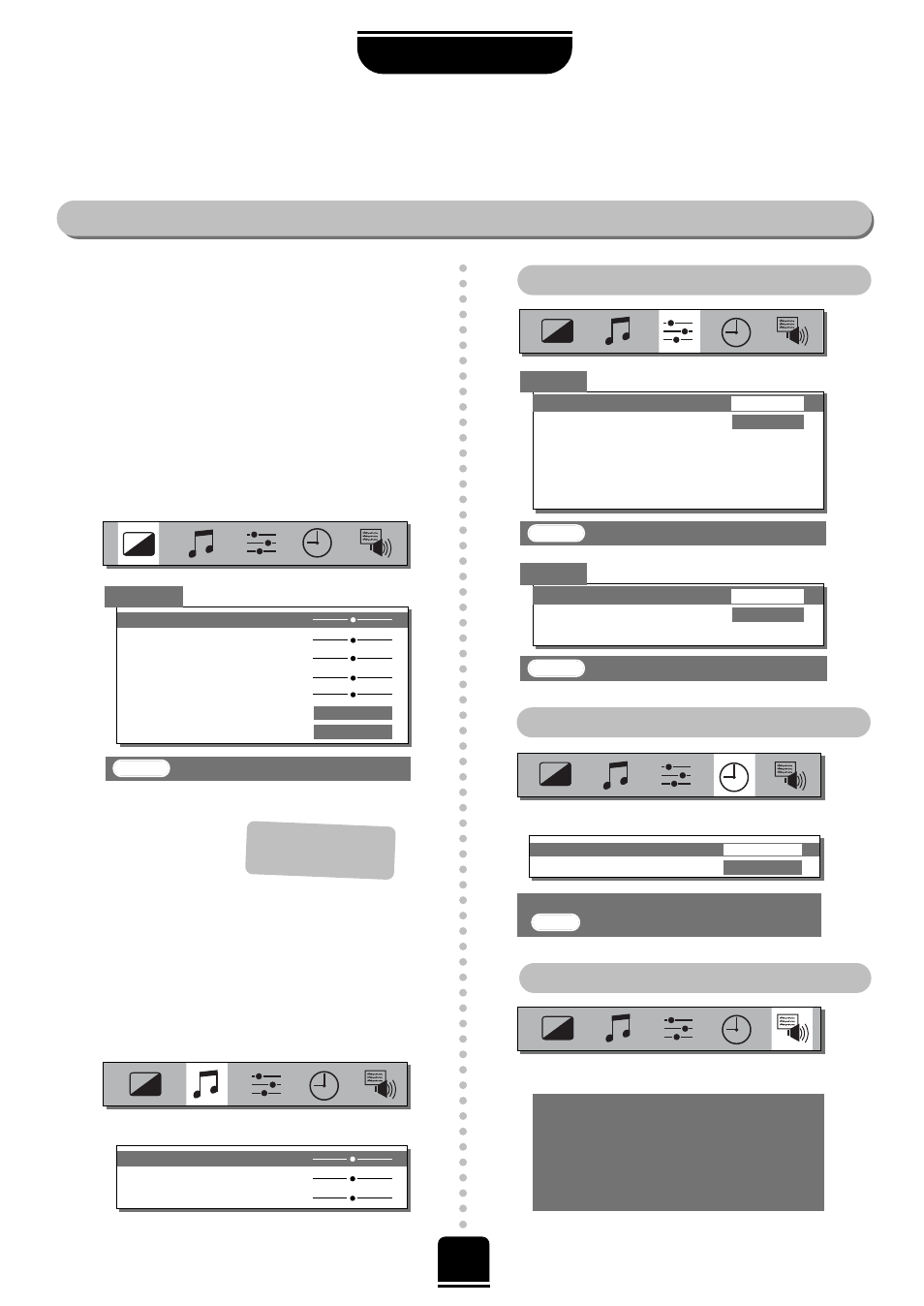
Picture
▼
▼▼
▼
▼
▼
Contrast
50
Brightness
50
Colour
50
Tint
0
Sharpness
0
Scan mode
NATURAL
DNR
AUTO
▼
▼
▼
▼
▼
▼
▼
▼
▼
EXIT
: To exit
▼
▼
▼
▼
▼▼
▼
▼
Language
ENGLISH
Colour
AUTO
Auto tuning
Manual tuning
Programme sorting
Teletext
Set up
EXIT
: To exit
▼
▼
▼
▼
▼
Language
ENGLISH
Colour
AUTO
Teletext
Set up
EXIT
: To exit
FOR YOUR GUIDANCE
The on-screen menus
0 – 9
: To set
EXIT
: To exit
The TIMER Menu
The SET UP Menu
The FEATURE Menu
▼
▼
▼
▼
▼
Bass
0
Treble
0
Balance
0
Off timer
00:00
On timer
00:00 P 2
Using the Menus
The functions of each menu are described in detail throughout this Manual.
This manual is related to the following products:
