Connecting and turning on your new tv, And switching your new tv on, The tv back connections – Toshiba 32ZD26P User Manual
Page 5: The back of your tv video recorder decoder
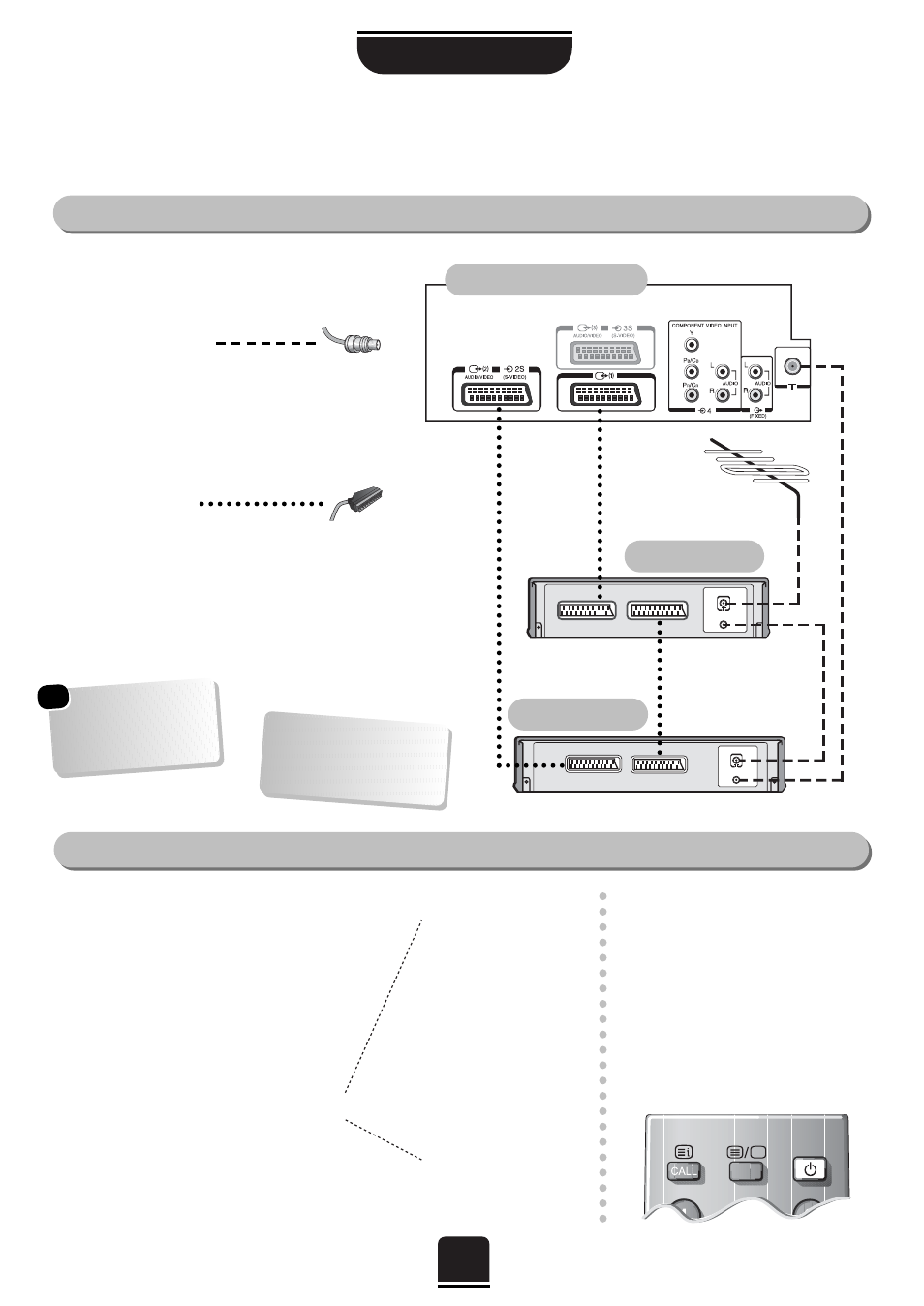
SETTING UP
5
Connecting and turning on your new TV
…and switching your new TV on…
WE RECOMMEND THAT YOU USE SCART
LEADS IN ADDITION TO AERIAL CABLES
WHEREVER POSSIBLE
Aerial cables:
Connect the aerial to the socket on the rear of the
television. If you use a decoder* and/or a video
recorder it is essential that the aerial cable is
connected through the decoder and/or through the
video recorder to the television.
Scart leads:
Connect the video recorder IN/OUT socket to the
TV. Connect the decoder TV socket to the TV.
Connect the video recorder SAT socket to the
decoder VCR socket.
Before running
Auto tuning
put your decoder and
video recorder to Standby.
The TV back connections…
Before connecting any external equipment, turn off all main power switches.
IN
OUT
IN
OUT
the back of your TV
video recorder
decoder*
*
a decoder could be:
Digital Satellite, Analogue
Satellite, or any other
compatible decoder
.
☛
SAT
IN/OUT
VCR
TV
We recommend
Scart 1
for a decoder, Scart 2
for
a VCR and Scart 3 for
additional equipment.
GREEN = On Timer is set
…and with the remote control:
Press the Standby Button
i
:
This allows you to put the set into
standby mode when leaving the TV
unattended for short periods of time.
To return to TV mode press the
i
button, or any of the numbered
buttons on the remote control.
The picture may take a few seconds
to appear.
SCART 1
SCART 2
SCART 3
